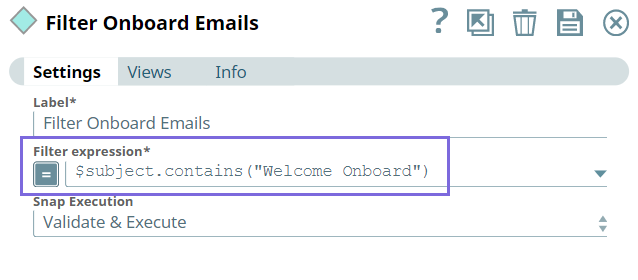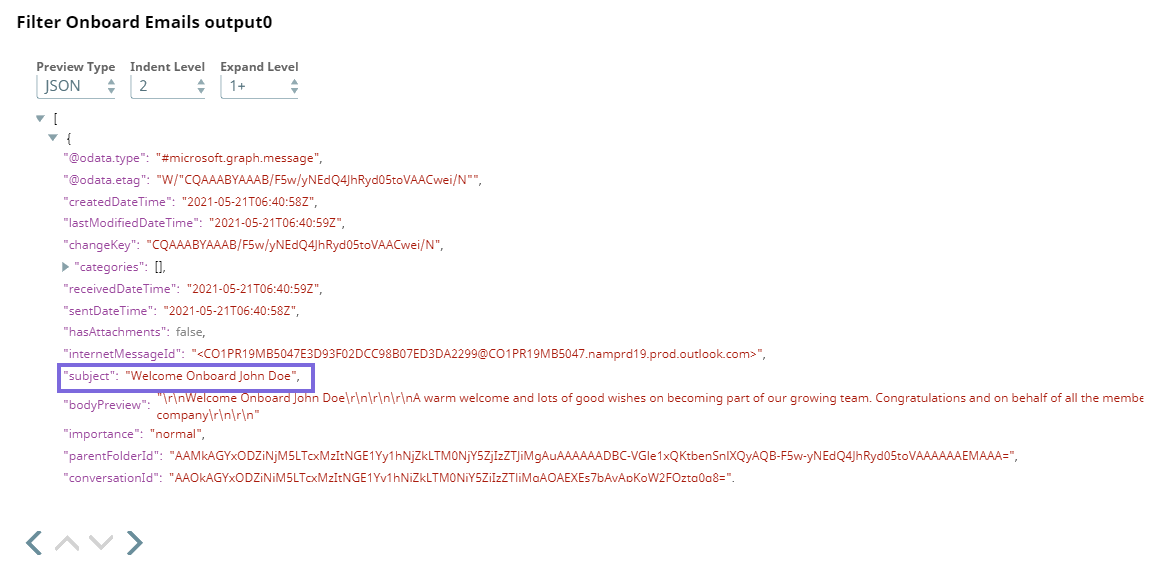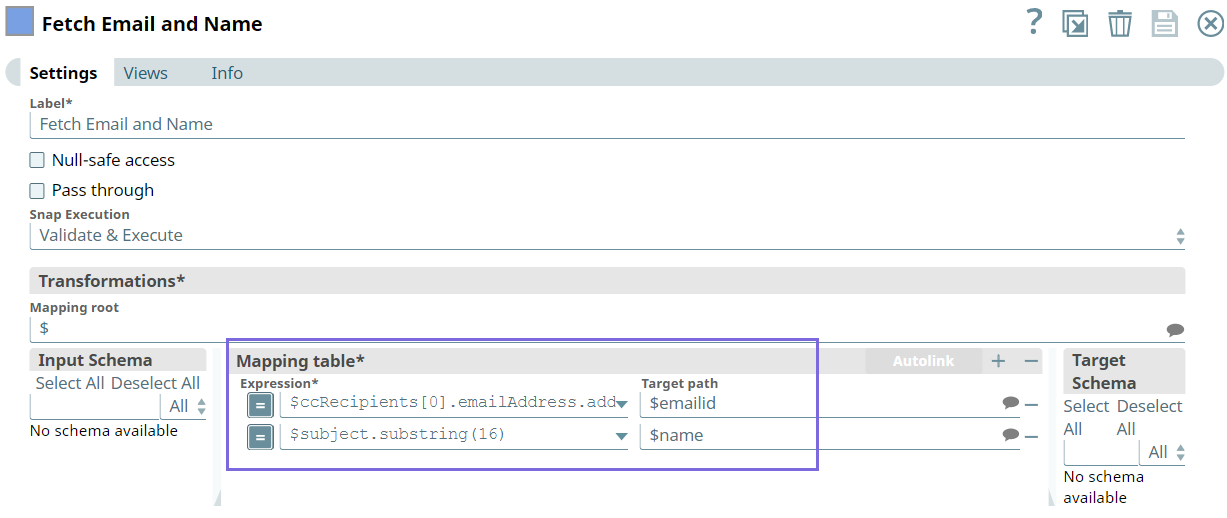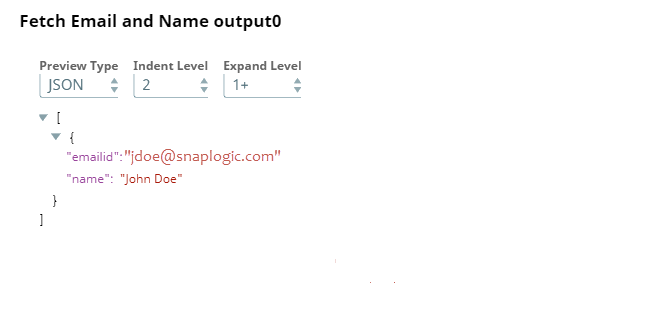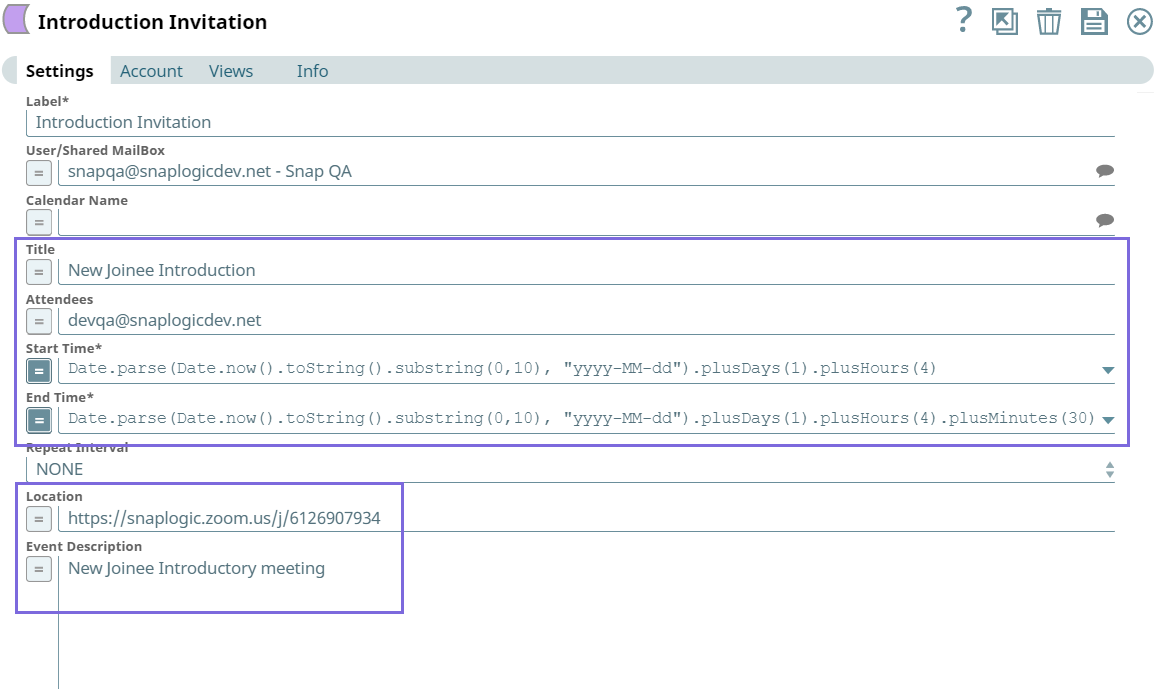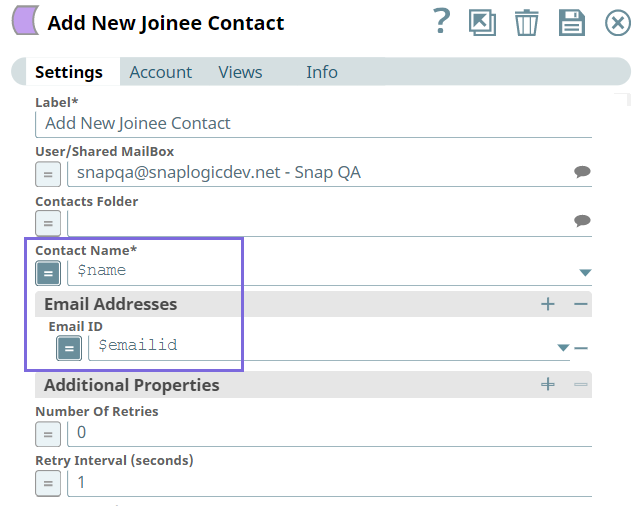In this Article
...
- User must be created and added to the Active Directory.
- User must be created and added to the appropriate Slack Workspace.
This integrated Pipeline includes two Pipelines with a combination of Exchange Online, OneDrive, and Slack Snaps.
- First Pipeline - We build this Pipeline to send onboarding emails using the Send Email Snap of Exchange Online Snap Pack.
- Second Pipeline - We build this Pipeline to automate the following tasks:
- Poll the email box to identify new emails.
- Connect Exchange Online, OneDrive, and Slack Snaps to perform the following tasks:
- Exchange Online - Create and send a calendar invite for the induction session, and add the new-hire to the shared contacts list..
- OneDrive - Assign access to one or more libraries in OneDrive.
- Slack - Invite new-hire to Slack channels, upload picture of the new-hire, and post an introductory message.
...
Next, we configure the Filter Snap to filter all emails that include the message Welcome onboard Welcome Onboard.
Upon validation, the Snap filters the email based on the subject of the email as shown in the output below:
From the filtered email, we intend to fetch the email address and name of the new hire and transform that data by mapping them as follows to produces produce new output data.
Upon validation, the following output is displayed in the Snap's preview.
...
We configure the Create Event Snap as follows to send an introduction introductory calendar invite to everyone on the team with all the required details.
...
Next, we configure the Create Contact Snap to add the contact information (name and Email IDemailid) of the new hire to the team's contact list.
...