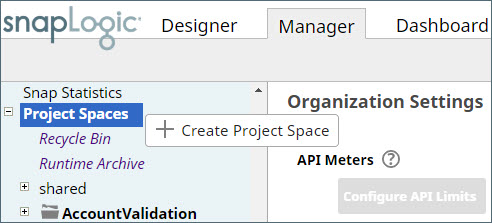In this article
...
Use Manager to create a Project Space by clicking the drop-down icon next to Project Spaces in the left pane.
The The new Project Space is inserted in alphabetic order of the name into the list of Project Spaces. Once a Project Space is created, you can set permissions for it and create and import Projects into it.
...
Assigning Permissions for a Project Space
As an Org administrator, you can assign permissions to any user or group at the Project Space or Project level to limit access to project assets and define the actions users can perform.
To assign permissions at the Project Space level:
...
To assign permissions at the Project level, click on the drop-down icon next to the Project name and perform the steps mentioned above.
Supported Permission Types
- Read Only: Read the assets within the Project.
- Read & Execute: Read and execute the assets within the Project.
- Full Access: Read, write, and execute the assets within the Project.
- Owner: Modify permissions on the Project, change the ownership to another user, plus all of the above.
...