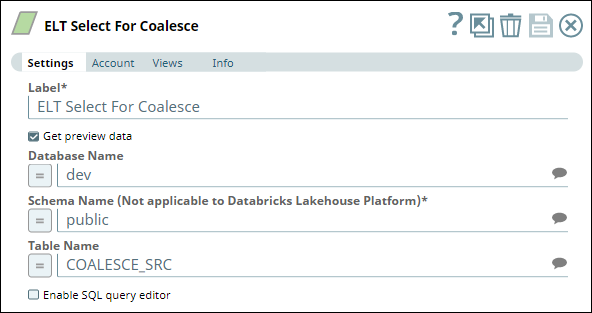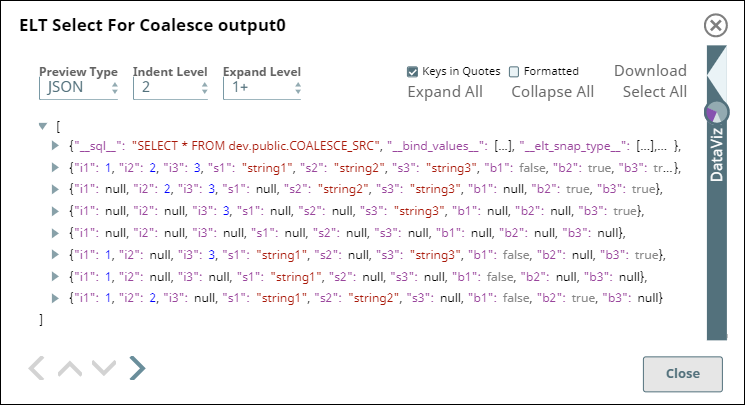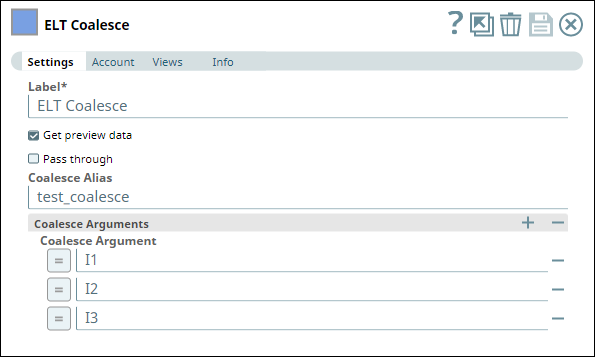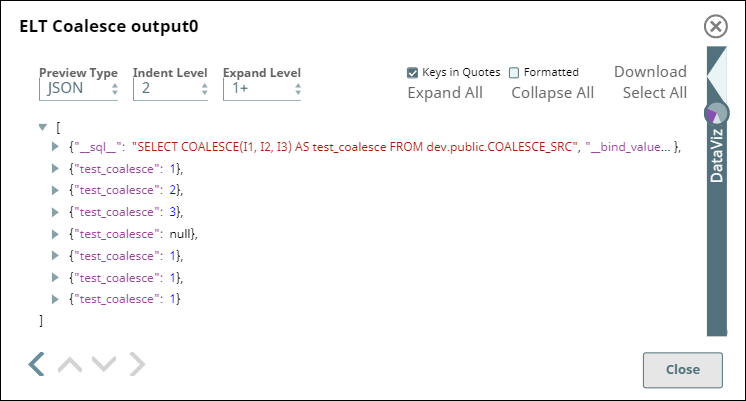...
Troubleshooting
Error | Reason | Resolution |
|---|
Examples
Excluding Fields from the Input Data Stream
We can exclude the unrequired fields from the input data stream by omitting them in the Input schema field set. This example demonstrates how we can use the <Snap Name> to achieve this result:
...
None. |
Examples
Applying COALESCE Operation on a Dataset
In this Pipeline example, we apply the COALESCE operation on a dataset using the ELT Coalesce Snap.
...
To begin with, we use an ELT Select Snap to read the dataset from COALESCE_SRC table in a source database (Redshift in this example). The Snap retrieves the data from the table. You can see this dataset in JSON format in this Snap’s preview shown below.
ELT Select Snap | Output |
|---|---|
We connect the ELT Coalesce Snap to the ELT Select Snap to apply the COALESCE operation on this dataset.
ELT Coalesce Snap | Output |
|---|---|
In this Snap, we provide an alias name for the COALESCE operation - test_coalesce and define the arguments—columns in the dataset to be considered for the operation—from the Coalesce Arguments fieldset. In the adjacent Snap Output (preview) image, we can see the results of the COALESCE operation on the selected arguments (I1, I2, and I3, in this case). The values returned are the first non-null values from each row in the data set.
We write these values to a different table - COALESCE_TC2 in the Redshift database using an ELT Insert Select Snap. Here we select the Overwrite checkbox to make sure that the data is written to a fresh(empty) table.
...
Downloads
| Note |
|---|
Important Steps to Successfully Reuse Pipelines
|
| Attachments | ||
|---|---|---|
|
...
Snap Pack History
...
| Expand |
|---|
See ELT Snap Pack |
...
...
See Also
...