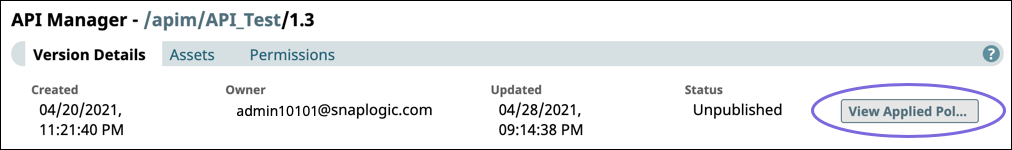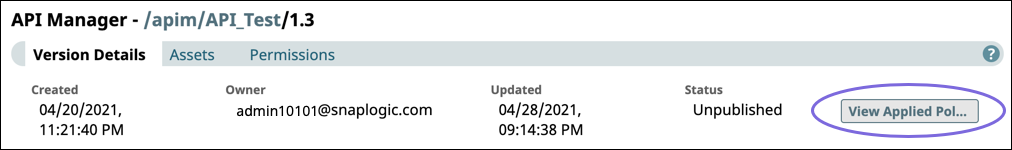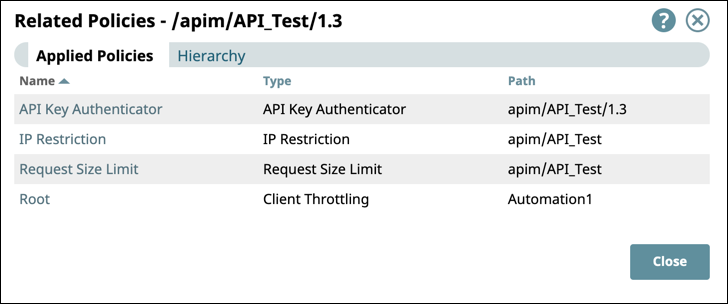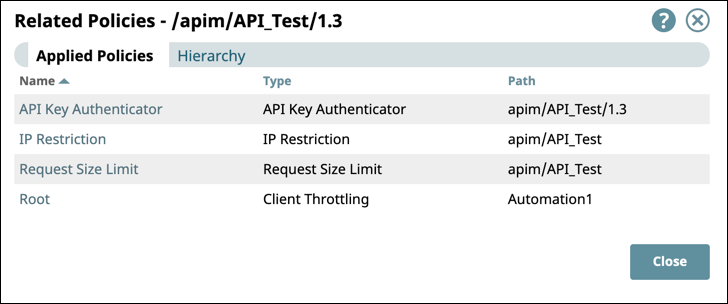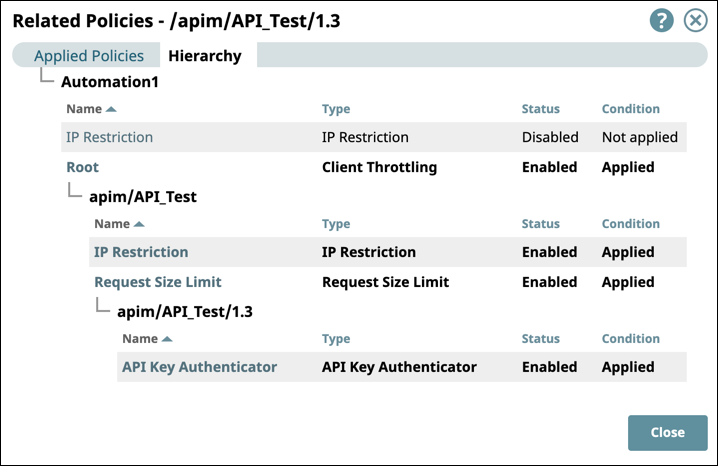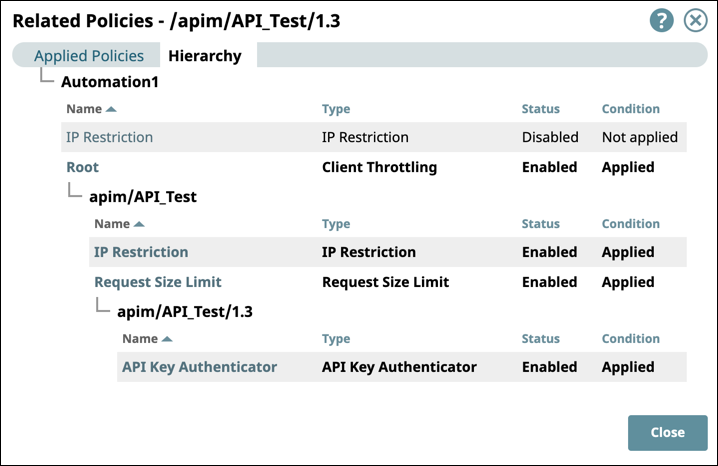In this article
| Table of Contents | ||
|---|---|---|
|
Overview
The Version Details page is the space where you can view information about a Version version of the API, the Assets assets it contains, and Permissionspermissions. Besides performing all lifecycle actions for an API published on the API Portal, you can view information about your API Versions, as well as view, add and delete API policies,manage API policies for the API version.
Created: The date when the API is created.
Owner: The user who owns the Asset. Typically, the owner inherits the asset when it is moved or the creator is no longer a user in the Org.
Updated: The time the API Version is last updated.
Versions: The status of the API version
. Currently, all API versions are unpublished.
Policy: The policies applied
againstto the API Version
, listed by label. Click the policy name to display the
API policypolicy’s Settings dialog
window.
Type: The type of the API policy
for each policy listed.
Owner: The owner of the API policy.
Update:
.The time the API policy is last updated.
Status: Indicates if the API policy is Enabled or Disabled. You can enable or disable an API policy in the
settingspolicy’s Settings dialog
window.
Description: The
description of the API thatAPI’s description, which is added during the creation of the API or the API Version.
Tags: Metadata added to the API and API version.
...
To view the Version Details page,
In the API Manager, click the API name.
Go to the Versions tab.
Click the version number of the API version you want.
...
For details about the assets used in the API version, see Managing API Version Assets.
...
To view the API policies applied at the various levels for a version of an API :
...
version,
In the Version Details tab of the
APAPI version dialog, click View Applied Policies to display the Related Policies dialog
window.
In the Applied Policies tab, the following information is displayed
.:
Name: The name entered in the Label field for the API
Policypolicy. Click the name to display the
settingsSettings dialog
windowfor that API policy.
Type: The type of the policy.
Path: The path of the policy.
- Click
Go to the Hierarchy tab to view
at whichthe level (Org, API, version)
,where the API policy is applied.
Click Close to return to the Version Details tab.
You can change add and delete policies from the Version Details page.
...
Editing Version Details
You can edit the description and tags for an API Version without having to republish republishing the API. You can also change the Snaplex if the API version is unpublished.
Navigate to the target API, and click the version
whose details you are changingto edit.
Click Edit Details, and
change the content inupdate the following fields:
Description
Tags
| Note | |
|---|---|
| title | Known IssueIn 4.26, to change a Snaplex for an API Version, you must create a new version, update the Snaplex, and then publish a new version of the API. Clicking Edit Details from the API > Versions page displays the Server field for selecting another Snaplex, but the field is disabled. |
...
Generating the Specification for your API
You can To preserve the API specification used in the API version published in the published Developer Portal. Clicking Generate Specification enables , click Generate Specification. The generated specification is in the Open API Specification (OAS) format, and the API consumer to can examine its contents in the Open API Specification format when viewing the API’s documentation for an API on in the Developer Portal.