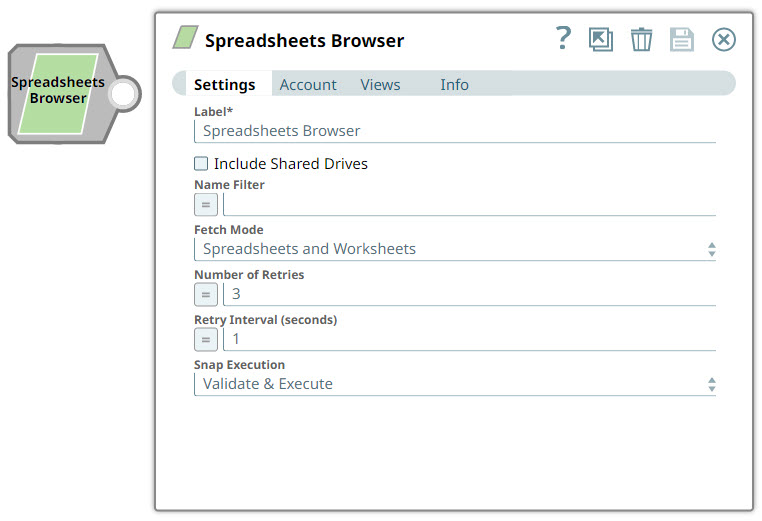In this article
...
| Note | ||||
|---|---|---|---|---|
| ||||
Enhances the Google Spreadsheet Snap Pack by migrating from v3 to v4 API as Google announces sunsetting the v3 API on June 8, 2021. For more information, see Migrating Google Sheets Pipelines from V3 to V4. |
Snap Type
Spreadsheet Browser Snap is a Read-type Snap that reads spreadsheets from the Google drive.
...
Support for Ultra Pipelines
Works in Ultra Pipelines.
Limitations
| Multiexcerpt macro | ||
|---|---|---|
| ||
|
- You will find the Snap fetching all worksheets in the output, regardless of them being either hidden or protected.
Known Issue
| Multiexcerpt macro | ||
|---|---|---|
| ||
A long-standing bug in the Google Sheets endpoint does not allow the use of a colon ':' in the worksheet names; hence, these inputs are not supported. |
Snap Views
| Type | Format | Number of Views | Examples of Upstream and Downstream Snaps | Description |
|---|---|---|---|---|
| Output | Document |
|
| The name filter to select the desired spreadsheets. |
| Input | Document |
|
| List of spreadsheets available in the provided folder matching the provided name filter. Provides Sheet ID, Sheet name, and Worksheets within. |
Error | Error handling is a generic way to handle errors without losing data or failing the Snap execution. You can handle the errors that the Snap might encounter while running the Pipeline by choosing one of the following options from the When errors occur list under the Views tab. The available options are:
Learn more about Error handling in Pipelines. | |||
Snap Settings
Field Name | Field Type | Description | |
|---|---|---|---|
Label* Default value: Spreadsheets Browser | String | Specify the name for the Snap. You can modify this to be more specific, especially if you have more than one of the same Snap in your Pipeline. | |
Include Shared Drives Default | |||
Value: |
Deselected |
Selected | Checkbox | Select this checkbox to write files from the shared drive. Deselect this checkbox if you do not want the Snap to write files from the shared drive. | |
Name filter Default value: None | String/Expression | Specify the GLOB pattern to look for spreadsheets having name pattern. | |
Fetch Mode Default | |||
Value: |
Spreadsheets and Worksheets |
Spreadsheets |
Fetch Mode
Dropdown list | Choose an option to fetch the Spreadsheets. The available options are:
| |
Number of Retries Default | ||
value: |
3 |
2 |
| Integer/Expression | Specify the maximum number of retry attempts that the Snap must make to read the worksheet. | |
Retry Interval (seconds) Default value: | ||
1 |
| Integer/Expression | Specify the time interval in seconds for each retry attempt. | ||
Snap Execution Default value: | |||
Validate & Execute |
Execute only | Dropdown list |
| |||||||
...
| Insert excerpt | ||||||
|---|---|---|---|---|---|---|
|