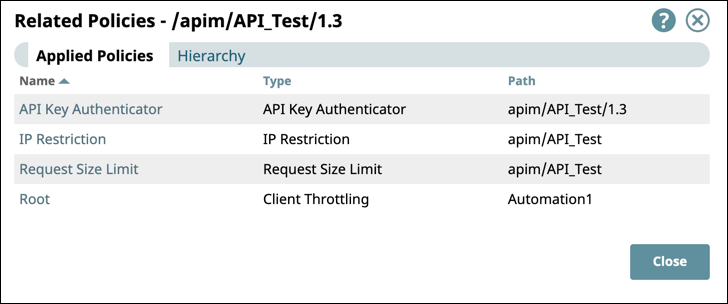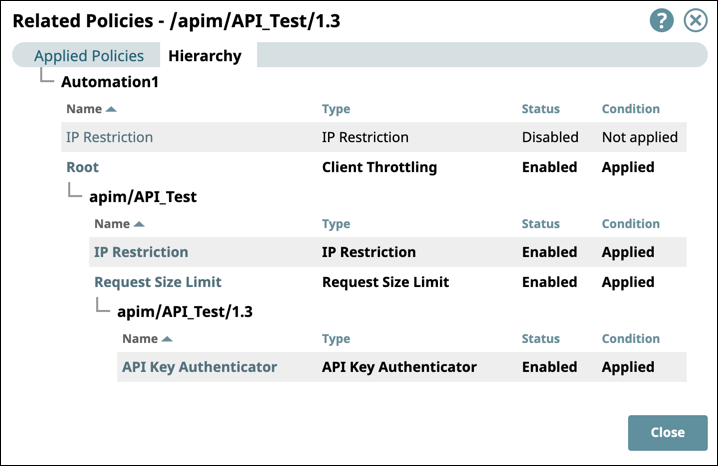...
In the Version Details tab of the API version dialog, click View Applied Policies to display the Related Policies dialog.
In the Applied Policies tab, the following information is displayed:
Name: The name entered in the Label field for the API policy. Click the name to display the Settings dialog for that API policy.
Type: The type of the policy.
Path: The path of the policy.
Go to the Hierarchy tab to view the level (Org, API, version) where the API policy is applied.
Click Close to return to the Version Details tab.
...
Navigate to the target API, and click the version to edit.
Click Edit Details, and update the following fields:
Description
Tags
...
Known Issue
...
Generating the Specification for your API
...