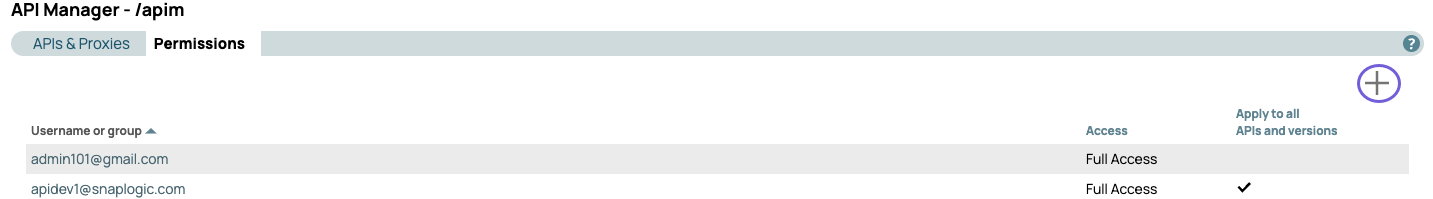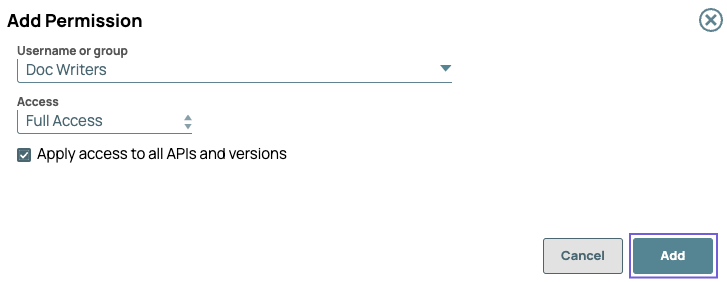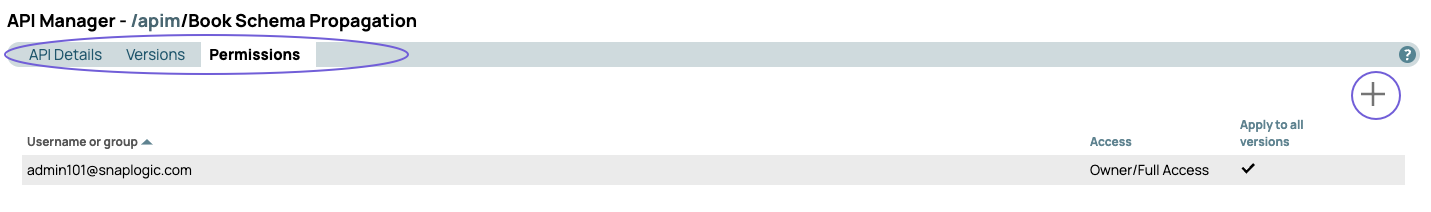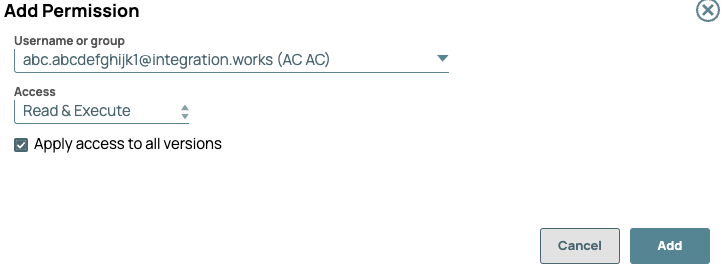...
- In Manager, click API Management > API Manager on the left pane, and then click to view the Add Permission dialog.
- In the Add Permission dialog, configure the following settings and then click Add.
- Username or group:
- Choose the user or group.
- Access:
- Choose the permission type.
- Apply access to APIs and versions:
- Select the checkbox to give permissions at all three levels
- - the
/apimspace, APIs, and Versions.
- Verify that the correct permissions are set for the target user in the API > Permissions tab.
...
- Navigate to API Management > API Manager, then select the target API.
- Click the Permissions tab.
- Click to view the Add Permissions dialog window, then select the following options:
- Username or group:
- Choose the user or group.
- Access:
- Choose the Permission type.
- Apply access to all APIs and versions: Select
- the checkbox to give permissions to an API and its versions.
- Verify that the correct permissions are set for the target user in the Permissions tab for that API.
...
- Navigate to API Management > API Manager, and select the target version of the API.
- Click the Permissions tab.
- Click to view the Add Permissions dialog window, then make the following selections:
- Username or group: Select Choose the user or group
- Access: Choose the permission type.
- Apply access to all APIs and versions: Select the permission typecheckbox to give permission to all versions of an API.
- Verify that the correct permissions are set for the target user in the Permissions tab for that API version.
...
As an Org admin, you can delete a permission at any level API Manager hierarchy.
| Note |
|---|
API developers can only set permissions to APIs or versions they own. |
...