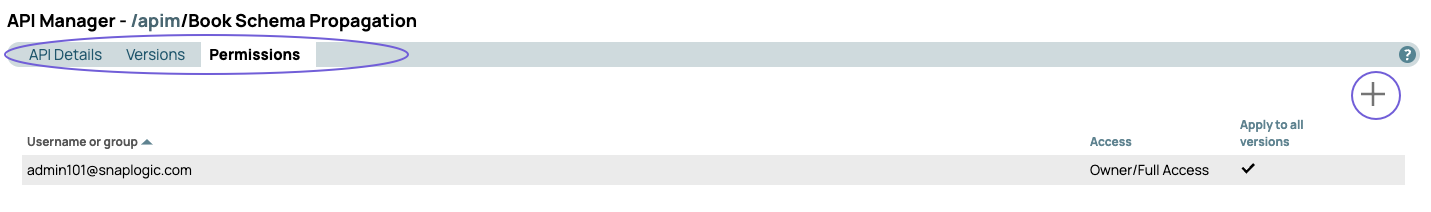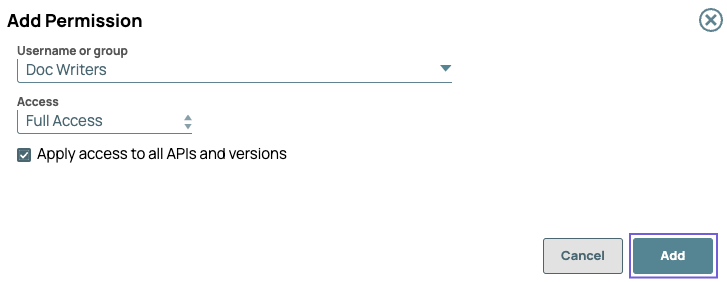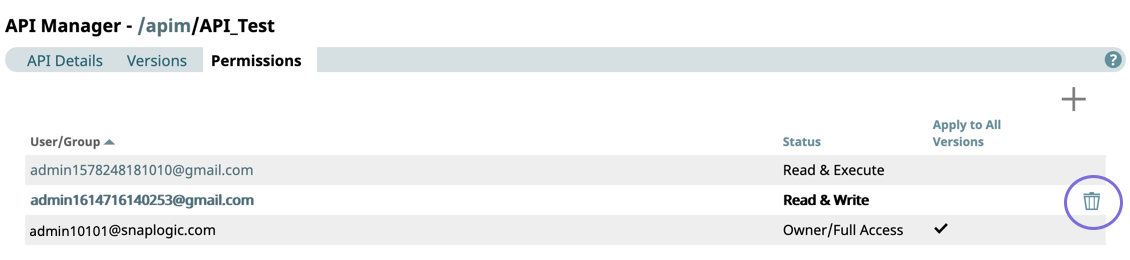...
Permissions grant access to assets in the APIM space. You can set permissions at the three levels of the asset hierarchy in the API Manager console: the /apim space, APIs, and Versions. The Permissions tab for all three levels lists the username or group permission is assigned to, its the access type of the permission, and if it applies to all APIs and Versions.
...
- Navigate to API Management > API Manager, then select the target API.
- Click the Permissions tab.
- Click to view the Add Permissions dialog window, then select the following options:
- Username or group: Select the user or group.
- Access: Select the Permission type.
- Apply access to all APIs and versions: Select to make the permission status global for the user at all three levels: API Manager console, APIs, and versions.
- Verify that the correct permissions are set for the target user in the Permissions tab for that API.
...
- Navigate to the target permission.
- Click to delete the permission from a version, API, or the API Manager console.
The following image shows the delete icon at the version level.
API Management User Permissions
...