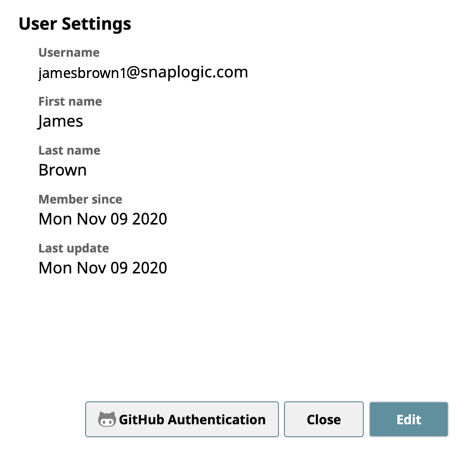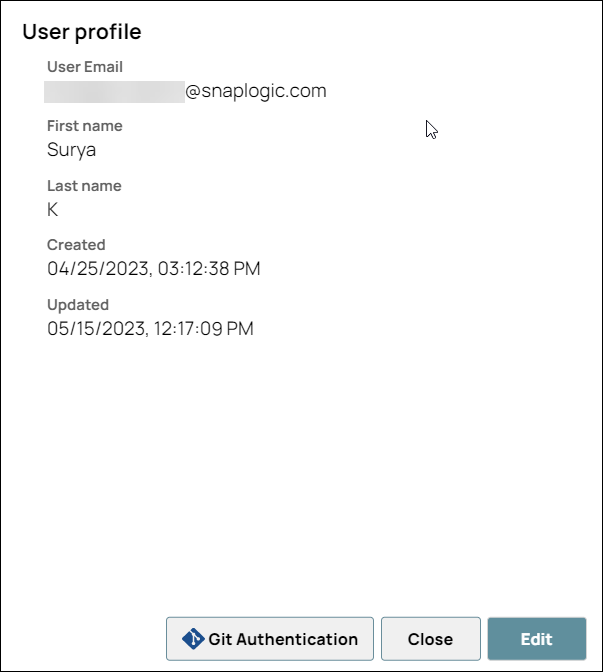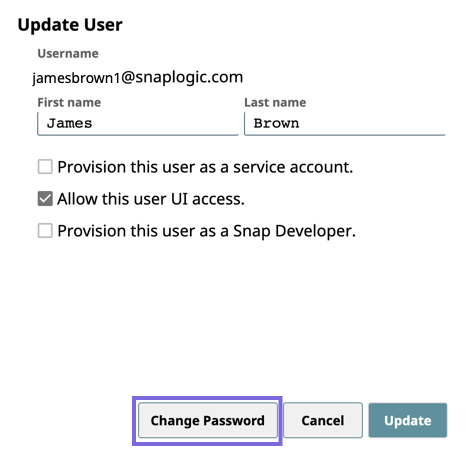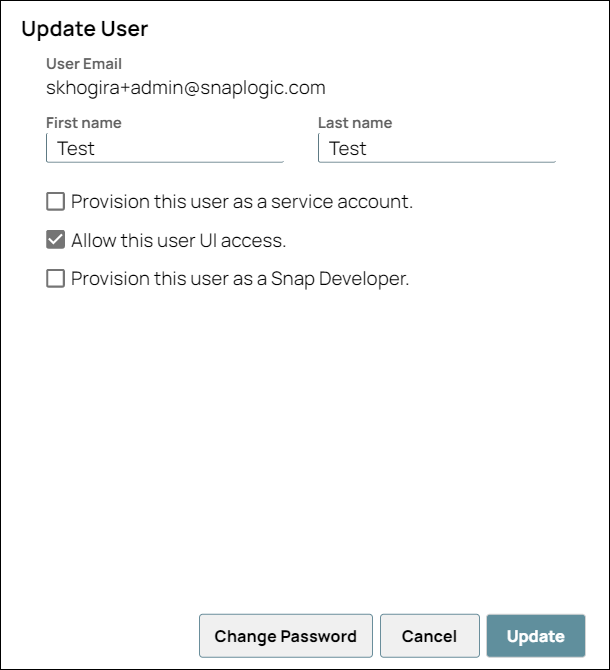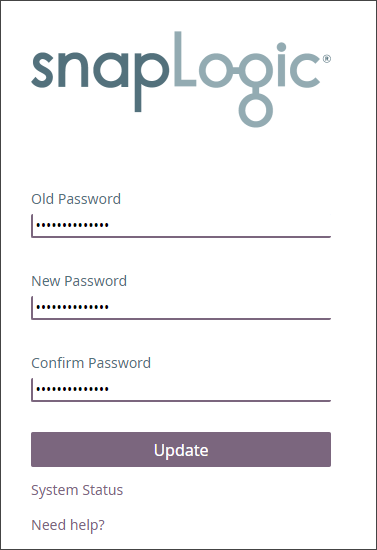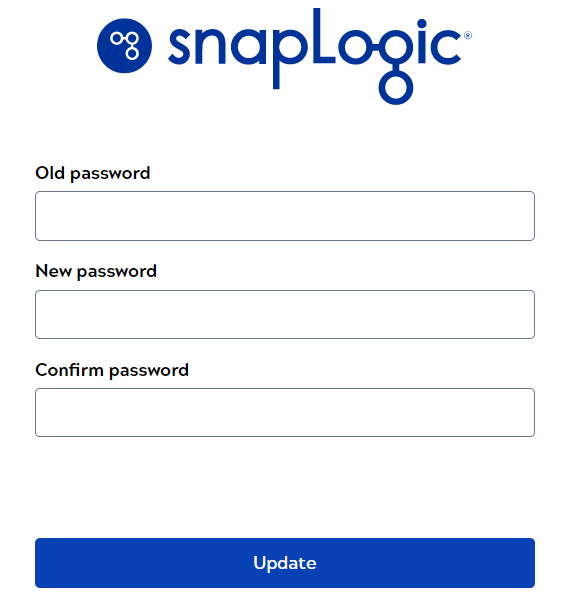...
To modify your username and password using the SnapLogic UI:
- In SnapLogic, to open user profile, click the arrow to the right of your username:.
From the menu, select User
SettingsProfile.
- Click Edit.Update the
- display name if desired
If desired, update the First Name and Last Name.
- Click Change Password.
Enter your existing and new passwords in the given respective fields.
- Click Update to complete changing your password.
...