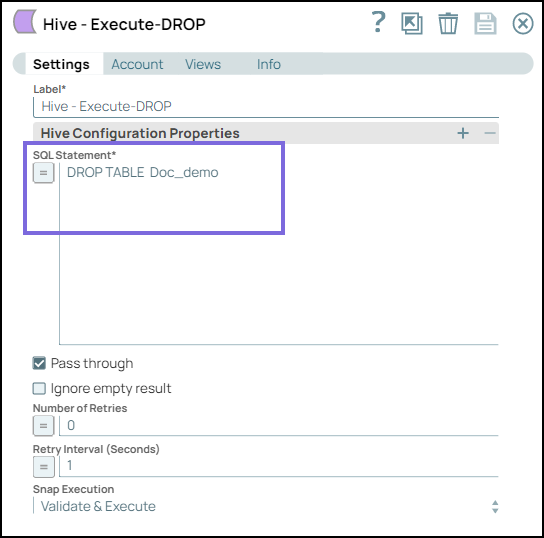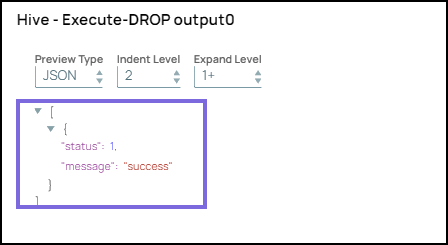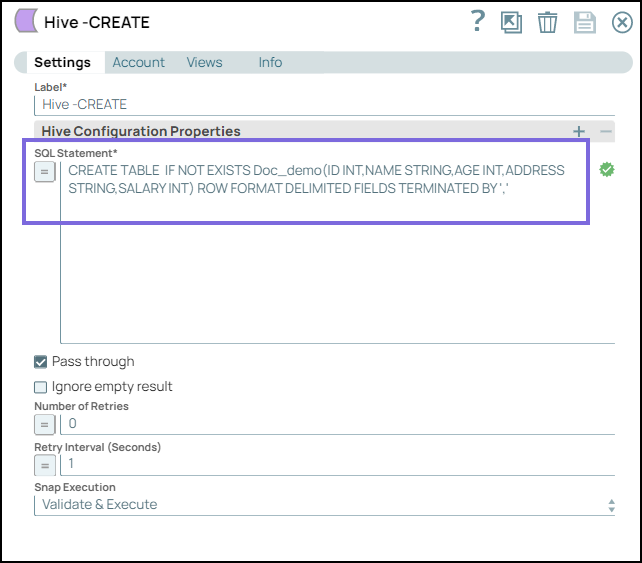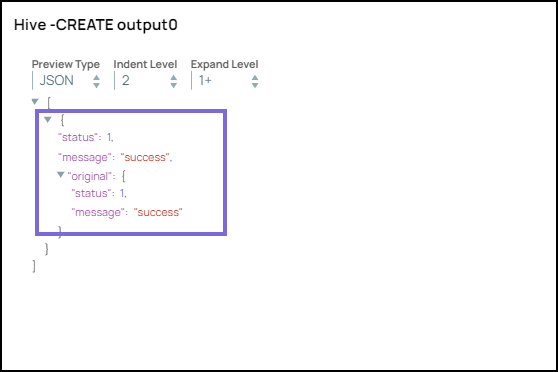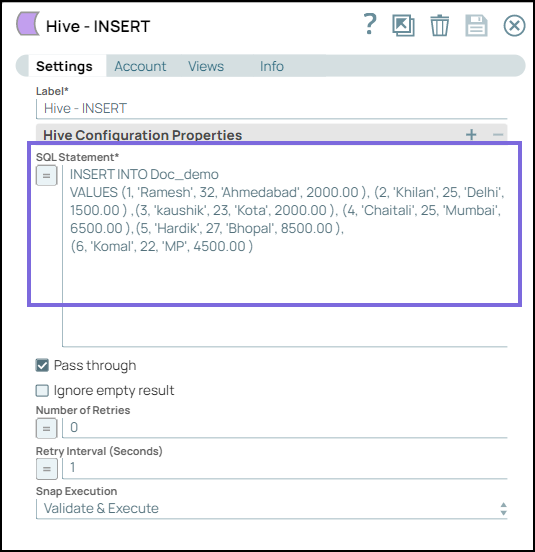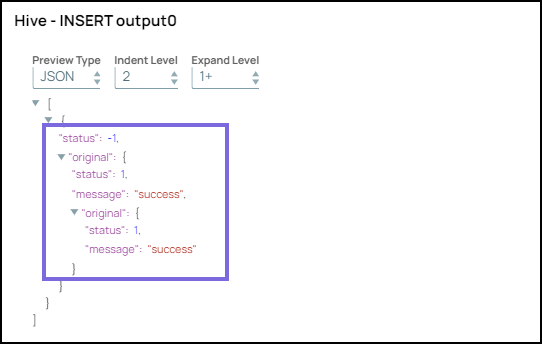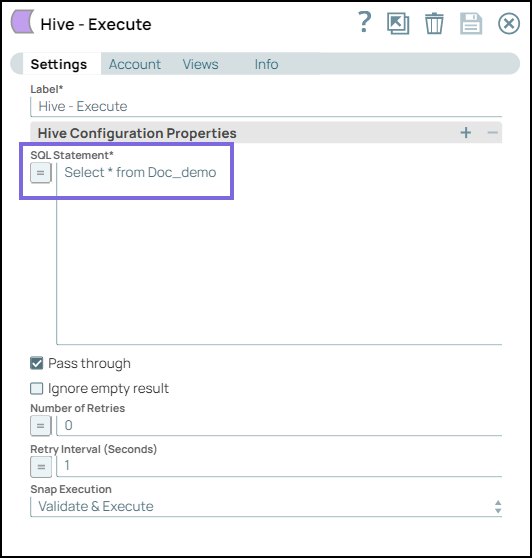...
Works in Ultra Pipelines. However, we recommend not using this Snap in an Ultra Pipeline.
Snap Views
Type | Format | Number of Views | Examples of Upstream and Downstream Snaps | Description |
|---|---|---|---|---|
Input | Document
|
| Hive Insert | If the input view is defined, then the WHERE clause can substitute incoming values for a particular expression. Valid JSON Paths that are defined in the where clause for queries/statements will be substituted with values from an incoming document. |
Output | Document |
|
| The status message of the executed query. Documents will be written to the error view if the document is missing a value to be substituted into the query/statement. |
Error | Error handling is a generic way to handle errors without losing data or failing the Snap execution. You can handle the errors that the Snap might encounter while running the Pipeline by choosing one of the following options from the When errors occur list under the Views tab:
Learn more about Error handling in Pipelines. | |||
Snap Settings
| Info |
|---|
|
Field Name | Field Type | Description | |||||||||||||
Label*
Default Value: Hive - Execute | String | Specify a unique name for the Snap. You can modify this to be more specific, especially if you have more than one of the same Snap in your pipeline. | |||||||||||||
Hive Configuration Properties | Use this field set to configure property-value pairs to set for the SQL statement. The values are used in 'set x=y' statements executed immediately before the SQL. | ||||||||||||||
Property Default Value: N/A | String | Specify the name of the configuration property. | |||||||||||||
Value Default Value: N/A | String | Specify the value of the configuration property. | |||||||||||||
SQL Statement* Default Value: N/A | String/Expression | Specify the SQL statement to execute on the server. Document value substitution will be performed on literals starting with $ (such as The Snap does not allow to inject SQL, such as
| |||||||||||||
Query type
Default Value: Auto | Dropdown list/Expression | Select the type of query for your SQL statement (Read or Write). When Auto is selected, the Snap tries to determine the query type automatically. | |||||||||||||
Pass through Default Value: Selected | Checkbox | Select this checkbox if you want the input document to be passed through to the output view under the key 'original'. This property applies only to the Execute Snaps with a SELECT statement. | |||||||||||||
Ignore empty result Default Value: Deselected | Checkbox | Select if you want no document written to the output view when the SELECT operation does not produce any result. If this property is not selected and the Pass through property is selected, the input document will be passed through to the output view. | |||||||||||||
Number of Retries*
Default Value: 0 | Integer | Specify the maximum number of reconnections in case of a connection failure or timeout. | |||||||||||||
Retry Interval (seconds)*
Default Value: 1 | Integer | Specify the time interval in seconds between connection attempts. | |||||||||||||
Default Value: Execute only | Dropdown list |
| |||||||||||||
Example
This example demonstrates creating the DROP, CREATE, INSERT, and SELECT queries in the Hive database using the Hive-Execute Snap authenticated against the Cloudera Data Platform through the Generic Hive Database account.
...
Configure the Hive - Execute Snaps as shown in the table below to create queries in the following order and validate the pipeline afterward:
DROP query The following query drops Doc_demo table from the database.
| ||
CREATE query: The following query creates a table:
| ||
INSERT query: The following query inserts the records of the members into the Doc_demo table:
| ||
SELECT query: The following query retrieves all records from Doc_demo table:
|
Snap Pack History
| Expand | ||||||||||
|---|---|---|---|---|---|---|---|---|---|---|
|
...