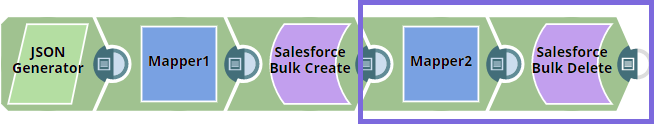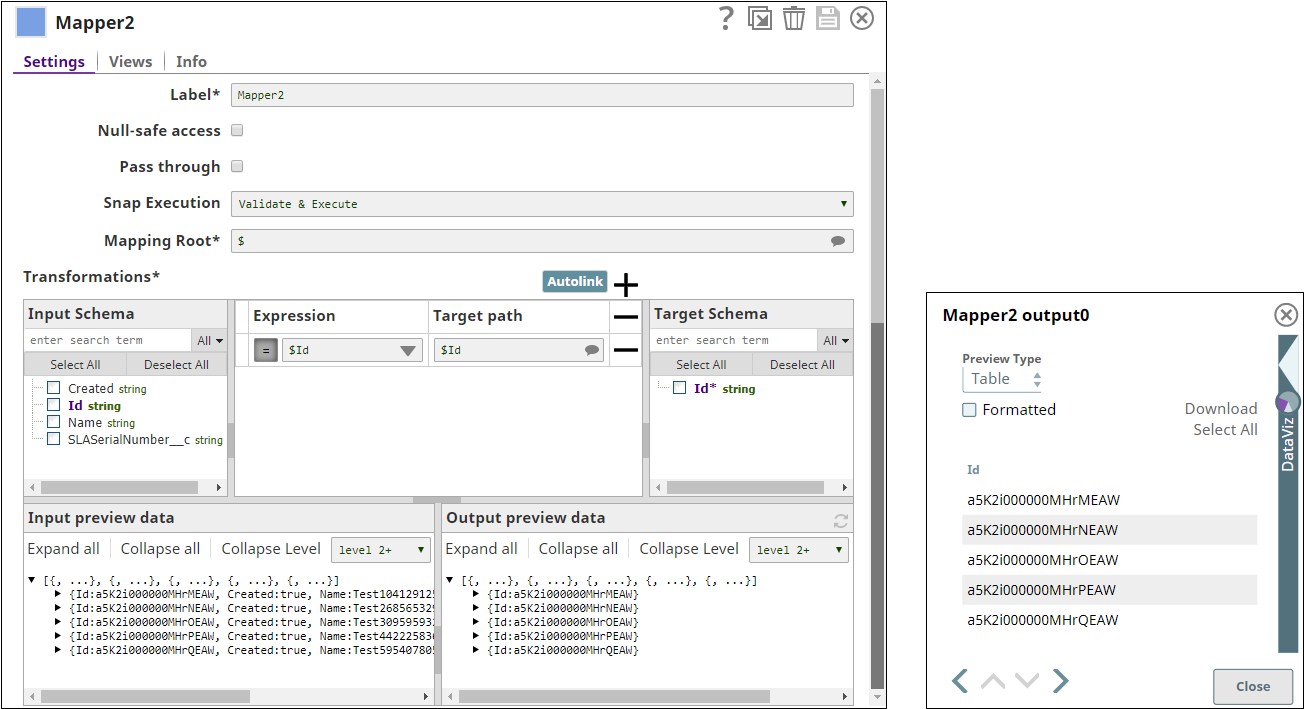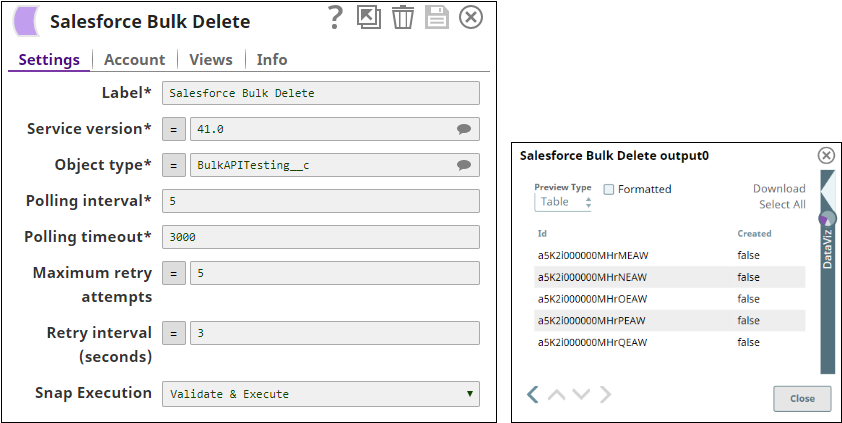In this article
...
Support for Ultra Pipelines
Works in Ultra Pipelines.
| Note |
|---|
In Ultra Pipelines, set the Batch Size as 1 for the Snap to process one document/record at a time. |
...
| Type | Format | Number of Views | Examples of Upstream and Downstream Snaps | Description | |||
|---|---|---|---|---|---|---|---|
| Input | Document |
| Mapper | Each document contains one Salesforce record. | |||
| Output | Document |
| JSON Formatter and File Writer | Produces documents in the view. | |||
| Error | Error handling is a generic way to handle errors without losing data or failing the Snap execution. You can handle the errors that the Snap might encounter when running the Pipeline by choosing one of the following options from the When errors occur list under the Views tab:
Learn more about Error handling in Pipelines.
| ||||||
Snap Settings
| Field Name | Field Type | Description | ||||||
|---|---|---|---|---|---|---|---|---|
Label*
| String | Specify the name for the Snap. Update the Snap name if two or more Snaps of the same type are in your pipeline. | ||||||
Service Version* | String/Expression/Suggestion |
| ||||||
Object Type*
| String | Specify the name of the Salesforce object or select one from the suggested list.
| ||||||
Polling Interval*
| Integer | Define polling interval in seconds. | ||||||
Polling Timeout*
| Integer | Define the maximum time in seconds to wait for the query to complete. | ||||||
Maximum Retry Attempts
| Integer | Define the maximum number of retries to attempt in case of connection failure. | ||||||
Retry Interval (seconds)
| Integer | Define the interval between retries in seconds. | ||||||
Snap Execution
| String | Select one of the three modes in which the Snap executes. Available options are:
|
...
Delete Records In Bulk from Salesforce
This example demonstrates how to delete bulk records from a Salesforce object.
| Note |
|---|
The delete function needs data; therefore, this Pipeline uses Salesforce Bulk Create and Bulk Delete Snaps to create and delete data. The example description includes only the delete action. Learn more about creating data, Salesforce Bulk Create. |
You must pass a valid object record ID from Salesforce to delete a record.
In this example, the Salesforce Bulk Create Snap creates the IDs, and the Mapper2 Snap passes these IDs to the Salesforce Bulk Delete Snap.
The following images display the Mapper2 Snap configuration and output:
The Salesforce Bulk Delete Snap deletes the specified records. The following images display the Snap configuration and output:
Downloads
| Multiexcerpt include macro | ||||
|---|---|---|---|---|
|
...