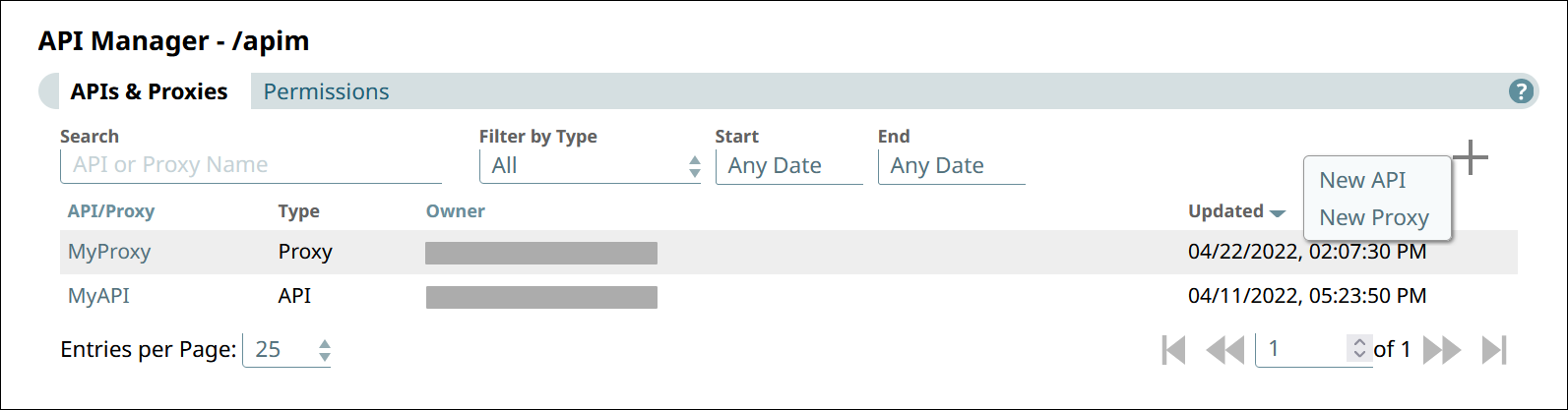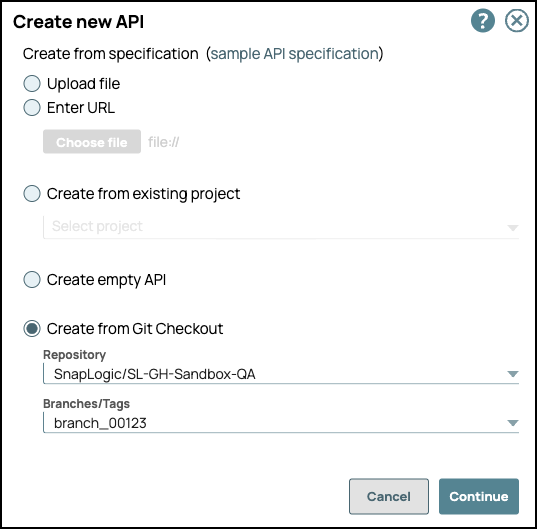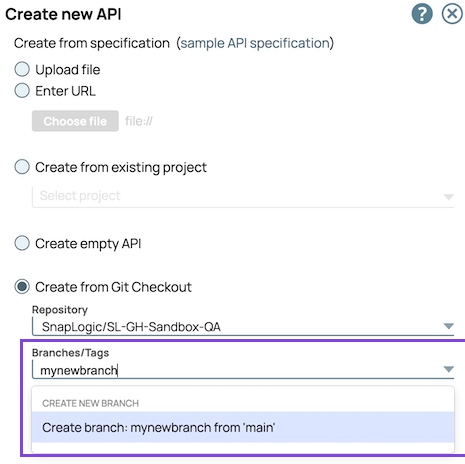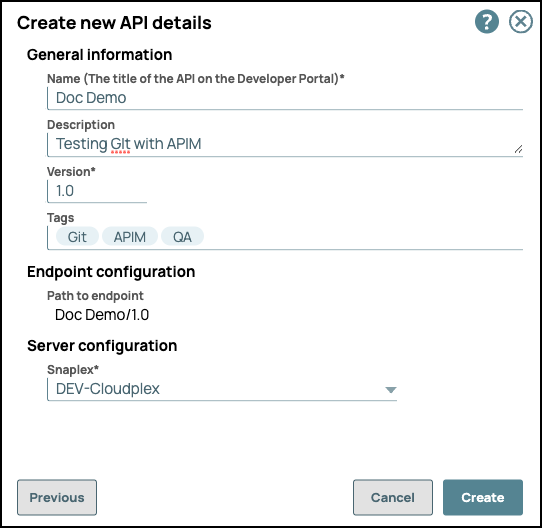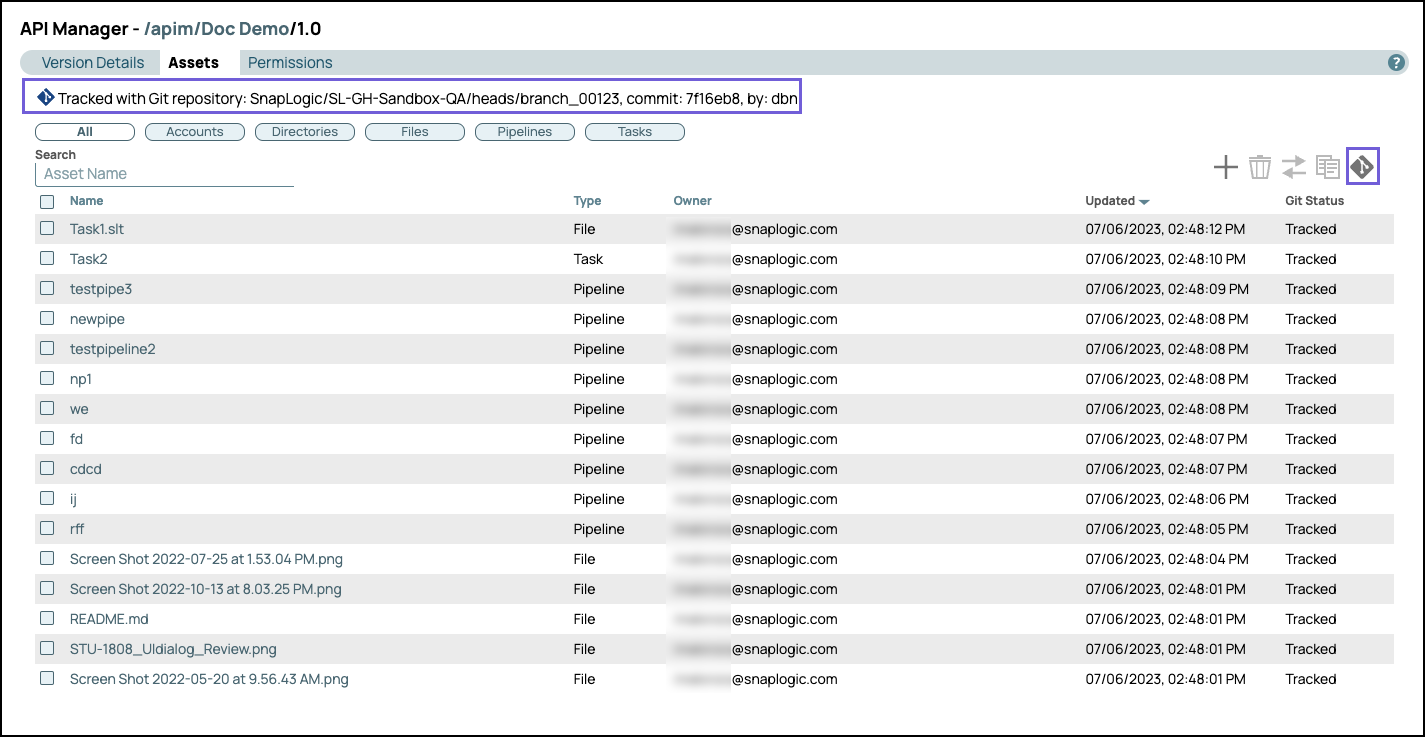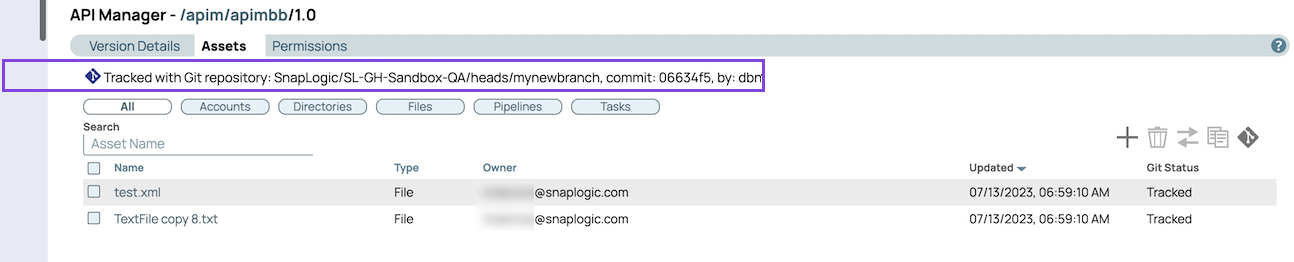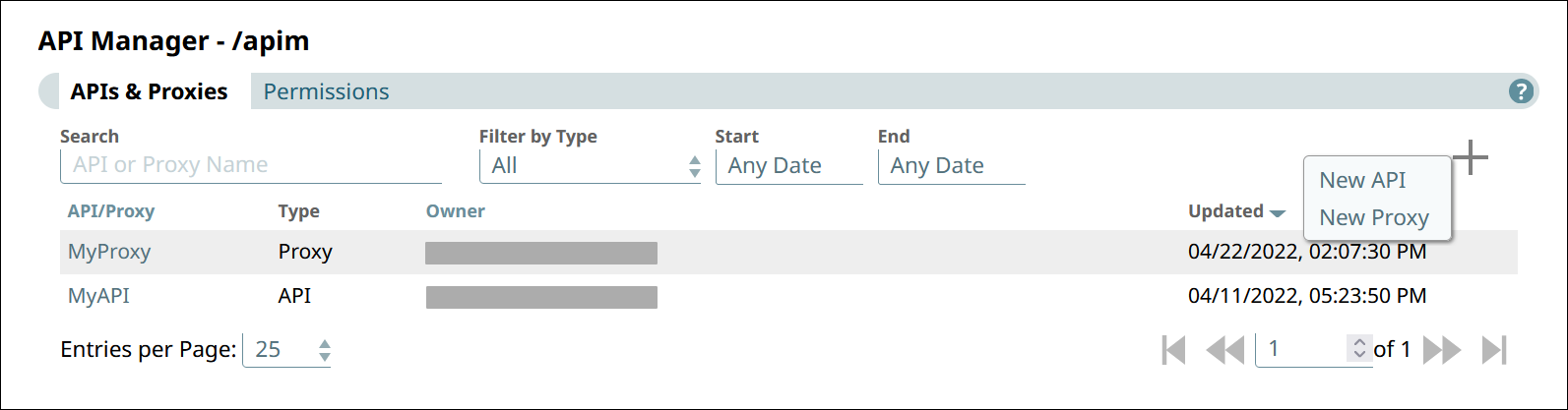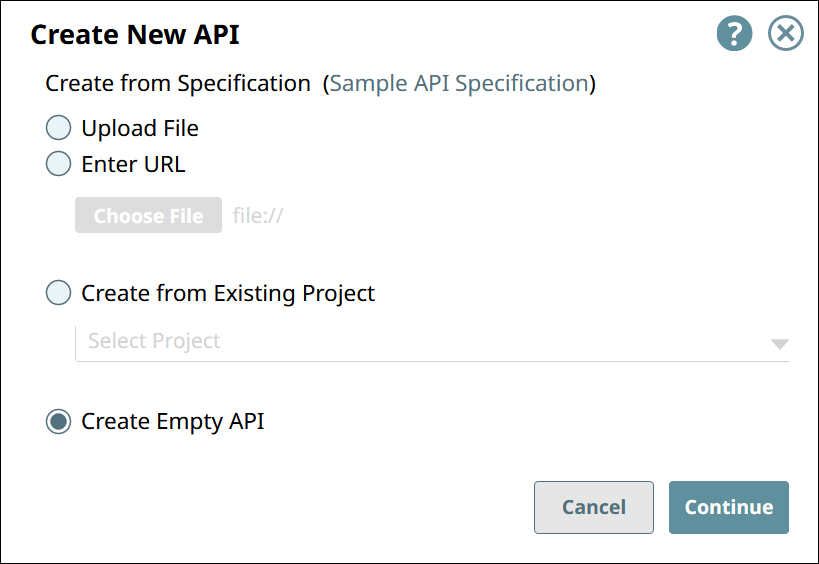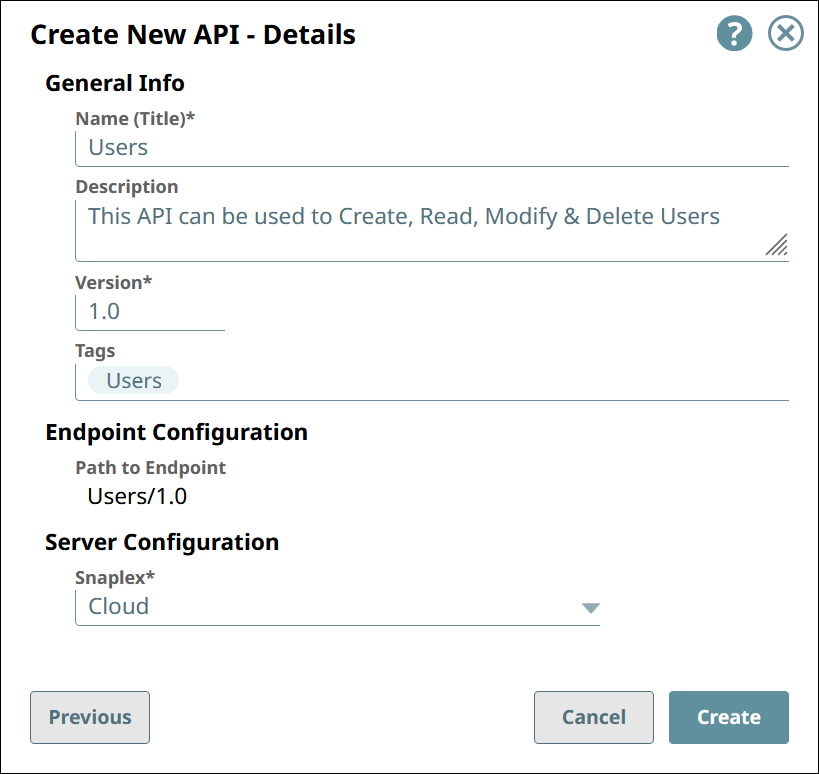...
In the API Manager page, under the APIs & Proxies tab, click the add icon (
 ) and choose New API.
) and choose New API.In Create New API, choose Create from Git Checkout.
Repository: Select the Git repository from the dropdown list.
Branches/Tags: Choose an existing branch or create a new branch:
Select the Branch or Tag to associate with your API.
(Optional) Enter a name to create a new branch from
main.
Click Continue.
In Create New API - Details, specify the details for the new API.
General Info
Name (Title). The name of the new API.
The name must meet the following requirements:
Must be unique.
Must begin with alphanumeric characters A-Z, a-z, or 0-9.
Cannot contain the reserved keyword shared.
Cannot contain |, <, >, [, ], {, }, #, ?, /, and \.
Must be no more than 256 characters. If the name includes double-byte characters, the maximum length is shorter.
Description. A description of the new API.
Version. The version number for the first version of the API.
Default: 1.0.
Learn more: Managing Versions of Your APIsTags. Enter any tags associated with your API. You can create the tags as required.
Endpoint Configuration » Path to Endpoint. (Read-only) The base path for the endpoint.
Server Configuration » Snaplex. The Snaplex to associate with the new API.
Click Create.
Navigate to the Assets tab of the API version to view the Git repository associated with the API version assets.
The following image shows a new branch:Select an asset and click
 to view the available Git operations.
to view the available Git operations.
| Info |
|---|
Git operations option is not visible for the Git-authenticated user. |
Creating an Empty API
In the API Manager page, under the APIs & Proxies tab, click the add icon (
 ) and choose New API.
) and choose New API.In Create New API, choose Create Empty API.
Click Continue.
In Create New API - Details, fill in the details for the new API.
General Info
Name (Title). The name of the new API.
The name must meet the following requirements:
Must be unique.
Must begin with alphanumeric characters A-Z, a-z, or 0-9.
Cannot contain the reserved keyword shared.
Cannot contain |, <, >, [, ], {, }, #, ?, /, and \.
Must be no more than 256 characters. If the name includes double-byte characters, the maximum length is shorter.
Description. A description of the new API.
Version. The version number for the first version of the API.
Default: 1.0.
Learn more: Managing Versions of Your APIsTags. Enter any tags associated with your API. You can create the tags as required.
Endpoint Configuration » Path to Endpoint. (Read-only) The base path for the endpoint.
Server Configuration » Snaplex. The Snaplex to associate with the new API.
Click Create.
...
To allow API users to try out your API,
A CORS Restriction policy must be defined.
If the CORS Setting » Enable Try Me setting is selected in the Developer Portal settings, the default CORS Restriction policy is applied to all APIs in the Developer Portal.
Learn how to select the setting. You must be an Org Admin to modify the Developer Portal settings.If the CORS Setting » Enable Try Me setting is not selected or if you want to override the default CORS Restriction policy, you can add your own CORS Restriction policy to your API or API version.
Learn how to add and configure the CORS Restriction policy for "Try It Out".
The API must be published.
Learn how to publish your API.
...