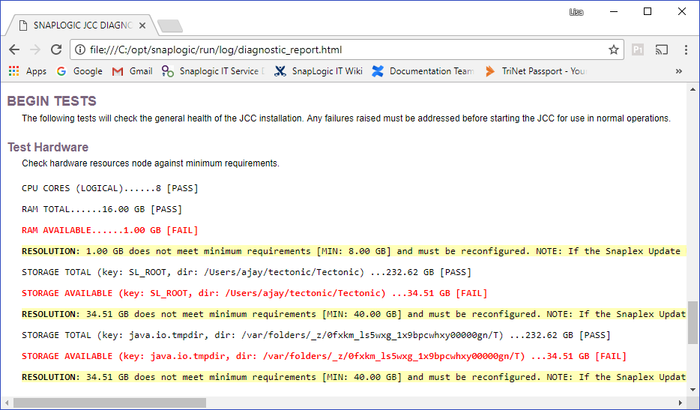Run Snaplex diagnostics to verify your Snaplex host environment and generate an HTML report to help you troubleshoot any issues. The Snaplex node is checked for minimum hardware requirements (RAM and disk storage), JRE version, network connectivity, and so on.
To start the Snaplex:
- Log in to into the Snaplex host machine.
- Navigate to the /
opt/snaplogic/bindirectory. - Depending on your host operating system, use one of the following commands to start the Snaplex:
Linux:./jcc.sh diagnostic
Windows:jcc.bat diagnostic
As the Snaplex starts, the following message appears:Starting Snaplogic Snaplex in diagnostics mode: - In a few minutes, when the report is complete, the following message appears:
A diagnostic report has been generated at:C:\opt\snaplogic\run\log\diagnostic_report.html - Open the report in a web browser to see if there are any issues. For example:
...