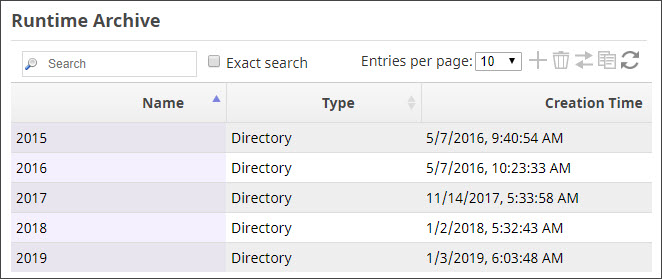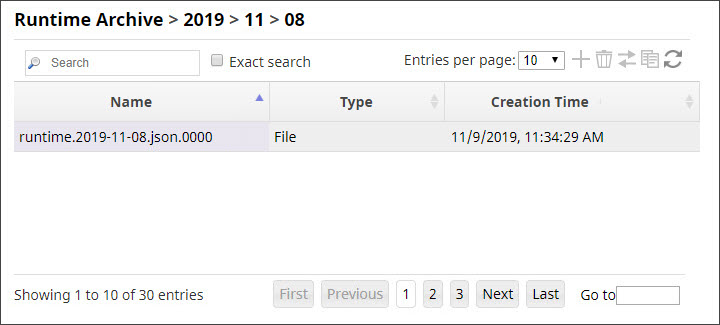...
| Note |
|---|
This feature is only available to org adminsOrg administrators. |
While 60 days of logs are available in the SnapLogic Dashboard, the Runtime Archive tab stores logs of finished (The Runtime Archive enables you to view and download JSON files containing the runtime logs of all finished (in Completed, Failed, or Stopped ) runtimes in a JSON file every 24 hoursstate) Pipeline executions. Each log file details all the Pipelines executions that were finished on a specific day, and can be up to 256MB. Additional 256 MB in size. SnapLogic creates additional log files are created once a file is full. once this size is reached.
To view or download runtime logs associated with Pipeline executions of a specific day:
- Navigate to SnapLogic Manager, expand the Project Spaces node, and click the Runtime Archive menu item below it. The Runtime Archive page appears.
The archive organizes logs by year, month, and date. - Click the Year, Month, and Date associated with the logs that you want to view. The Runtime Archive displays a list of all the JSON log files created for that specific day.
- Click the name of the log file to download it.
| Note |
|---|
|
...
|
...
|
...
|
...
|
...
Located on the SnapLogic Manager tab on the left panel under Projects, the files are designated by year, followed by month (expressed as a numerical value).
...
|