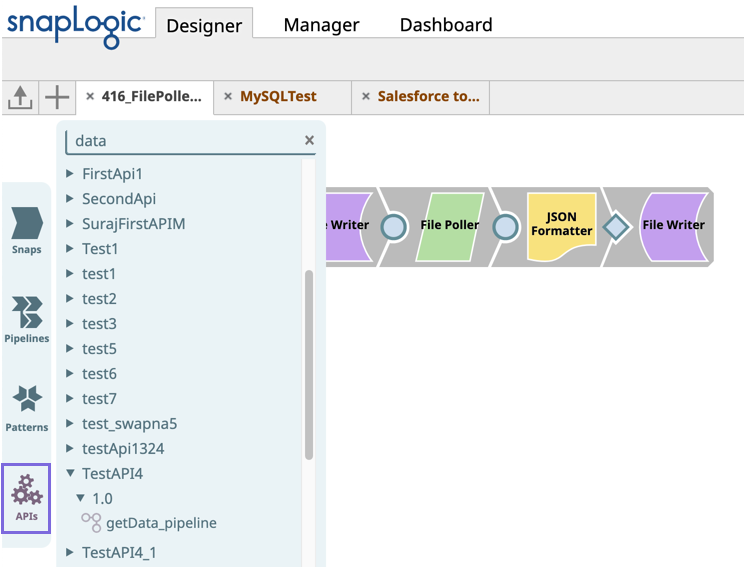Overview
You can use the API Catalog to search through all Search to find Pipelines that are used in the APIs in your Org. The SnapLogic API Catalog Search collects all of the existing APIs in your Org . The API Catalog in SnapLogic Designer enables and enables you to open the Pipelines that the API uses in Designer.
You can access the API Catalog through Search through the Asset Palette or in the legacy Designer Snaps catalog.Searching for Pipelines using
Using the API
...
Search:
- Click on APIs in Asset Palette.
The API Catalog Search appears. - Search for an API by entering a search term in the Search APIs field.
The results display the number of API matches in relevant Project Spaces. - Click the API to view the versions, then click the Version folder to view the Pipelines used by the API in that Version.
- Click the Pipeline to open it on the Designer Canvas.
...