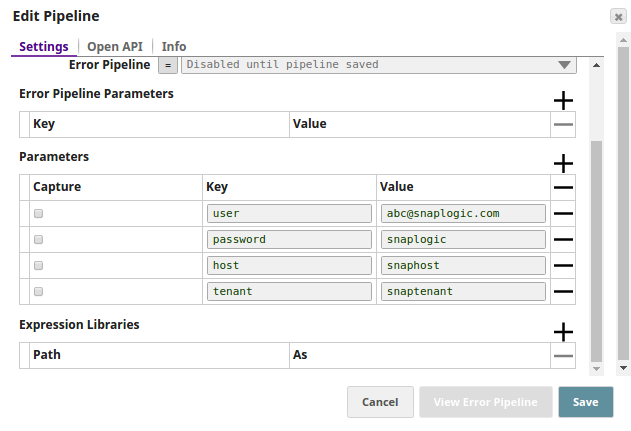In this article
| Table of Contents | ||||
|---|---|---|---|---|
|
...
- Write permissions for the Project for which you are creating the Account.
- Valid Username, Password, Tenant, Host and Version received from Workday for using the Account.
| Info |
|---|
You can get the Host, Version and Tenant can be found out by following any of these simple stepsmethods:
|
Limitations and Known Issues
...
| Field | FieldType | Description | Default Value | Example | ||||
|---|---|---|---|---|---|---|---|---|
| Label Label* Default Vaue: N/A | String | Required. Enter Enter a unique name to identify the account instance. | ||||||
Password*
| Workday_Account_01 | Password Example: p2@s091 | String | Required. Provide Provide the Pipeline parameter key (_Parameter) as an Expression in this field. This key must correspond to the password required for accessing the Workday instance. | ||||
Host*
| _WDA_Pwd | Host | String | Required. Provide Example: wd-imp-services.workday.com | String | Provide the Pipeline parameter key (_Parameter) as an Expression in this field. This key must correspond to the host name required for accessing the Workday Implementation (Sandbox) or Production tenant.
| ||
Tenant*
| _Workday_Host | Tenant Example:Tenant_name | String | Required. Provide the Pipeline parameter key (_Parameter) as an Expression in this field. This key must correspond to the Workday tenant. | ||||
Version*
| _Tenant_name | Version Example: 29.2 | String | Required. Provide the version of the Workday instance. The Snap supports the versions from 21 through 29. | N/A | 29.2 |
Pipeline Parameters
Workday Dynamic Account Settings
...