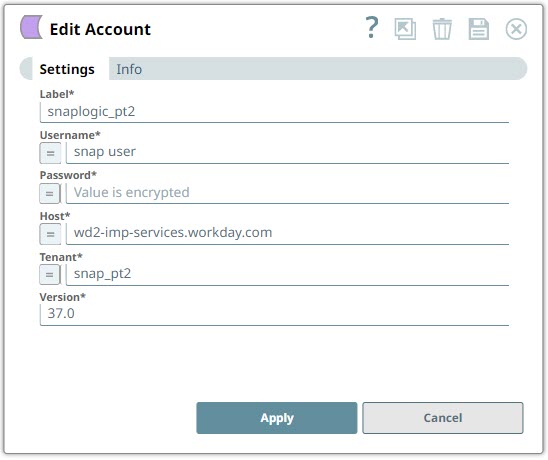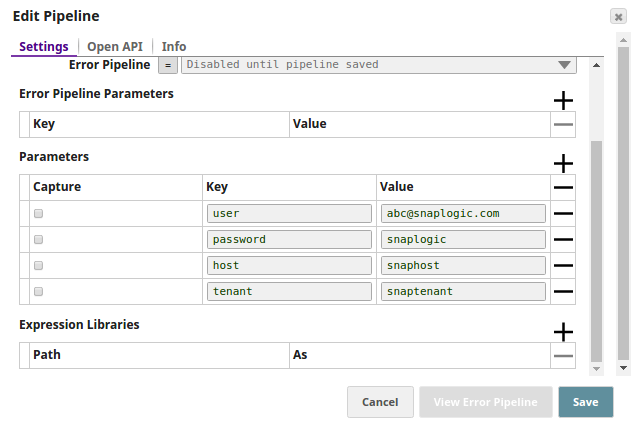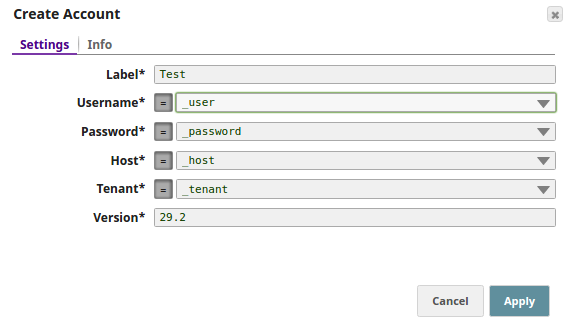Workday Dynamic Account
In this article
Overview
Use this Dynamic account type to connect Workday Snaps with data sources that use Workday Dynamic Accounts.
Prerequisites
- Write permissions for the Project for which you are creating the Account.
- Valid Username, Password, Tenant, Host and Version received from Workday for using the Account.
You can get the Host, Version and Tenant by following any of these methods:
- You can first contact your Workday Security Administrator or your Implementation Partner.
- If you have access to your Workday Customer Portal, you can get information from there
- If you have access to the Workday Community, you can access the Workday Data Centers page from where its three data centers are listed. (Ashburn, Portland and Dublin). You need Workday Community access for this.
- Another easy way of finding this is through a RAAS (Report As A Service)
- Create an Advanced Report that is Web Service Enabled.
- From the Related Actions for the Report, click on Web Services > View URLs.
- Copy the Workday XML URL. It contains the host-prefix, tenant name, user name and follows the syntax:
https://<host-prefix>.workday.com/ccx/service/customreport2/<tenant_name>/<username>/CR_RAAS_SNAPLOGIC_READ_DEMO.
- Latest Version can be found from the Public Workday Web Services (WWS).
Limitations and Known Issues
None.
Account Settings
While creating a Workday Dynamic Account
For Workday Dynamic Accounts, we recommend passing authentication credentials through Pipeline parameters. Use the Pipeline Properties to define the required Pipeline parameters.
| Field | FieldType | Description |
|---|---|---|
Label* Default Vaue: N/A | String | Enter a unique name to identify the account instance. |
Username* Default Vaue: N/A | String | Provide the username received as part of access permissions from Workday. |
Password*
| String | Provide the Pipeline parameter key (_Parameter) as an Expression in this field. This key must correspond to the password required for accessing the Workday instance. |
Host*
| String | Provide the Pipeline parameter key (_Parameter) as an Expression in this field. This key must correspond to the hostname required for accessing the Workday Implementation (Sandbox) or Production tenant. The host supports the path in a non-HTTP format (for example, wd-imp-services.workday.com). |
Tenant*
| String | Provide the Pipeline parameter key (_Parameter) as an Expression in this field. This key must correspond to the Workday tenant. |
Version*
| String | Provide the version of the Workday instance. The Snap supports the versions from 21 through 29. |
Pipeline Parameters
Workday Dynamic Account Settings
Accounts Encryption
| Standard Encryption | If you are using Standard Encryption, the account uses High sensitivity settings under Enhanced Encryption for transmitting information. | |
|---|---|---|
| Enhanced Encryption | If you have the Enhanced Account Encryption feature, the following describes which fields are encrypted for each sensitivity level selected per each account. Account:
| |
Troubleshooting
| Error | Reason | Resolution |
|---|---|---|
| Failed to validate Account: Soap fault | Either the user name and/or password entered is invalid. | Recheck the user credentials and pass valid user name and/or password. |
| Failed to validate Account: Unable to read URL (500 Internal Server Error) | Path validation failed. The value for Tenant does not resolve to a valid Workday instance. | Ensure the value passed in the Tenant field forms a proper/valid URL that points to the Workday instance. |
| Failed to validate Account: Unable to read URL | Path validation failed. The Host does not resolve to a valid destination. | Ensure the values passed in the Host field forms a proper/valid URL that points to the Workday instance. |
| Failed to validate Account: Error parsing WSDL document | Version does not follow the required pattern for Workday versions: XX.X. | Update the Version values to follow the pattern XX.X. For example, 28.2, 34.0, 33.2. |
Snap Pack History
Release | Snap Pack Version | Date | Type | Updates |
|---|---|---|---|---|
May 2025 | main31019 |
| Stable | Updated and certified against the current SnapLogic Platform release. |
February 2025 | main29887 |
| Stable | Updated and certified against the current SnapLogic Platform release. |
November 2024 | main29029 | Stable | Updated and certified against the current SnapLogic Platform release. | |
August 2024 | main27765 |
| Stable | Updated and certified against the current SnapLogic Platform release. |
May 2024 | main26341 | Stable | Updated and certified against the current SnapLogic Platform release. | |
February 2024 | 436patches25953 |
| Latest | Upgraded Apache CXF from version 3.4.2 to 3.6.3 to prevent vulnerability issues. |
February 2024 | main25112 |
| Stable | Updated and certified against the current SnapLogic Platform release. |
November 2023 | 435patches24944 |
| Latest | Fixed an issue with Workday REST Snap where the input schema of the Snap did not populate in the upstream Mapper Snap. |
November 2023 | 435patches24309 |
| Latest | Added the WorkdayQL Snap in the Workday Snap Pack, which connects with the Workday Query Language (WQL) endpoints. |
November 2023 | main23721 | 08 Nov 2023 | Stable | Updated and certified against the current SnapLogic Platform release. |
August 2023 | main22460 |
| Stable | Updated and certified against the current SnapLogic Platform release. |
May 2023 | main21015 |
| Stable | Upgraded with the latest SnapLogic platform release. |
February 2023 | 432patches20313 |
| Latest | Fixed an issue with the Workday REST Snap where it failed with a null pointer exception when the input document was null. |
February 2023 | main19844 |
| Stable |
|
January 2023 | 431patches19450 |
| Latest | Introduced the Workday REST Snap to connect to Workday REST APIs. This Snap supports the following new accounts: |
November 2022 | main18944 |
| Stable | Upgraded with the latest SnapLogic platform release. |
October 2022 | 430patches18358 |
| Latest | The Workday Read, Workday Write, and Workday Cancel Snaps are now showing the Services in the suggestions list using the Public Web Service API, which the Snaps failed to use previously. |
August 2022 | 430patches17587 |
| Latest | The performance of the Workday Read Snap is improved to reduce the execution time. |
August 2022 | main17386 |
| Stable | Upgraded with the latest SnapLogic platform release. |
4.29 | main15993 |
| Stable | Added support for the latest version of Workday APIs (certified to be compatible with version 37.0). |
4.28 Patch | 428patches14290 |
| Latest | Enhanced the Workday Cancel Snap with the retry mechanism fields.
|
4.28 | main14627 |
| Stable |
|
4.27 | main12833 | Stable | Enhanced the Workday Read Snap with the new field Pool Size that controls the maximum number of threads in the pool. This field is available only when you select the Multi-threaded checkbox. | |
4.26 Patch | 426patches11525 |
| Latest | Enhanced the Workday Read Snap with the new field Pool Size that controls the maximum number of threads in the pool. This field is available only when you select the Multi-threaded checkbox. |
4.26 | main11181 |
| Stable | Upgraded with the latest SnapLogic platform release. |
4.25 | main9554 |
| Stable | Upgraded with the latest SnapLogic platform release. |
4.24 | main8556 | Stable | Upgraded with the latest SnapLogic platform release. | |
4.23 | main7430 |
| Stable | Upgraded with the latest SnapLogic platform release. |
4.22 | main6403 |
| Stable | Removes support for Workday WSDL Account. Pipelines. You must switch these Snaps using either the Workday Account or Workday Dynamic Account type. |
4.21 | snapsmrc542 |
| Stable | Upgraded with the latest SnapLogic platform release. |
4.20 Patch | workday8817 |
| Latest | Fixes the Workday Write Snap that ignores the Import Synchronized checkbox selection when importing object data. The Snap now:
Existing Pipelines using this Snap to might experience longer exercution times because of |
4.20 Patch | workday8761 |
| Latest | Fixes the Workday Read Snap that fails to validate when configured in the New Form UI. |
4.20 | snapsmrc535 |
| Stable | Upgraded with the latest SnapLogic platform release. |
4.19 | snaprsmrc528 |
| Stable | The Workday Write Snap includes a Validate Only Load checkbox, which enables users to upload–and then manually validate–data before importing it into Workday. |
4.18 Patch | workday7837 |
| Latest | Fixed an issue with the Workday Read Snap wherein the Snap is unable to log SOAP calls. |
4.18 | snapsmrc523 |
| Stable | Upgraded with the latest SnapLogic platform release. |
4.17 | ALL7402 |
| Latest | Pushed automatic rebuild of the latest version of each Snap Pack to SnapLogic UAT and Elastic servers. |
4.17 | snapsmrc515 |
| Latest | Added the Snap Execution field to all Standard-mode Snaps. In some Snaps, this field replaces the existing Execute during preview checkbox. |
4.16 Patch | workday6973 |
| Latest | Fixed an issue with paging variable toggle in Workday Read Snap to produce correct preview data. |
4.16 Patch | workday6862 |
| Latest | Fixed an issue with the Workday Read Snap not logging SOAP calls. |
4.16 | snapsmrc508 |
| Stable | Upgraded with the latest SnapLogic platform release. |
4.15 Patch | workday6727 |
| Latest | Fixed an issue with the Soap Execute Snap failing for Workday when the Trust All certificate is enabled while using SSL authentication. |
4.15 Patch | workday6292 |
| Latest | Fixed an issue with the Workday Read Snap giving inconsistent results. Reverting the multithreading update resolved the issue. |
4.15 | snapsmrc500 |
| Stable | Upgraded with the latest SnapLogic platform release. |
4.14 | snapsmrc490 |
| Stable | Upgraded with the latest SnapLogic platform release. |
4.13 Patch | workday5247 |
| Latest | Fixed the Workday Read Snap that took an extended time to read from the Workday application. |
4.13 | snapsmrc486 |
| Stable | Upgraded with the latest SnapLogic platform release. |
4.12 | snapsmrc480 |
| Stable | Upgraded with the latest SnapLogic platform release. |
4.11 | snapsmrc465 |
| Stable | Upgraded with the latest SnapLogic platform release. |
4.10 | snapsmrc414 |
| Stable | Upgraded with the latest SnapLogic platform release. |
4.9 | snapsmrc405 |
| Stable |
|
4.8 | snapsmrc398 |
| Stable |
|
4.7 | snapsmrc382 |
| Stable | Upgraded with the latest SnapLogic platform release. |
4.6 | snapsmrc362 |
| Stable |
|
4.5.1 | snapsmrc344 |
| Stable | Resolved issues in Workday Snaps to ensure appropriate errors are routed to the error views. |
4.4.1 |
|
| Stable | Upgraded with the latest SnapLogic Platform release. |
4.4 |
|
| Stable | Resolved an exception in Workday Read. |
4.3.2 |
|
| Stable |
|
Related Links
Have feedback? Email documentation@snaplogic.com | Ask a question in the SnapLogic Community
© 2017-2025 SnapLogic, Inc.