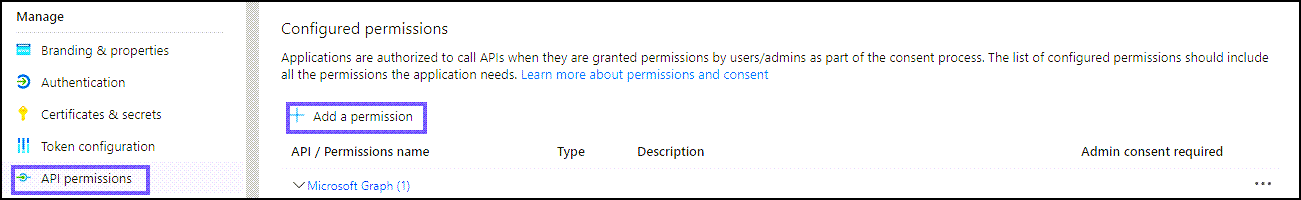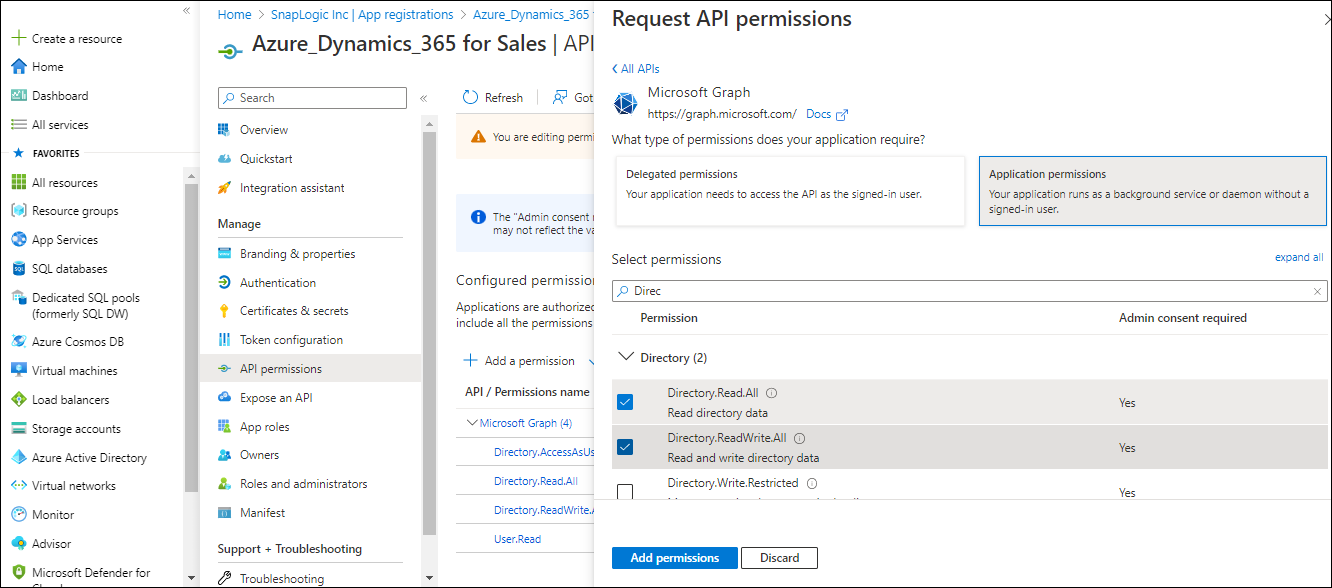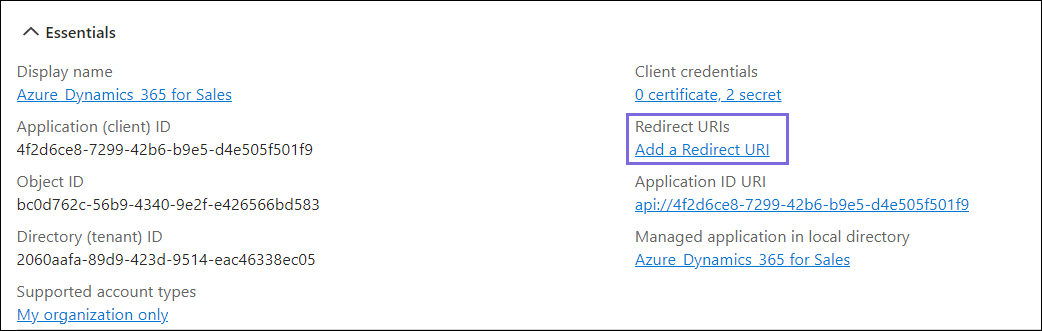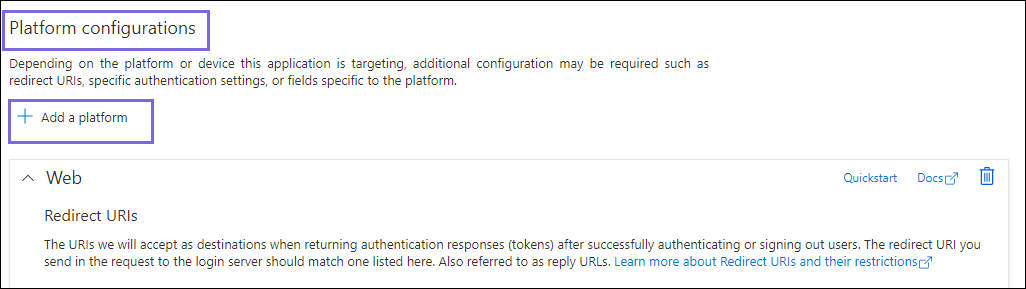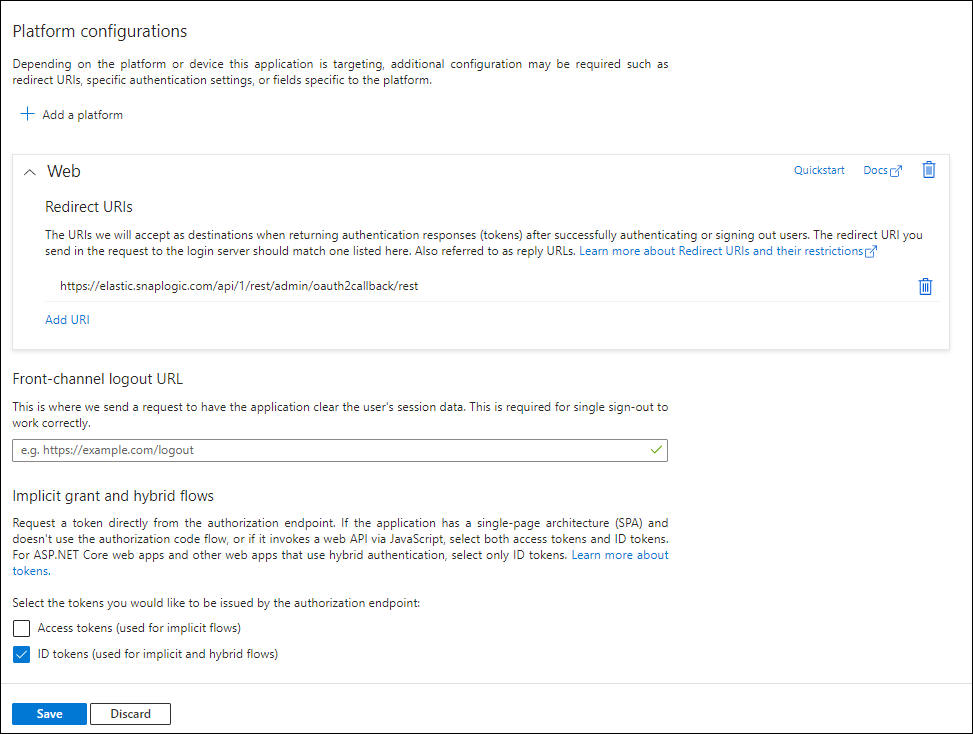...
On the left navigation panel, navigate to Manage,select API permissions > Add a permission.
On the Request API permissions window, select Microsoft Graph > Application permissions for the OAuth2 Application Account.
Select the permissions from Files, Users, and Teams. Choose the minimum API permissions listed under Scopes and Permissions Required for Dynamics 365 for Sales.
Click Add Permissions. View all the permissions added under Configured permissions.
Click Grant admin consent confirmation and select Yes.
Click Overview and select Add a Redirect URI. You will be redirected to the Platform Configurations page.
Under Platform configurations, click Add a platform.
Select Web and specify a valid Redirect URI
https://elastic.snaplogic.com/api/1/rest/admin/oauth2callback/restand click Configure. A popup message displays indicating that the application is successfully updated.
On the Platform configurations page, click Save.
...