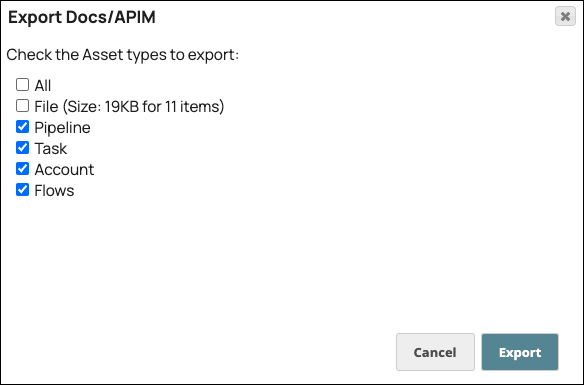In this article
...
In SnapLogic Manager, hover your cursor over the Project you want to export, and click
 . The Project menu appears:
. The Project menu appears:Click Export from the dropdown list. The Export <Project Space>/<Project Name> dialog appears:
Select the Asset types that you want to export. Pipeline, Task, Account, and Flows options are selected by default. You can select All to export all assets or deselect any asset types from the project export.
Click Export to download the Project as a Zip file.
Import Projects
Known Issue
While importing a project with same name as an existing project and with the same assets tracked in Azure, the status for the updated assets is changed to Untracked.
...