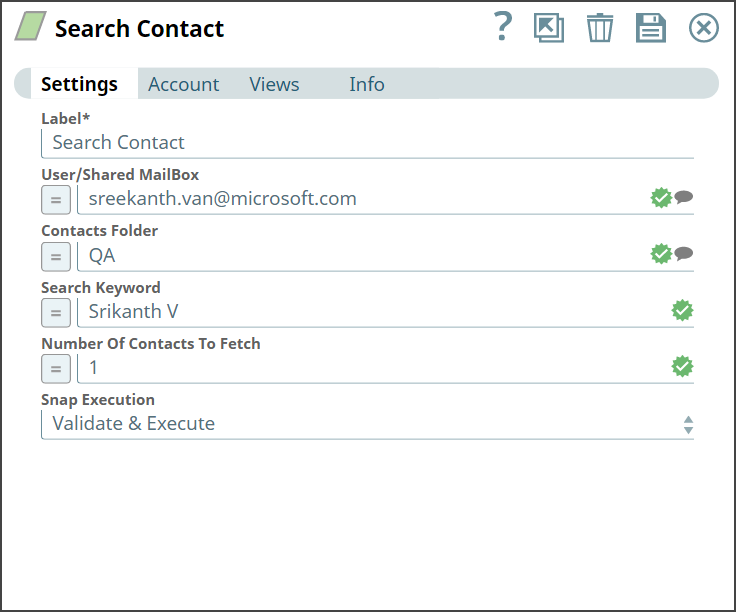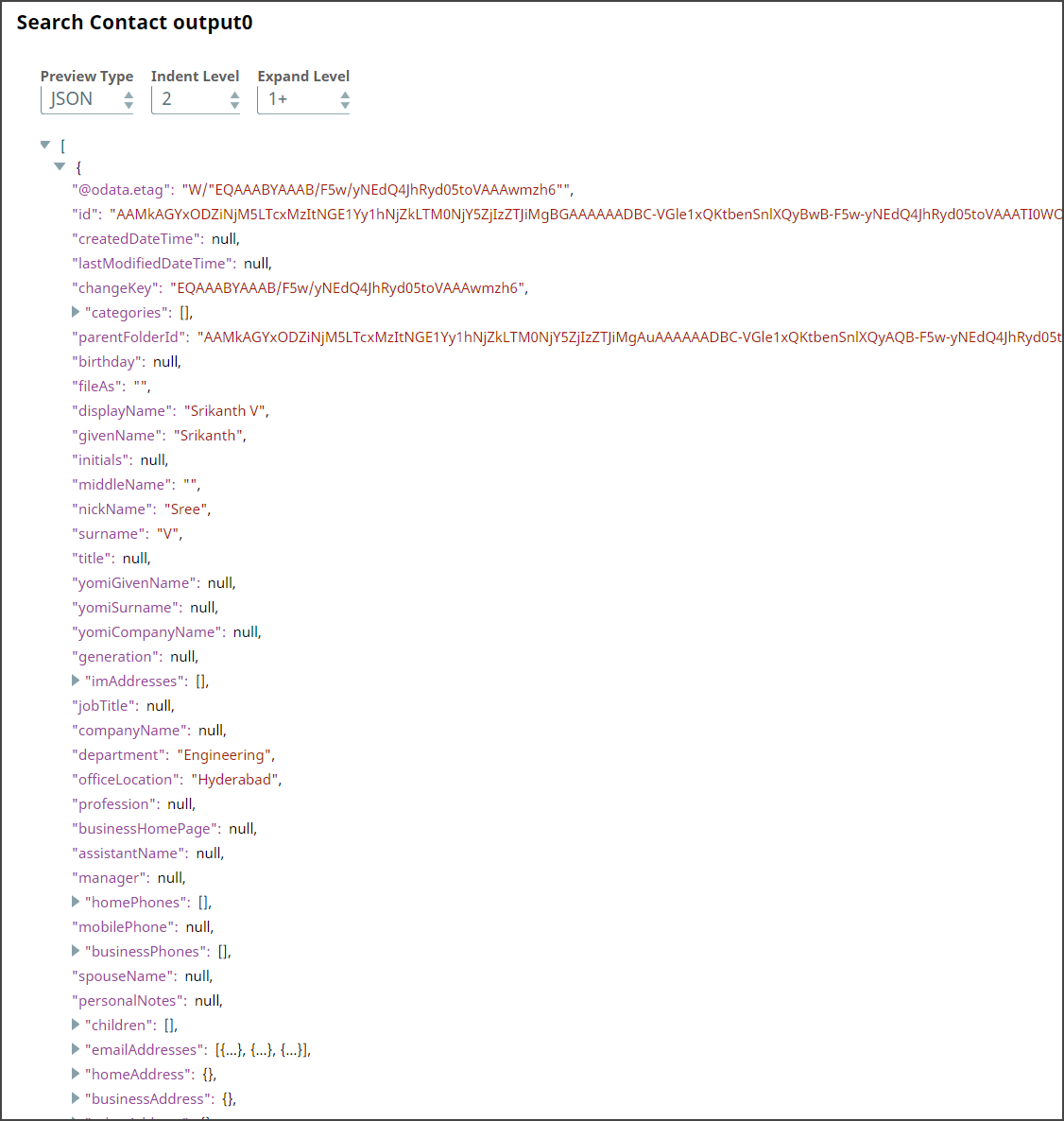In this article
...
Type | Format | Number of Views | Examples of Upstream and Downstream Snaps | Description |
|---|---|---|---|---|
Input | Document |
|
| Requires the Contact Folder and Search Keyword along with number of contacts to be fetched. |
Output | Document |
|
| Retrieves and fetches you the contact details. |
Error | Error handling is a generic way to handle errors without losing data or failing the Snap execution. You can handle the errors that the Snap might encounter when running the Pipeline by choosing one of the following options from the When errors occur list under the Views tab:
Learn more about Error handling in Pipelines. | |||
...
Troubleshooting
Error | Reason | Resolution |
|---|---|---|
Select valid Contact Folder Name | You have selected invalid Contact Folder Name. | Verify and enter a valid folder name. |
Examples
To search for a contact
We use an example of searching for contact with the required details which will be retrieved from the mailbox.
...
Let us provide the required inputs to the Snap setting and look at the output confirmation.
Send Email Snap | Output |
|---|---|
Upon execution, we see an output with the retrieval of searched contact.
Downloads
...
| Attachments | ||
|---|---|---|
|
Snap Pack History
| Expand | ||||||||||
|---|---|---|---|---|---|---|---|---|---|---|
|
...