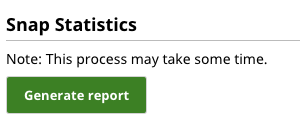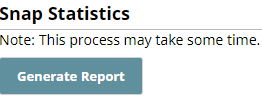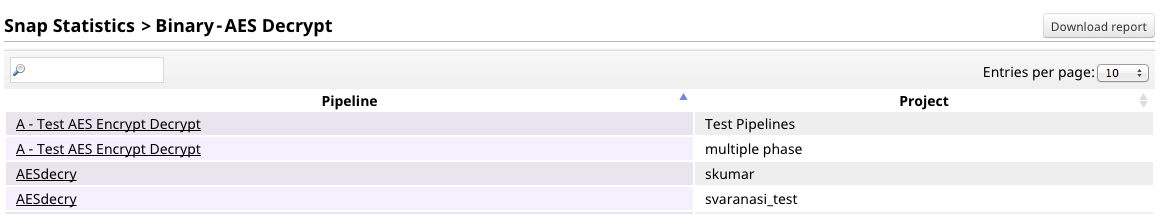| Note |
|---|
| This page is only available to an Organization Administrator. If you have the Lifecycle Management feature, this page is on the org-level, not the Phase level. |
Snap Statistics lets you determine which pipelines in an organization are using a particular Snap. This functionality is particularly useful when you know a Snap is about to be updated.
When you first go to this page, you are prompted to generate the report. Note that with the large number of Snaps and a variable amount of pipelines, this action may take some time as the index creation happens in an offline manner, with a delay of few minutes. Snap statistics will have a few minutes delay in showing new entries because of this.
Once If you create the pipeline, wait for a few minutes and then generate the Snap Statistics report, the new pipeline will be shown in the report.
Once the information is gathered, a table displays showing you:
...
Expand the Snap Pack to see the list of Snaps contained within.
...
To see where a specific Snap is used, click on the Snap name. A list of pipelines that use that Snap displays.
...
Click on the pipeline name to open the pipeline in Designer.
You can download the report in CSV format. This report contains the pipeline usage stats for each individual Snap. To use the pipeline link information, add it to https://elastic.snaplogic.com. You will need to be logged in and have permission to that pipeline's project to access it.
Snap Snap Statistics for a Pipeline
...