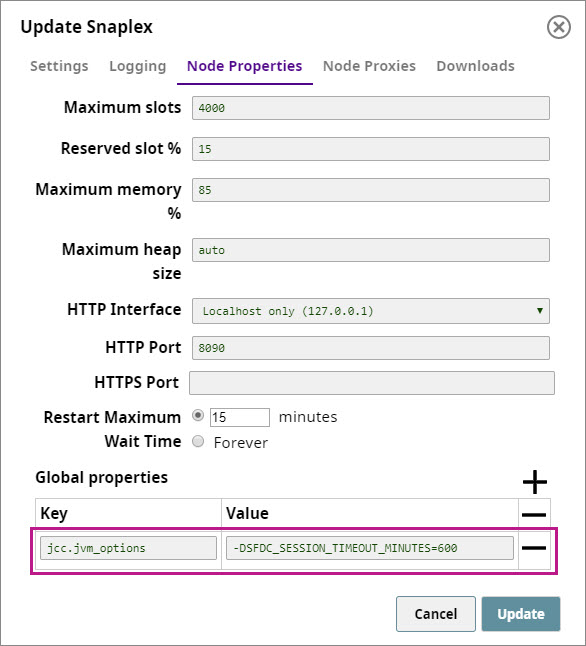In this article
| Table of Contents | ||||
|---|---|---|---|---|
|
Overview
You can use this account type to connect Salesforce Snaps with data sources that use the Salesforce OAuth accountOAuth2 account.
This account supports the Authorization Grant type. Learn more about OAuth Authorization flows.
Prerequisites
A Salesforce account.
An OAuth-connected App in Salesforce with Redirect URL (also known as call-back domain).
| Note |
|---|
The redirect URL must be set differently:
|
Limitations
None.
Account Settings
...
Field | Field Type | Description |
|---|---|---|
Label*
| String | Specify a unique name for the account. Preferably update the name if your project has multiple accounts of the same type. |
Instance URL* Default Value: N/A |
...
| String/Expression | Specify the instance URL |
...
to access the Salesforce portal. |
...
|
Default Value: N/A
Example:
|
...
...
|
...
| ||
Client ID*
| String | Specify the identification for the client that you obtain from the API Console. |
Client secret
|
...
<Encrypted> | String | Specify the value for user authentication that |
...
is obtained from the API Console. |
...
Access token*
|
...
<Encrypted> | String | Auto-generated after authorization. |
...
The token that SnapLogic uses to make API requests on behalf of the user associated with the client ID. Access tokens have limited lifetimes; you must get a new access token after it expires. |
Access token expiration
|
...
-1 | Integer | Auto-generated after authorization.
|
...
|
...
|
...
| |
Header authenticated
|
...
Deselected | Checkbox | Select this checkbox if the endpoint uses the |
...
Specify the endpoint to authorize the application.
bearer header authentication. |
OAuth2 Endpoint* |
...
Default Value: N/A
|
...
String | Specify the endpoint to |
...
authorize the |
...
application. | ||
OAuth2 Token* Default Value: N/A
| String | Specify the endpoint to get the access token. |
Token endpoint config | Use this field set to define custom properties for the OAuth2 | |
...
token endpoint. | |
Token endpoint parameter | |
...
|
...
String | Specify the |
...
parameter for the token endpoint. |
Token endpoint parameter |
...
value Default Value: N/A |
...
String | Specify the value for the token endpoint parameter. | |
Authorization endpoint config | Use this field set to define custom properties for the OAuth2 authentication endpoint. | |
Authentication parameter | ||
...
Specify the parameter for OAuth2 authentication.
|
...
String | Specify the |
...
parameter for |
...
OAuth2 authentication. |
Authentication parameter |
...
value
| String | Specify the value for the OAuth2 authentication parameter. |
Auto-refresh token Default Value: Deselected | Checkbox | Select this checkbox to enable auto-refresh of the access token before it expires. |
Default Value: Deselected
Troubleshooting
Error | Reason | Resolution |
|---|---|---|
|
...
The client is not authorized to access the server |
...
because of a domain mismatch or authentication failure. | Configure the Enhanced Domain in the Instance URL property to ensure authentication for successful access to the server. |
Access
...
token timeout settings for Salesforce
The expiration timeout (or session timeout) in Salesforce is 14 minutes by default. To change this value:
Navigate
...
to SnapLogic Manager > Asset Search > Snaplexes
...
and click the Snaplex on which you want to execute the
...
pipeline containing the Salesforce Snap. The Update Snaplex
...
popup window appears.
Click Node Properties
...
and add the following entry into
...
the Global
...
properties
...
field set:
Code Block
...
jcc.jvm_options = -DSFDC_SESSION_TIMEOUT_MINUTES=<NUMBER_OF_MINUTES>
Example
...
...
| Insert excerpt | ||||||
|---|---|---|---|---|---|---|
|