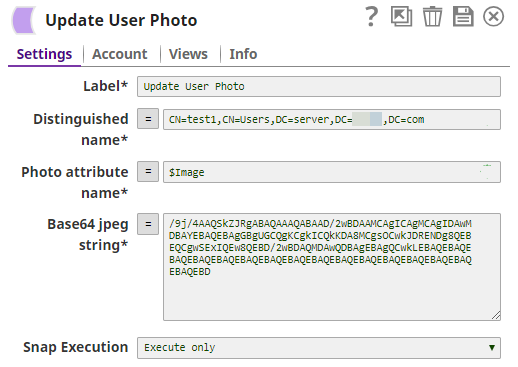...
...
On this Page
| Table of Contents | ||||
|---|---|---|---|---|
|
Snap type: | Write | |
|---|---|---|
Description: | This Snap updates the user photo in the Active Directory to the provided distinguished name.
| |
|---|---|---|
...
| Prerequisites: | [None] | |
|---|---|---|
...
| Support and limitations: | Works in Ultra | |
|---|---|---|
...
...
| Account: | This Snap uses account references created on the Accounts page of SnapLogic Manager to handle access to this endpoint. See Active Directory Basic Auth Account for information on setting up this type of account. | |
|---|---|---|
| Views: |
| |||||||
|---|---|---|---|---|---|---|---|---|
Settings | ||
|---|---|---|
Label | ||
| Required. The name for the Snap. You can modify this to be more specific, especially if you have more than one of the same Snap in your pipeline. | ||
Distinguished name | Required. The LDAP API references an LDAP object by its distinguished name (DN). A DN is a sequence of relative distinguished names (RDN) connected by commas. An RDN is an attribute with an associated value in the | |
...
form attribute=value, normally expressed in a UTF-8 string format. |
...
The typical RDN attribute types |
...
include: |
...
DC = domainComponent, CN = commonName, OU = organizationalUnitName,O = organizationName, STREET = streetAddress, L = localityName,ST = stateOrProvinceName, C = countryName, UID = userid. This field is applicable only to existing users. If the user does not exist, create an entry using the Create Entry Snap first. Example |
...
: A distinguished name for an LDAP entry can be represented as: CN=AbcUser,CN=Users,DC=server,DC= |
...
company,DC=com. In this example, to refer to the entire user list, you can remove the initial attribute, CN=AbcUser. Default value: |
...
[None] |
...
You can also use special characters in the distinguished name. See the section Using Special Characters in Distinguished Name below. | ||
| Photo attribute name | Required. The name of the photo attribute in Active Directory to update. This defaults to 'jpegPhoto' but can be customized within Active Directory. | |
|---|---|---|
...
| Base64 jpeg string | Required. Provide the base64 jpeg string of the image to be uploaded. | |
|---|---|---|
Execute during preview
...
| Pass through | Select to include the entire input data in the Snap's output. The Snap includes this data within the $original field in the output. Default value: | |
|---|---|---|
...
Example
...
Not selected | ||||||||||||||
|
| |||||||||||||
|---|---|---|---|---|---|---|---|---|---|---|---|---|---|---|
Example
| Insert excerpt | ||||||
|---|---|---|---|---|---|---|
|
| Insert excerpt | ||||||
|---|---|---|---|---|---|---|
|