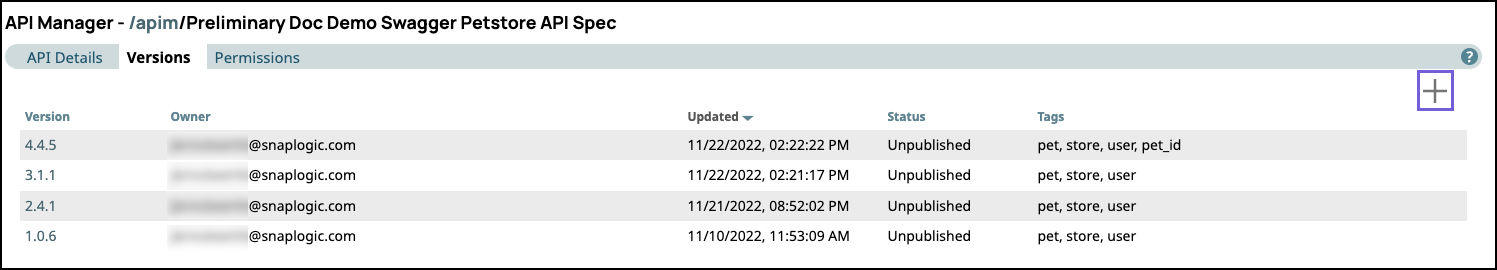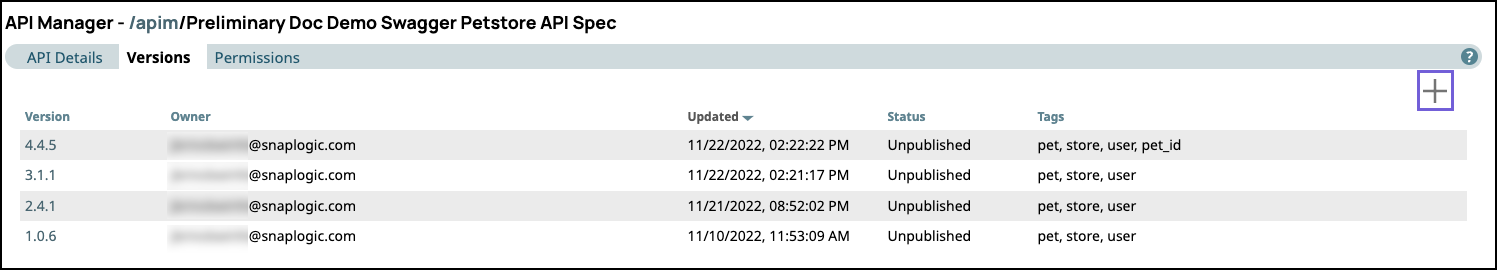...
Your Org must have a subscription to the API Management feature; otherwise, the API Management UI is not enabled.
You must have Write permissions to create an API.
To create API version using Git, you need to be a Git-authenticated user.
API Manager
You can navigate to the API Manager console by clicking Manager > API Management > API Manager.
...
Navigate to API Management > API Manager, and click the target API to display the API Details page.
Click the Versions tab, then click
 to display the Create Version dialog window.
to display the Create Version dialog window.In the Create API version dialog window, select Create from Existing Project, then click Continue:
In the Create API Version-Select Assets dialog window, select/deselect the assets from the Project to use in the API Version, then click Import and Continue.
An Asset selected at the root level also imports the leaf-level Assets.Enter information about your API Version, then click Create.
General Info: Provide basic information about your API. The name is the API name plus the version number.
Description: Enter a brief description.
Version: Define the version. By default, the version is 1.0 when you create an API for the first time.
Tags: Enter any tags associated with your API.
Endpoint Configuration: The base path for the endpoint.
Server Configuration: Enter the Snaplex associated with this API.
You must enter a name and Snaplex. You can also change the version from this dialog window, and therefore create another version of the API.
After you create a version of an API, the Version asset is displayed on the Versions Details page. You can view information about the assets used in the API version by clicking it.
...
Navigate to API Management > API Manager, and click the target API to display the API Details page.
Click the Versions tab, then click
 to display the Create Version dialog window.
to display the Create Version dialog window.In the Create API version dialog window, select Create Empty API Version click Continue.
Enter information about your Version, then click Create.
General Info: Provide basic information about your API. The name is the API name plus the version number.
Description: Enter a brief description.
Version: Define the version. By default, the version is 1.0 when you create an API for the first time.
Tags: Enter any tags associated with your API.
Endpoint Configuration: The base path for the endpoint.
Server Configuration: Enter the Snaplex associated with this API.
You must enter a name and Snaplex. You can also change the version from this dialog window, and therefore create another version of the API.
After you create a version of an API, the Version asset is displayed on the Versions Details page. You can view information about the assets used in the API version by clicking it.
Create the API version from a Git repository
You can create the API version from the Git repository as shown below:
In the API Manager page, click on the API:
Click on the Versions tab:
Click on the the add icon (
 ) and a pop-up wizard Create API version is displayed:
) and a pop-up wizard Create API version is displayed:In Create API version wizard, select Create from Git Checkout:
Choose the Git Repository from field Repository and choose the branch from the field Branches/Tags:
Click Continue and enter in the rest of the details, then click Create:
Your API version is created from Git Repository:
Edit API Version
You can edit the API Version with the below steps:
...
Navigate to API Management > API Manager, click the target API to display the API details page.
Click the Versions tab and point your cursor on the target Version.
The delete icon is displayed.Click
 to delete the API Version, then click Delete on the confirmation prompt.
to delete the API Version, then click Delete on the confirmation prompt.
The API Version is deleted from the API Manager console.