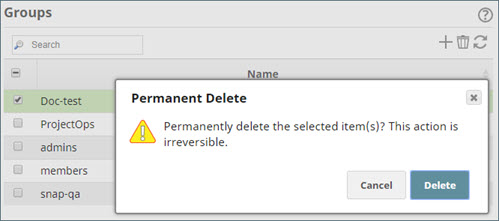...
You must have Org admin access.
Steps
To delete a group:
In the Groups page in Manager, select the check box adjacent to the group that you want to delete.
Click the Delete icon.
Click Delete in the Permanent Delete confirmation dialog to delete the group.