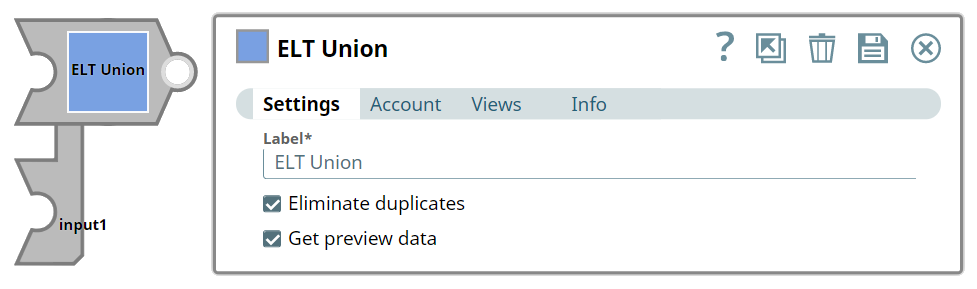In this article
| Table of Contents | ||||
|---|---|---|---|---|
|
| Multiexcerpt include | ||||||||
|---|---|---|---|---|---|---|---|---|
|
Overview
Use this Snap to combine the incoming SQL queries and add a UNION ALL or UNION DISTINCT SQL operator between them. The UNION ALL SQL operator is used to combine the result of two or more SQL SELECT statements. The UNION DISTINCT SQL operator does the same and removes duplicate rows.
This Snap also allows you to preview the result of the output query. You can validate the modified query using this preview functionality.
Prerequisites
- Two or more SQL SELECT queries.
- The source tables in the SQL SELECT statements must have the same number of columns.
- The column data types of each of the source tables also need to match.
Limitation
| Multiexcerpt include macro | ||||
|---|---|---|---|---|
|
Known Issues
| Multiexcerpt include macro | ||||
|---|---|---|---|---|
|
Snap Input and Output
| Input/Output | Type of View | Number of Views | Examples of Upstream and Downstream Snaps | Description |
|---|---|---|---|---|
| Input | Document |
|
| The SQL SELECT statements that you want to combine with a UNION DISTINCT or UNION ALL operator. |
| Output | Document |
|
| The modified SQL query with a UNION DISTINCT or UNION ALL operator. |
Snap Settings
| Info | ||
|---|---|---|
| ||
You can use the SQL Expressions and Functions supported for ELT to define your Snap or Account settings with the Expression symbol = enabled, where available. This list is common to all target CDWs supported. You can also use other expressions/functions that your target CDW supports. |
| Parameter Name | Data Type | Description | Default Value | Example | ||||||||
|---|---|---|---|---|---|---|---|---|---|---|---|---|
| Label | String |
| ELT Union | Combine Employee Records | ||||||||
| Eliminate duplicates | Check box | Select to use the UNION DISTINCT operator instead of the UNION ALL operator. | Not selected | Selected | ||||||||
| Get preview data | Check box |
| Not selected | Selected |
Troubleshooting
None.
Examples
| Multiexcerpt include macro | ||||
|---|---|---|---|---|
|
Downloads
| Note | ||
|---|---|---|
| ||
|
| Attachments | ||
|---|---|---|
|
| Insert excerpt | ||||||
|---|---|---|---|---|---|---|
|