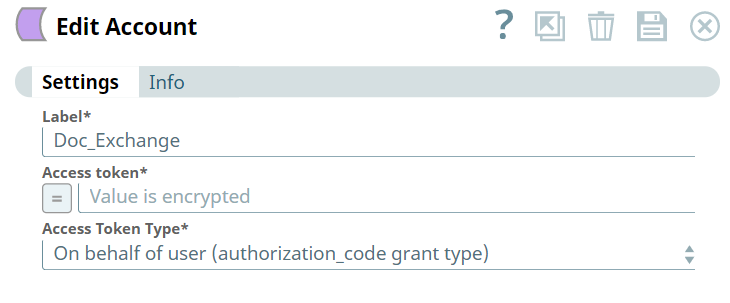In this article
| Table of Contents | ||||
|---|---|---|---|---|
|
Overview
Use You can use this account type to connect Exchange Online Snaps with data sources that use Exchange Online Dynamic OAuth2 accounts.
| Multiexcerpt include macro | ||||||||
|---|---|---|---|---|---|---|---|---|
|
Prerequisites
Valid Valid OAuth2 client Application with all the required API permissions.
Limitations & Known Issues
None.
Known Issues
None.
Account Settings
...
.
Account Settings
...
| Info |
|---|
|
Field Name | Field Type | Description |
|---|---|---|
Label* Default Value: None | String |
Specify a unique user-provided label for the account. | |
Access Token* Default Value: N/A | String/Expression |
Specify the access token associated with the Azure application. |
Access Token Type* Default Value: On behalf of user (authorization_code grant type) |
Dropdown list | Select either of the following options for generating the access token for user sign-in.
|
Troubleshooting
None.
Related Links
...
Snap Pack History
| Expand | ||||||||||
|---|---|---|---|---|---|---|---|---|---|---|
|
...