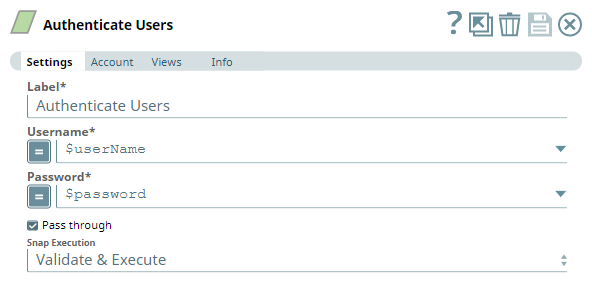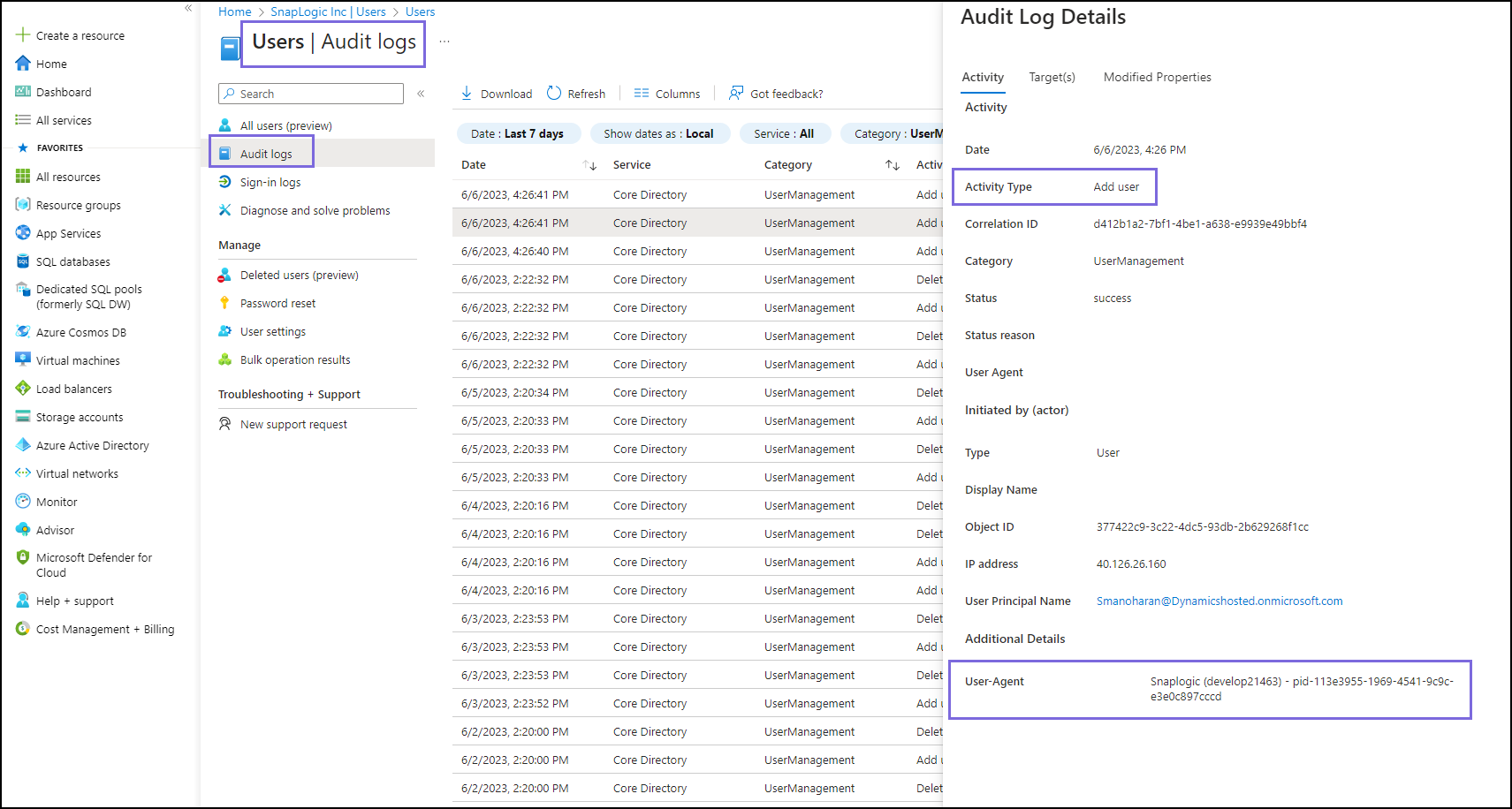In this article
...
Use this Snap to authenticate Active Directory user credentials against an LDAP server through the authentication API. This Snap returns whether a given user entry (Username and Password combination) is valid in the Active Directory instance.
Prerequisites
...
| Parameter Name | Data Type | Description | Default Value | Example | ||||||||
|---|---|---|---|---|---|---|---|---|---|---|---|---|
| Label | String |
| Active Directory Authenticate Users | AD Auth User | ||||||||
| Username | String/Expression | Required. Username of the user. This value can be passed as a Pipeline parameter or through an input document. | N/A | JohnDoe | ||||||||
| Password | String/Expression | Required. The password associated with the username provided. This value can be passed as a Pipeline parameter or through an input document. | N/A | sFispGq@j3o! | ||||||||
| Pass through | Check box | Select this check box to specify whether the data in the incoming document must be passed through and merged with the output document. If selected, the input document is passed through to the output view under the key original. | Selected | Selected | ||||||||
| Snap Execution | Drop-down list | Select one of the three following modes in which the Snap executes:
| Validate & Execute | Execute only |
Additional Information
User-Agent Header
The Azure Active Directory Snap Pack utilizes the REST HTTP Client to send HTTP requests to the Azure endpoint. This process incorporates a User-Agent header with the value of "SnapLogic" for every request. By including the User-Agent header, you can monitor and track the requests made to the Azure endpoint, allowing you to determine the total count of requests made.
To view the User-Agent number for a user or group:
Log in to the Azure portal.
Navigate to Azure services > Azure Active Directory.
Navigate to Users/Groups and select the desired User/Group.
Click Audit logs in the left navigation menu.
In the right pane, you can view the User-Agent number in the following format:SnapLogic (<build_number>) - pid-113e3955-1969-4541-9c9c-e3e0c897cccd. For example, a PR build might haveSnapLogic (PR21312) - pid-113e3955-1969-4541-9c9c-e3e0c897cccdas the User Agent
Thepidvalue comes from Microsoft®.
...
Troubleshooting
| Error | Reason | Resolution |
|---|---|---|
[LDAP: error code 49 - 80090308: LdapErr: DSID-0C090446, comment: AcceptSecurityContext error, data 52e, v2580] | The Snap execution is successful, but the value provided as password is not valid. | Ensure that the password provided in the Snap is valid/correct. |
| Failed to validate account: Connection error occurred due to invalid credentials or configuration | Connection error occurs due to invalid credentials or configuration. | Ensure that the provided Snap account credentials are valid, and any additional configuration (if required) is completed. |
...