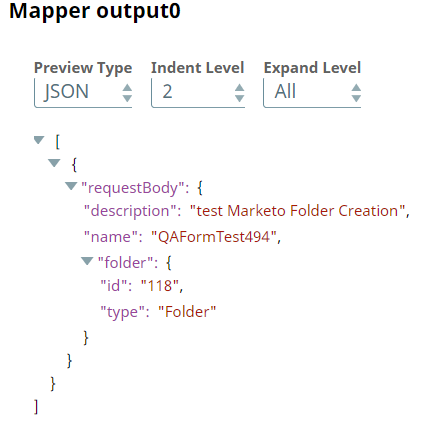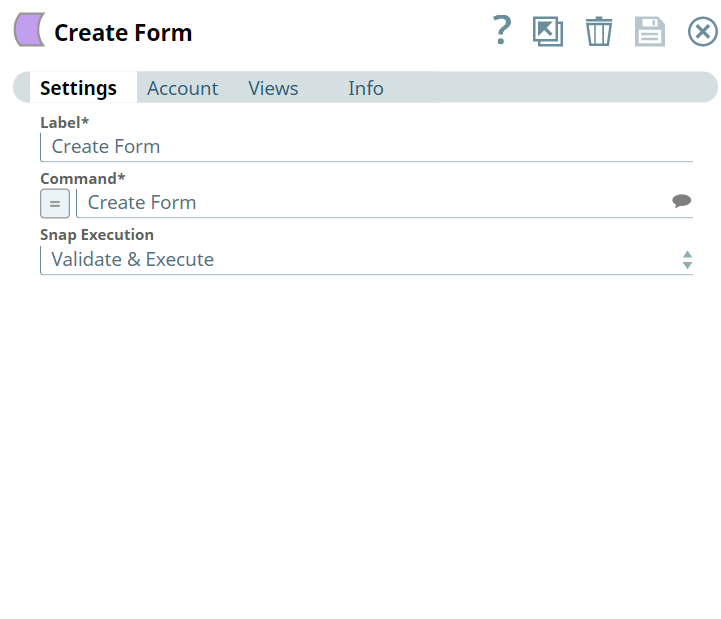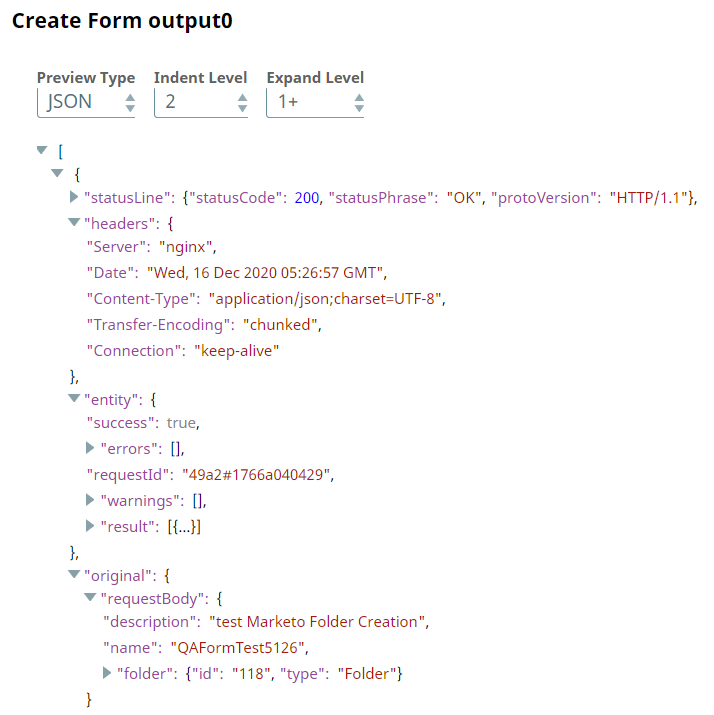In this Article
| Table of Contents | ||||
|---|---|---|---|---|
|
...
This Snap fails with 1003 error on selecting Create File, Clone Form, Create Email Template, and Clone Landing Page.
Update Thank you page is failing to update Data in Marketo app.
If the API rate limit of 100 calls per 20 seconds exceed, the API responds with a 606 error code and the Snap fails.
Marketo Snaps do not support some special characters (for example, (
𝖖𝖗𝖘𝖬𝖭𝖮𝗕𝗖𝘧𝘨𝘩𝛀𝛁𝛂𝛃𝛄𝛅𝛆𝛇,𝖗𝖘𝖬𝛌𝛗𝛘𝛙𝛴).
...
Input/Output | Type of View | Number of Views | Examples of Upstream and Downstream Snaps | Description |
|---|---|---|---|---|
Input | Document |
|
| Write to the Asset database using command. |
Output | Document |
|
| Interact with Asset database and perform action according to the given command. |
...
Field Name | Description | |||
|---|---|---|---|---|
Label | Specify a name for the Snap. You can modify this to be more specific, especially if you have more than one of the same Snap in your Pipeline. Default Value: Asset Write | |||
Command | Enter the command to query the Asset database to retrieve the desired records. Alternatively, click the button to fetch a list of commands. DefaultValue: N/A | |||
Query Parameters | You can use this fieldset to define the name and value for query parameters on request.
| |||
Name | Specify the name of the query parameter for retrieving assets. DefaultValue: N/A | |||
Value | Specify the value for the query parameter for retrieving assets DefaultValue: N/A | |||
Snap Execution | Select one of the three following modes in which the Snap executes:
DefaultValue: Validate & Execute | |||
...
Error | Reason | Resolution |
|---|---|---|
701 error | Special characters, such as "!@#$%^&*()_+-={}[]\/?<>", do not work as object names. | Avoid using special characters in the Snap. |
...
We can interact and perform action on the records and data in the Asset database. In this example, we create a form in the existing parent folder using Asset Write Snap. We use the Asset Write Snap to accomplish this task.
...
First, we provide the required input through Mapper as per the command selected in the Asset Write Snap.
...
Upon execution, we see confirmation of the mapping.
Next, we configure the Asset Write Snap with required inputs under Snap settings.
Upon validation, we see the following output in the Snap's preview.
Downloads
...