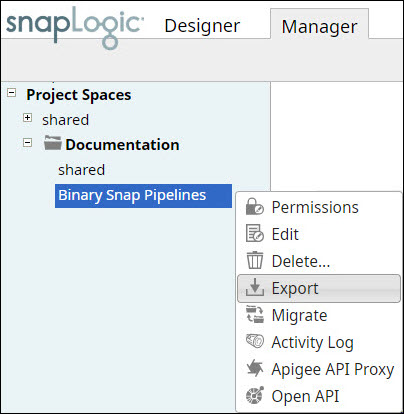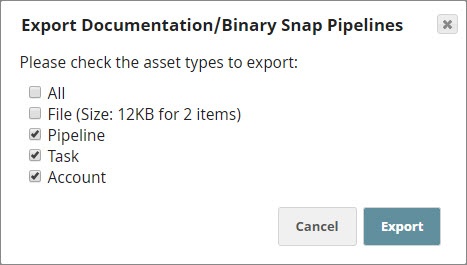...
You can export a Project in the form of a Zip file containing all of the Pipelines, files, and Tasks associated with the Project. Pipeline dependencies, such as child Pipelines and related accounts, are maintained during export. Accounts are exported only when the Org supports encryption. SnapLogic, by default, has Standard Account Encryption (SAE) across all Orgs, unless an Org has opted for Enhanced Account Encryption. In SAE, accounts are encrypted with keys managed in the cloud.
Exporting Projects
| Note |
|---|
|
To export a Project:
- In SnapLogic Manager, hover your cursor over the Project you want to export, and click . The Project menu appears:
- Click Export from the drop-down list. This displays the Export <Project Space>/<Project Name> dialog:
- Select the asset types that you want to export. Pipeline, Task, and Account options are selected by default. You can choose to deselect either of these to not export them. Select All to export all the assets available in the Project.
- Click Export to export the selected Project assets as a ZIP file.
...