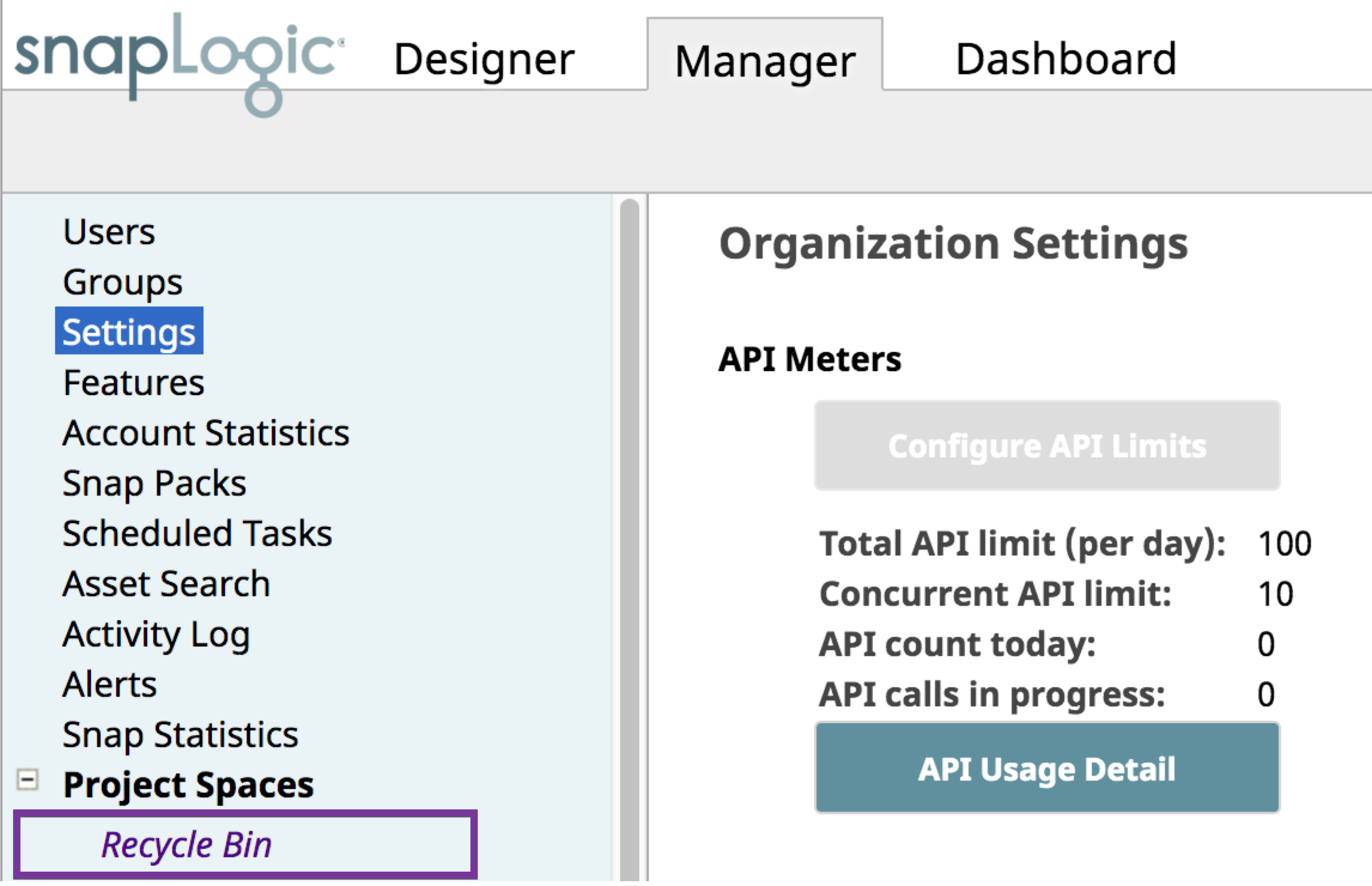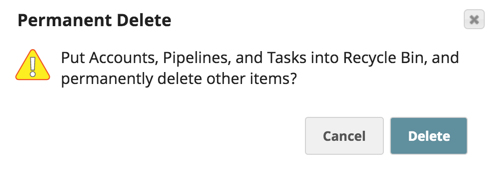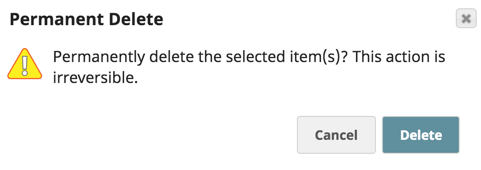In this Page
| Table of Contents | ||||
|---|---|---|---|---|
|
Overview
| Info | ||
|---|---|---|
| ||
From September 2022 onward, use Manager to move and delete your Pipelines. |
You can remove Pipelines from your projects by deleting them in SnapLogic Manager. When you delete a Pipeline, the Pipeline goes to the Recycle Bin folder, located under Project Spaces in SnapLogic Manager.
If you want to retrieve a deleted Pipeline, you can find it in the Recycle Bin.
| title | IIP Redesign |
|---|
.
Deleting a Pipeline in SnapLogic Manager
- In Manager, navigate to the Project where the target Pipeline resides. To make finding the Pipeline easier, click the Pipelines tab to display all the Pipelines in that Project.
- Select the target Pipeline, and clickto delete the Pipeline from the Project.
The following dialog appears: - Click Delete to send the Pipeline to the Recycle Bin.
Deleting a Pipeline Permanently
- In Manager, navigate to the Recycle Bin. To make finding the Pipeline easier, click the Pipelines tab to display all the Pipelines in the Recycle Bin.
- Select the target Pipeline and click to delete the Pipeline permanently.
The following dialog appears: - Click Delete. A message confirming the permanent deletion appears, and the Pipeline is no longer recoverable.