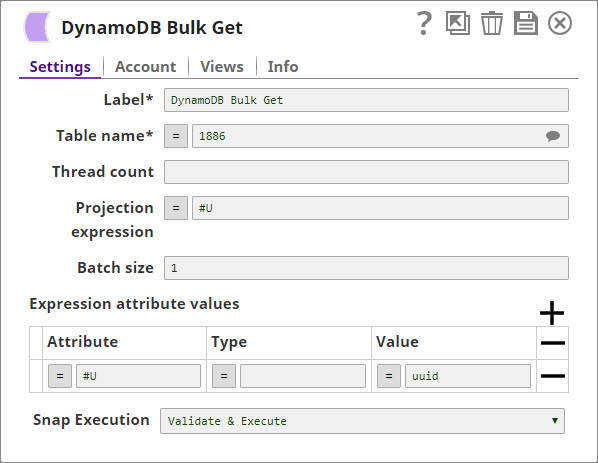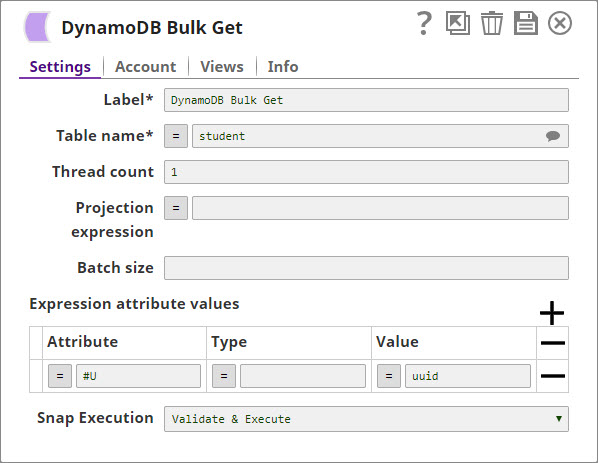On this Page
| Table of Contents | ||||
|---|---|---|---|---|
|
Snap type: | Write | |||||||||||||
|---|---|---|---|---|---|---|---|---|---|---|---|---|---|---|
Description: | This Snap provides the ability to read data from a DynamoDB table. The table becomes suggestible once the account is defined.
| |||||||||||||
| Prerequisites: | None | |||||||||||||
| Support and limitations: | Ultra pipelines: Works Works in Ultra Pipelines.Spark mode: Not supported in /wiki/spaces/SD/pages/1437917 modeTask Pipelines. | |||||||||||||
| Account: | This Snap uses account references created on the Accounts page of SnapLogic Manager to handle access to this endpoint. See DynamoDB Account for information on setting up this type of account. | |||||||||||||
| Views: |
| |||||||||||||
Settings | ||||||||||||||
Label | Required. The name for the Snap. You can modify this to be more specific, especially if you have more than one of the same Snap in your pipeline. | |||||||||||||
Table name | Required. The name of the table to write the data into. This property is suggestible, which shows the list of the tables in db. | |||||||||||||
| Thread count | This property represents the total number of parallel threads to be created for Bulk Get operation. | |||||||||||||
Projection expression | String that identifies one or more attributes to retrieve from the specified table. If more than one attribute is to be retrieved then those should be separated by commas. | |||||||||||||
Batch Size | Number of records batched for each request. | |||||||||||||
| Expression attribute values | Specify the placeholders for the Expression Attribute Names and/or Expression Attribute Values.
Click + to enter:
Example If your table contains a column named uuid (a reserved word) and you want to read a value from the uuid column, then you must assign a placeholder for the column name because you cannot use a reserved word directly in your expression. We can define the Attribute #U, leave the Type blank, and enter the value as uuid. In the Snap Projection expression condition, we enter #U.
| |||||||||||||
|
| |||||||||||||
Example
In this pipeline, the DynamoDB Bulk Get Snap reads the records from a specific table. The Mapper is reconfigured to match the target schema and provided with a value from the DynamoDB table for the Bulk Get Snap to output data correctly.
The Mapper Snap maps the value for the table student to retrieve the records that matches the condition:
(Ensure to map the target schema to the specified expression for a successful output preview)
The DynamoDB Bulk Get Snap reads the records from the table, student with the mapped expression from the upstream Snap:
The successful execution of the pipeline displays the below output preview:
| Insert excerpt | ||||||
|---|---|---|---|---|---|---|
|