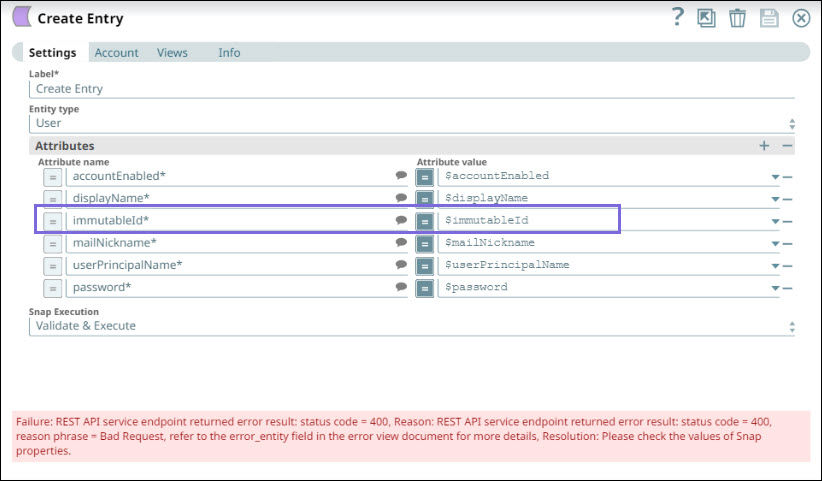...
Create Entry Snap is a WRITE-type Snap.
Prerequisites
A valid Azure OAuth2 account.
Support for Ultra Pipelines
Works in Ultra Pipelines. However, we recommend that you not to use this Snap in an Ultra Pipeline.
...
Type | Format | Number of Views | Examples of Upstream and Downstream Snaps | Description |
|---|---|---|---|---|
Input | Document |
|
| Set of new entries. |
Output | Document |
|
| List of entries successfully created. |
Error | Error handling is a generic way to handle errors without losing data or failing the Snap execution. You can handle the errors that the Snap might encounter while running the Pipeline by choosing one of the following options from the When errors occur list under the Views tab. The available options are:
Learn more about Error handling in Pipelines. | |||
...
Field Name | Field Type | Description | ||
|---|---|---|---|---|
Label* Default Value: Create Entry | String | Specify a name for the Snap. You can modify this to be more specific, especially if you have more than one of the same Snap in your Pipeline. | ||
Entity type Default value: User | Dropdown list | Select the kind of object to create. The available options are:
You cannot createMail-enabled security groups using the Microsoft Graph APIs. If you create such a group, the Snap displays an error. Learn more: Working with groups in Microsoft Graph - Microsoft Graph v1.0. | ||
Attributes | Use this field set to define attributes for the new entry. This field set contains the following fields: | |||
Attribute name Default value: N/A | String/Expression | Specify a name for the attribute. When creating a new user, the ‘forceChangePasswordNextLogin’ is selected by default. If selected, the user is created with a temporary password. However, the Authenticate Users Snap invalidates this entry; hence, deselect this attribute so that the password is permanent, and also for this Snap to validate this entry. | ||
Attribute value Default value: N/A | String/Expression | Specify a value for the attribute name. | ||
Snap Execution Default value: Execute only | Dropdown list | Select one of the three modes in which the Snap executes. Available options are:
| ||
Additional Information
| Multiexcerpt-include-macro | ||||||||
|---|---|---|---|---|---|---|---|---|
|
| Multiexcerpt macro | ||
|---|---|---|
| ||
Obtaining User object ID/Role object ID/Group object ID from Azure Portal
|
| Multiexcerpt macro | ||||
|---|---|---|---|---|
| ||||
Many features in Microsoft Graph API work similarly to the Azure Active Directory Graph APIs. However, a few have been changed or improved. For instance, there is a variation of the entity names in the output preview. This table depicts the difference in the output:
|
The Immutable Id field is a mandatory field in the old (Azure AD Graph API) version, but it is optional in the new (Microsoft Graph API) version. However, if you have the Immutable Id field mapping in your existing Pipelines, you must remove that mapping from the Snap, else the Snap displays an error.
Snap Pack History
| Expand | ||||||||||
|---|---|---|---|---|---|---|---|---|---|---|
|
...