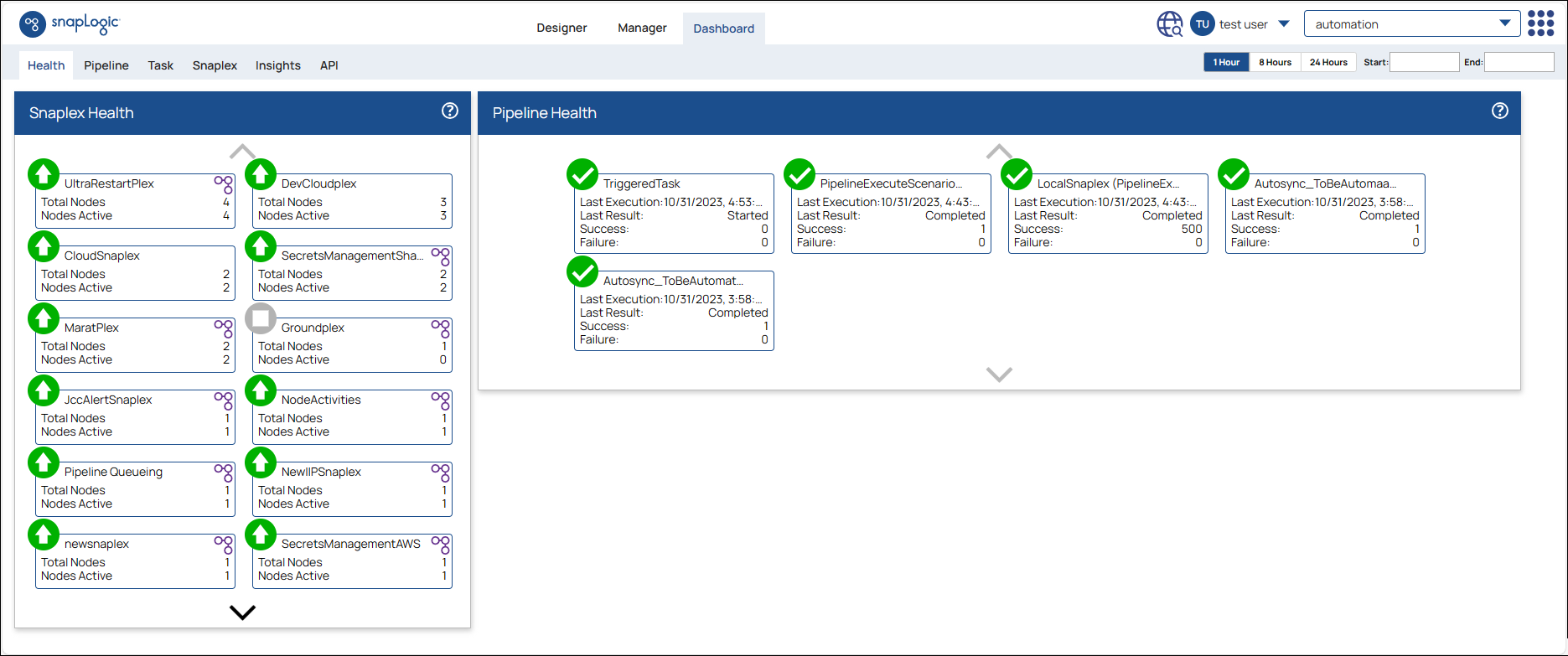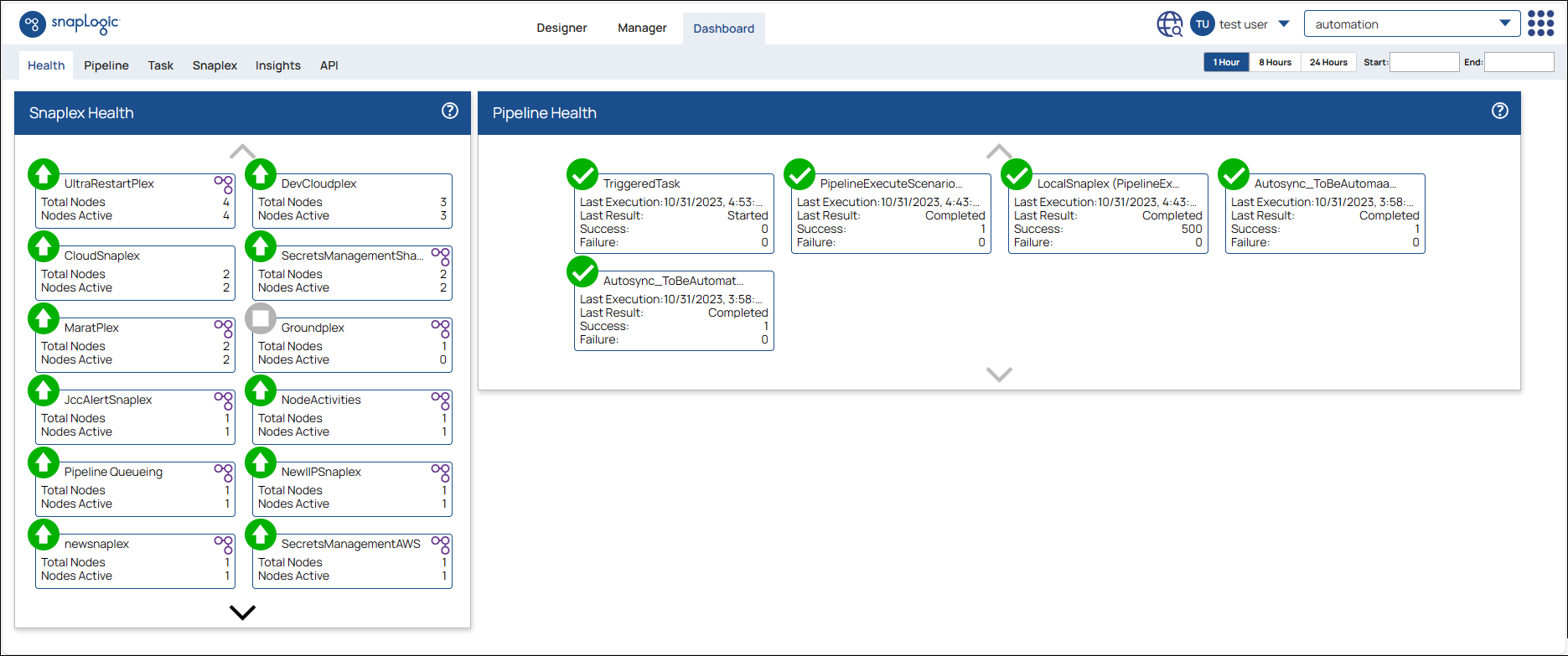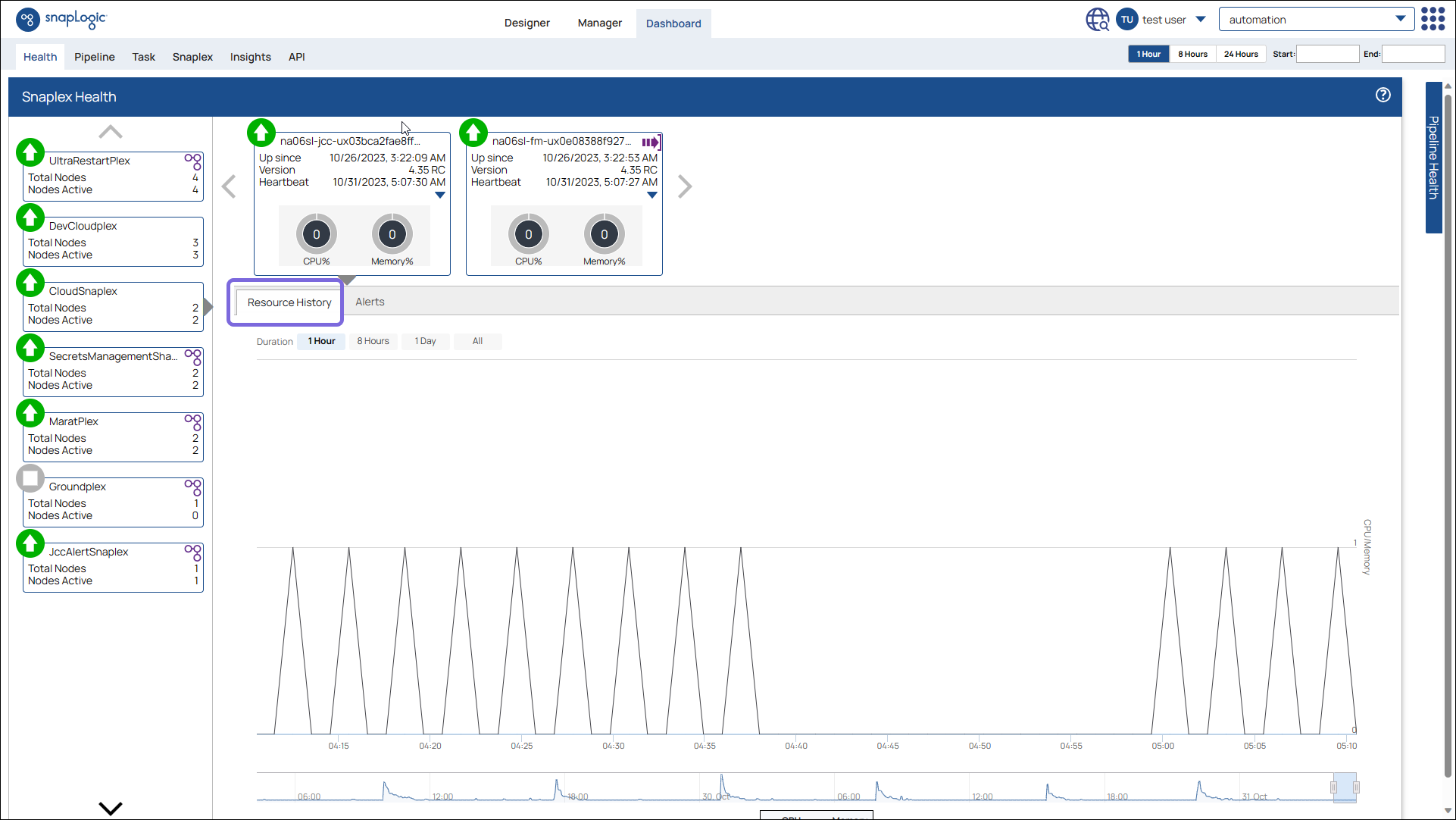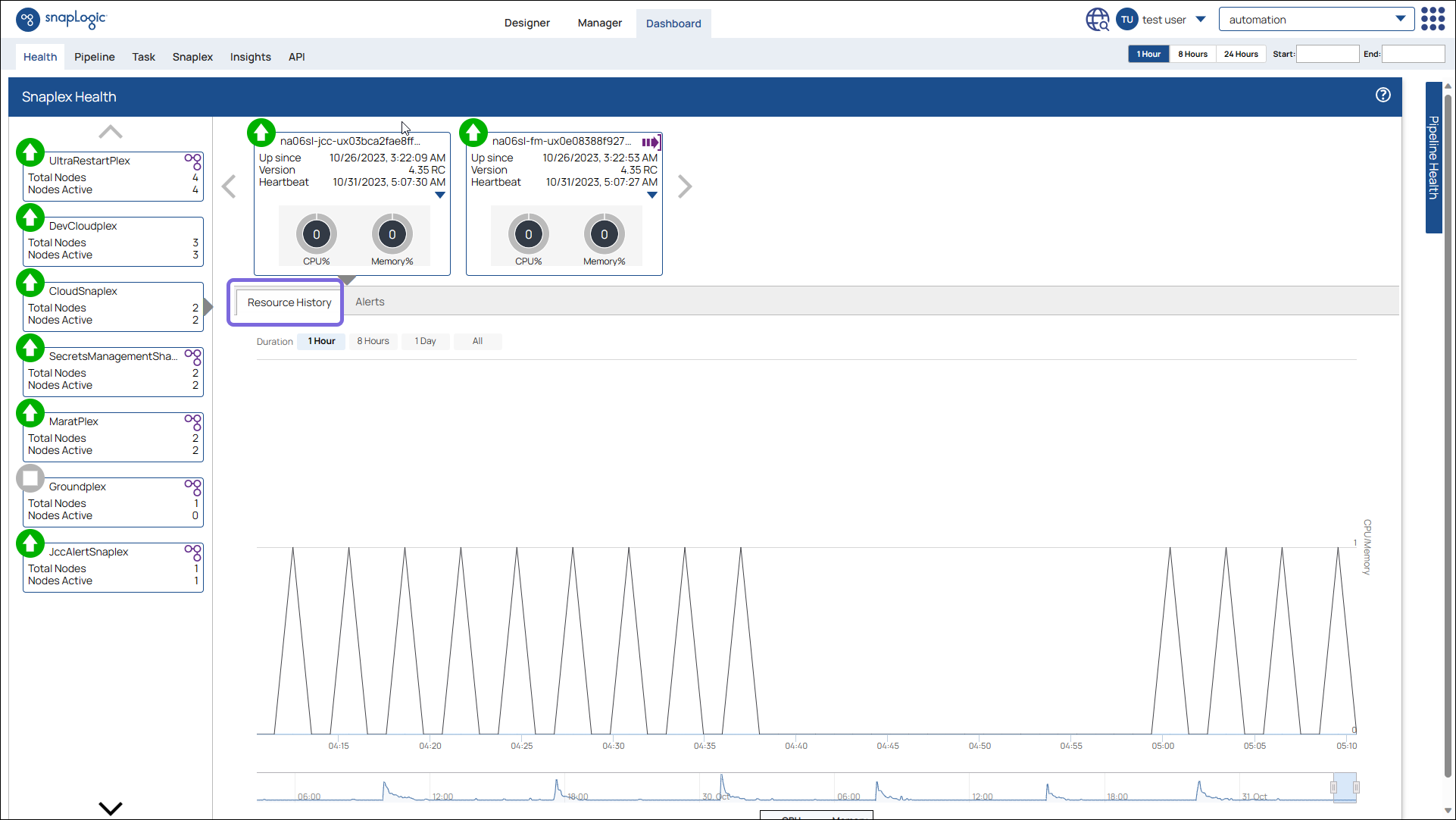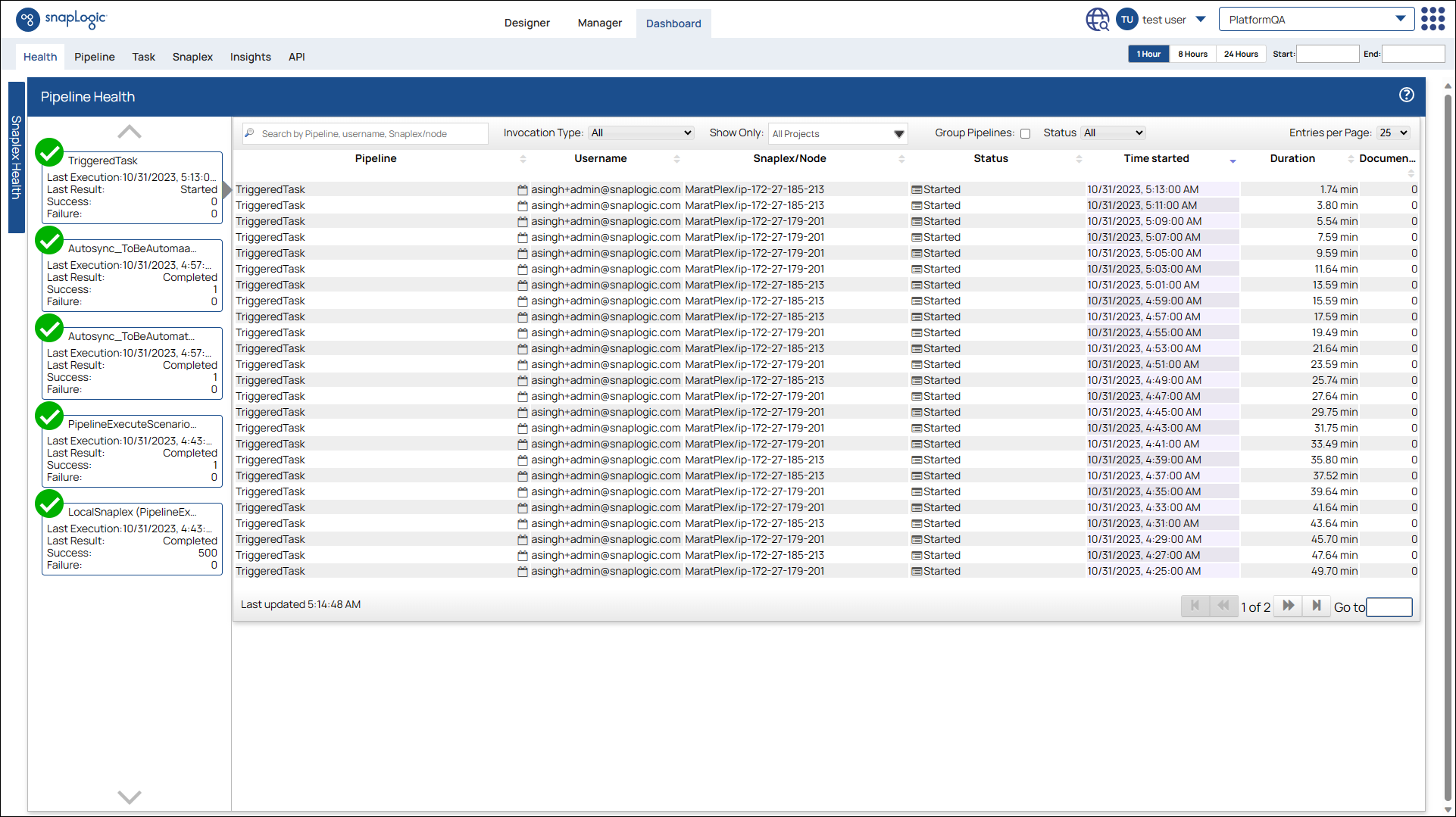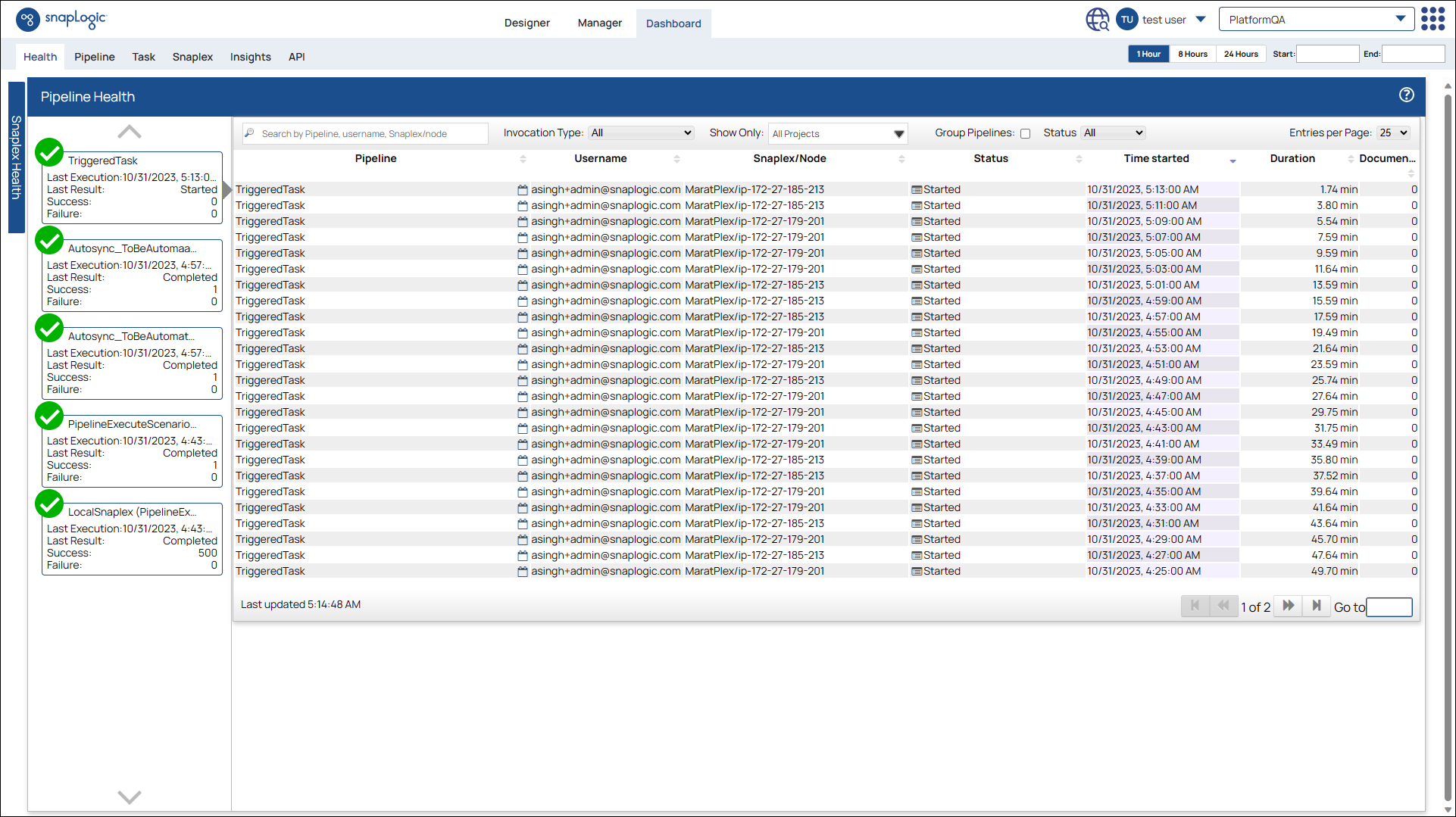...
The Health wall displays information on the Snaplex instances available and the Pipeline run history.
Snaplex Health
Click inside the Snaplex Health panel to expand it:
In the Snaplex Health wall, the different icons indicate whether the Snaplexes and their individual nodes are up or down:
...
For details about Snaplex versions, see Updating a Snaplex.
Pipeline Health
In the Pipeline Health wall, you can view the following information for individual Pipelines:
...
Click on an individual Pipeline to view the run history for that Pipeline:
To can stop a Pipeline, click the Pipeline tab, select the target Pipeline, then click .
...