...
| Excerpt |
|---|
To move a Pipeline to a different projectProject: - In Manager, navigate to your projectthe Project that contains the Pipeline to move.
- Select the checkbox next to the Pipeline name.
- Click In the toolbar, click
 . .
| Info |
|---|
|
| title | References in Pipelines |
|---|
|
When moving a Pipeline that contains references, you should handle the references as follows:
- If the reference is to an Asset in the shared folder, leave the reference as is.
- If the reference is to an Asset in a different project from the target project:
- If the reference to a file is absolute, keep it.
- If there is an Asset with the same label in the destination project, reference the Asset in the destination project.
- If there is no Asset with the same label in the destination project but there is an Asset with the same label in the shared project, reference the Asset in the shared project.
- If the Asset doesn't exist with the same label, blank out the field.
When moving a Pipeline with one or more nested Pipelines, move the nested Pipeline before moving the parent Pipeline- The Choose Destination Project for Move dialog opens:
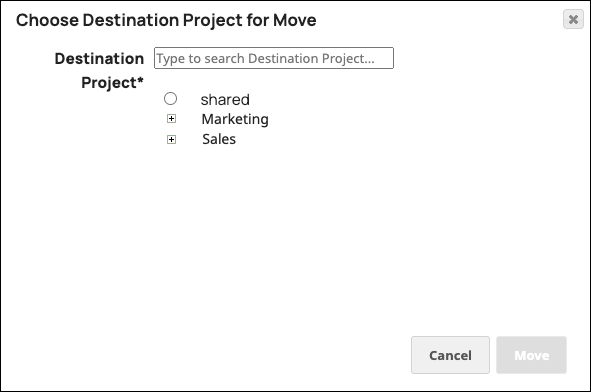 Image Added
Image Added - Select the global shared folder or expand the available Project Spaces to select the destination Project.
- Click Move.
Manager moves the Pipeline and displays the Assets for the destination Project.