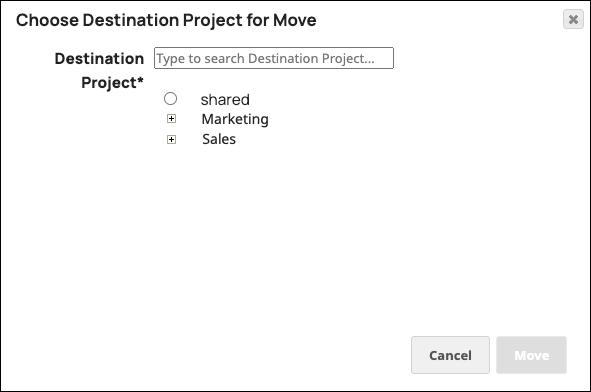Moving a Pipeline
You can move Pipelines from one project to another.
IIP Redesign
From September 2022 onward, use Manager to move and delete your Pipelines.
To move a Pipeline to a different Project:
The Choose Destination Project for Move dialog opens:
Manager moves the Pipeline and displays the Assets for the destination Project.
, multiple selections available, Use left or right arrow keys to navigate selected items
Have feedback? Email documentation@snaplogic.com | Ask a question in the SnapLogic Community
© 2017-2025 SnapLogic, Inc.