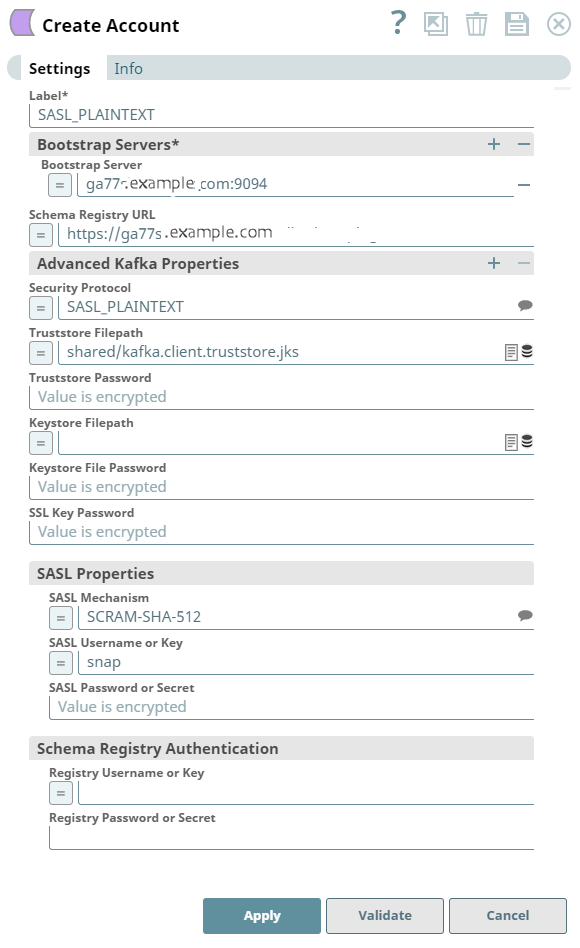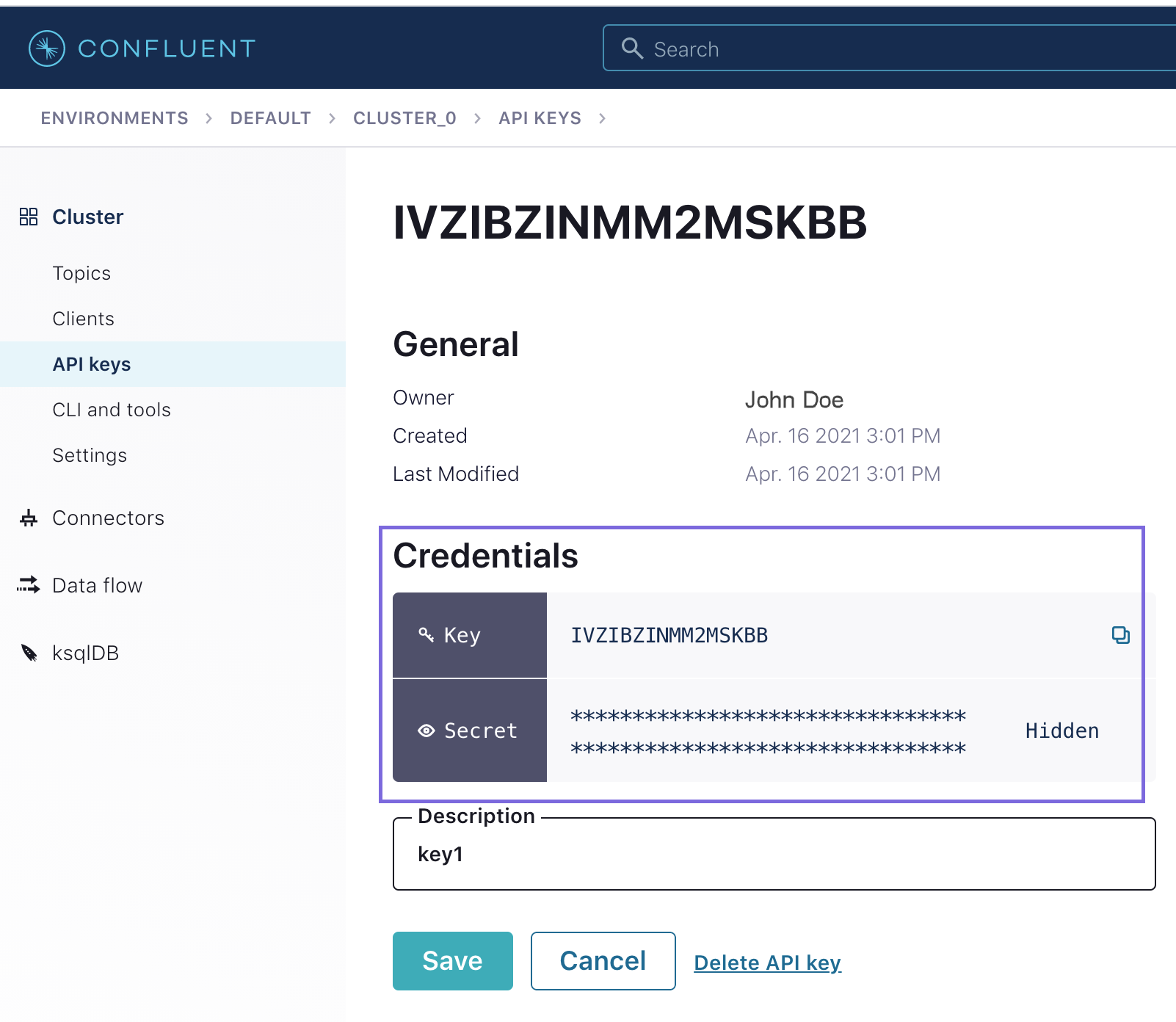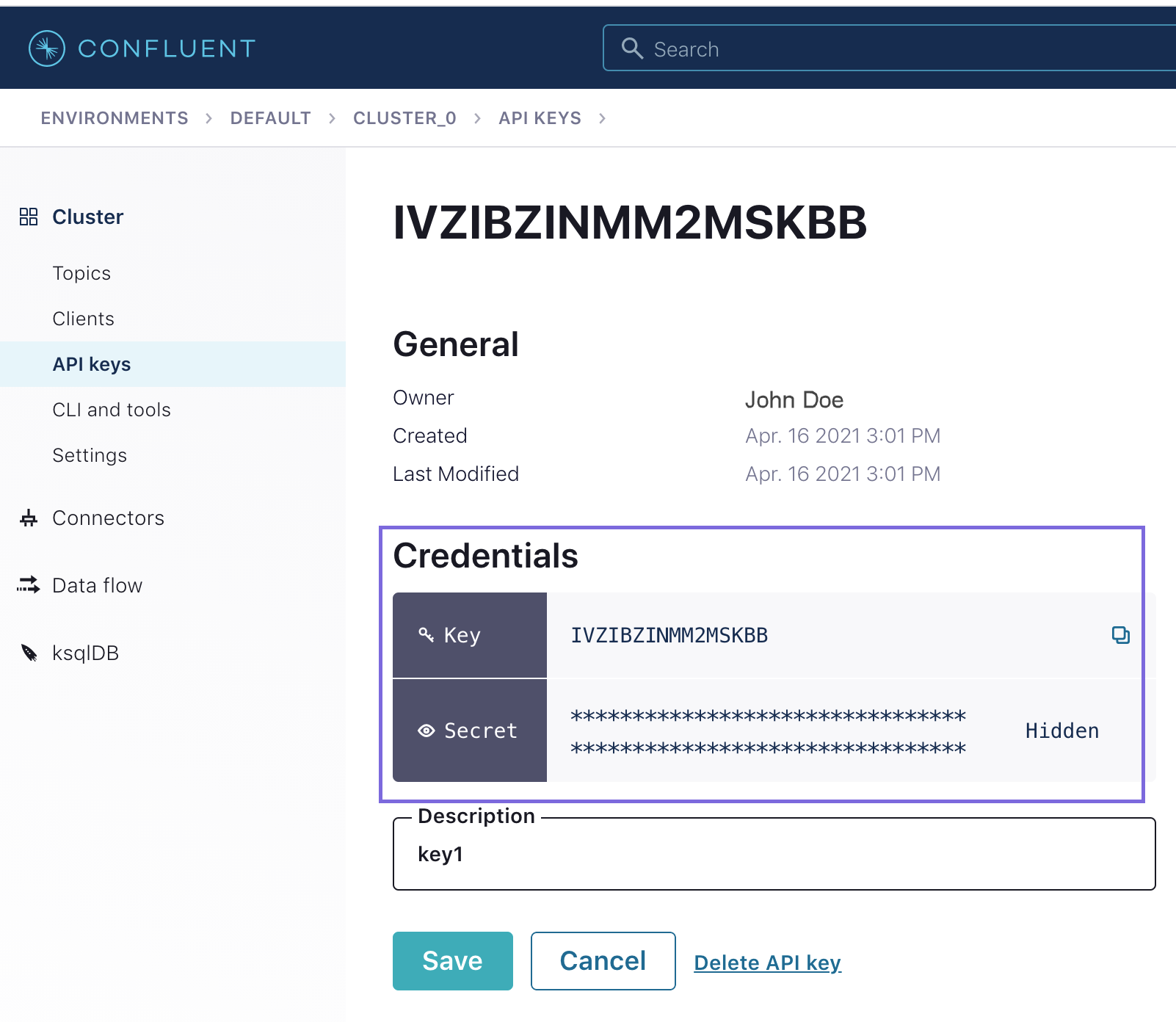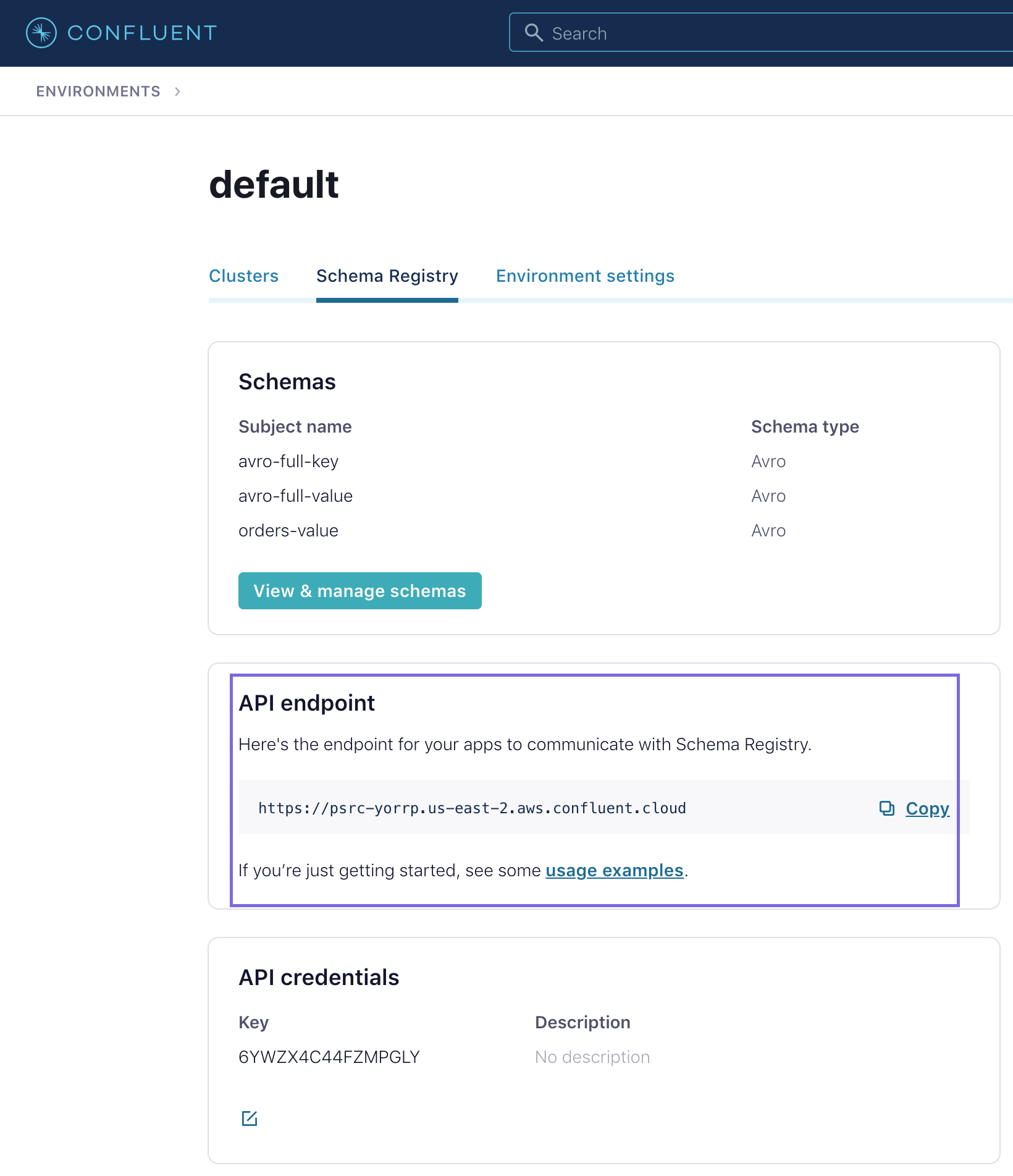In this article
| Table of Contents | ||||
|---|---|---|---|---|
|
...
Prerequisites
None.
Limitations
None,.
Known Issues
None,.
Account Settings
| Parameter | Data Type | Description | Default Value | Example | ||
|---|---|---|---|---|---|---|
| Label | String | Required. Specify a unique label for the account. | N/A | Kafka SSL Account | ||
| Bootstrap Servers | Use this field set to configure a list of Bootstrap servers. Click to add a new row in this table for configuring bootstrap servers. This field set contains the Bootstrap Server field. | |||||
| Bootstrap Server | String/Expression | Specify the host:port pairs to be used for establishing the initial connection to the Kafka cluster. | N/A | ec2-54-234-24-58.compute-1.amazonaws.com:9092 | ||
| Schema Registry URL | String/Expression | Enter the schema registry server URL. | N/A | http://ec2-54-234-24-58.compute-1.amazonaws.com:8081 | ||
| Advanced Kafka Properties | Use this field set to specify any additional Kafka properties for connecting to the Kafka server that are not explicitly provided in the Confluent Kafka Snaps.
This field set contains the following fields:
| |||||
| Key | String/Expression | Specify the key for any Kafka parameters that are not explicitly supported by the Snaps. | N/A | Customer2 | ||
Value | String/Expression/Integer | Specify the value for the corresponding key that are not explicitly supported by the Snaps. | N/A | 600 | ||
| Security Protocol | String/Expression/Suggestion | Select the security protocol from the drop-down list. The available options are:
| SSL | SASL_PLAINTEXT | ||
| Truststore Filepath | String/Expression | Select the location of the Truststore file that is used to authenticate the server. | N/A | kafka.net.ssl.truststore | ||
| Truststore Password | String | Specify the password for the Truststore file. | N/A | test1234 | ||
| Keystore Filepath | String/Expression | Select the location of Keystore filepath of the client. | N/A | :\var\private\ssl\kafka.client.keystore.jks | ||
| Keystore File Password | String | Specify the Keystore password to access the Keystore file that is used for client authentication. The keystore file contains the private key of the certificate; hence, it needs to be secure. | N/A | d$ra0W$$#p!9 | ||
| SSL Key Password | String | Specify the SSL password of the private key in the SSL key store file. | N/A | password3 | ||
| SASL Properties | Use this field set to specify the account properties that are used for the security protocols. This field set contains the following fields:
| |||||
| SASL Mechanism | String/Expression/Suggestion | Select the SASL authentication mechanism for the account from the list. The available options are:
| PLAIN | SCRAM-SHA-512 | ||
| SASL Username or Key | String/Expression | Activates when you select SASL_SSL or SASL_PLAINTEXT for Security Protocol. Specify the username for the SASL security protocol. To set up an account for Confluent Cloud:
| N/A | Admin | ||
| SASL Password or Secret | String | Activates when you select SASL_SSL or SASL_PLAINTEXT for Security Protocol. Specify the password for the SASL security protocol. | N/A | password4 | ||
| Schema Registry Authentication | Use this field set to specify the Registry Username and Password in case the Schema Registry requires authentication. This field set contains the following fields:
If you are using Avro data type, the Schema Registry URL and Schema Registry Authentication values must be provided as advised by the Confluent Control Center. | |||||
| Registry Username or Key | String/Expression | Specify the username or key for schema registry authentication. | N/A | transactions-key | ||
| Registry Password or Secret | String | Specify the password or secret for schema registry authentication. | N/A | tr@nS@xt-001 | ||
...