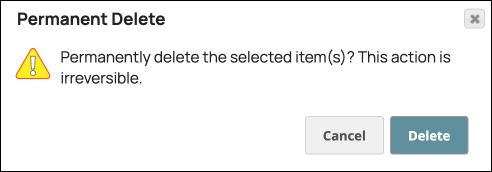...
Search for Assets by name
Filter Assets by type: Accounts, Tasks, Pipelines, Project Folders, which include Project Spaces and Projects
Configure the number of items per page
Refresh the Recycle Bin
This page describes procedures for:
| Table of Contents | ||||
|---|---|---|---|---|
|
Opening the Recycle Bin
To access the Recycle Bin:
...
To recover a deleted Project Space, Project, Pipeline, Task or Account, use the toolbar Restore button (![]() ) :
) : ![]()
Open SnapLogic Manager.
From the left navigation under Project Spaces, select Recycle Bin.
Select the assets to recover
In the toolbar, click Restore
 .
.Click Restore to confirm.
Permanently Deleting Items
To permanently delete empty Project Spaces and Projects, use the toolbar Permanent Delete button (![]() ):
): ![]()
Open SnapLogic Manager.
From the left navigation under Project Spaces, select Recycle Bin.
Select the assets to permanently delete.
In the toolbar, click Permanent Delete
 .
.Click Delete to confirm.:
...
Related
...
Content
| Filter by label (Content by label) | ||||||||||||||||||
|---|---|---|---|---|---|---|---|---|---|---|---|---|---|---|---|---|---|---|
|
...