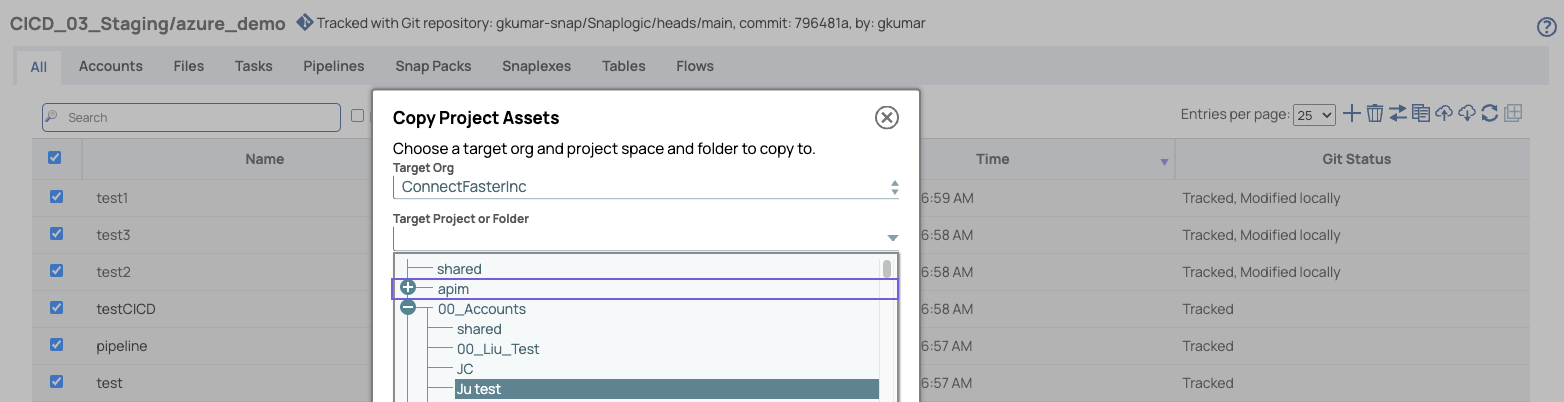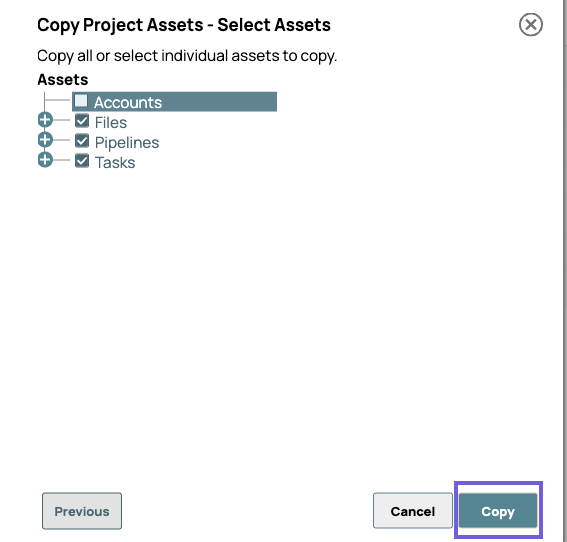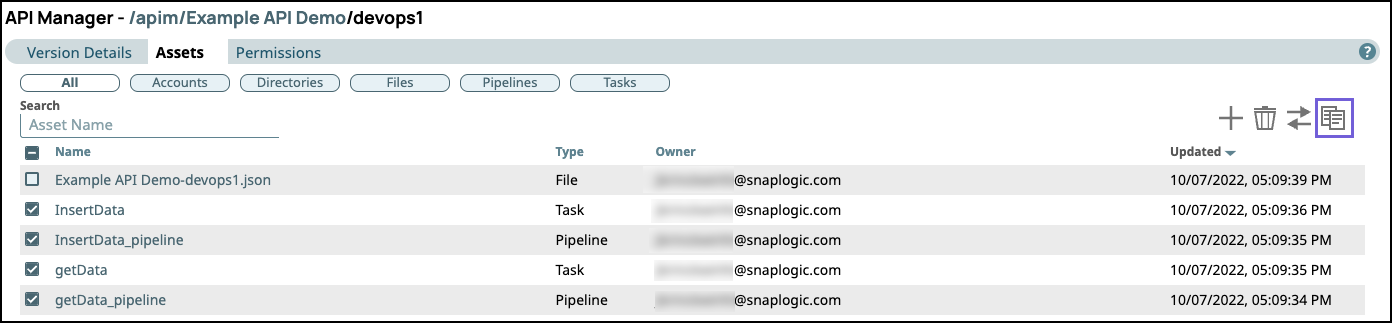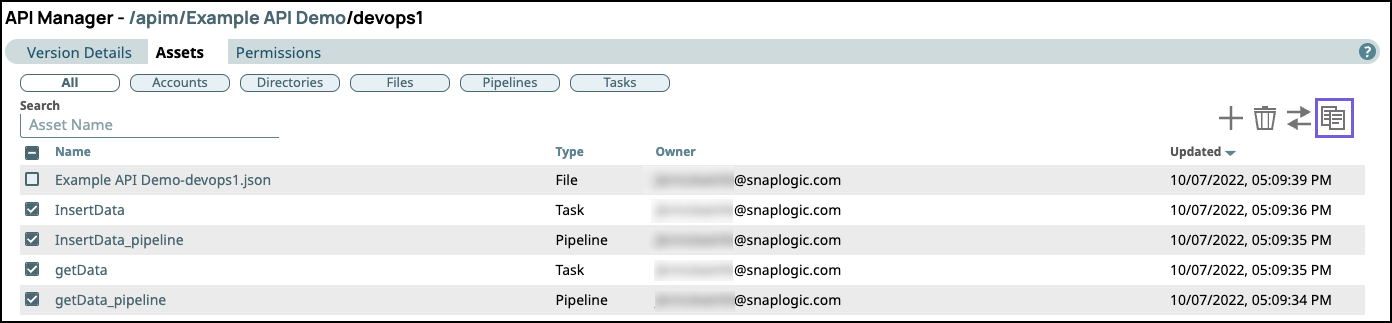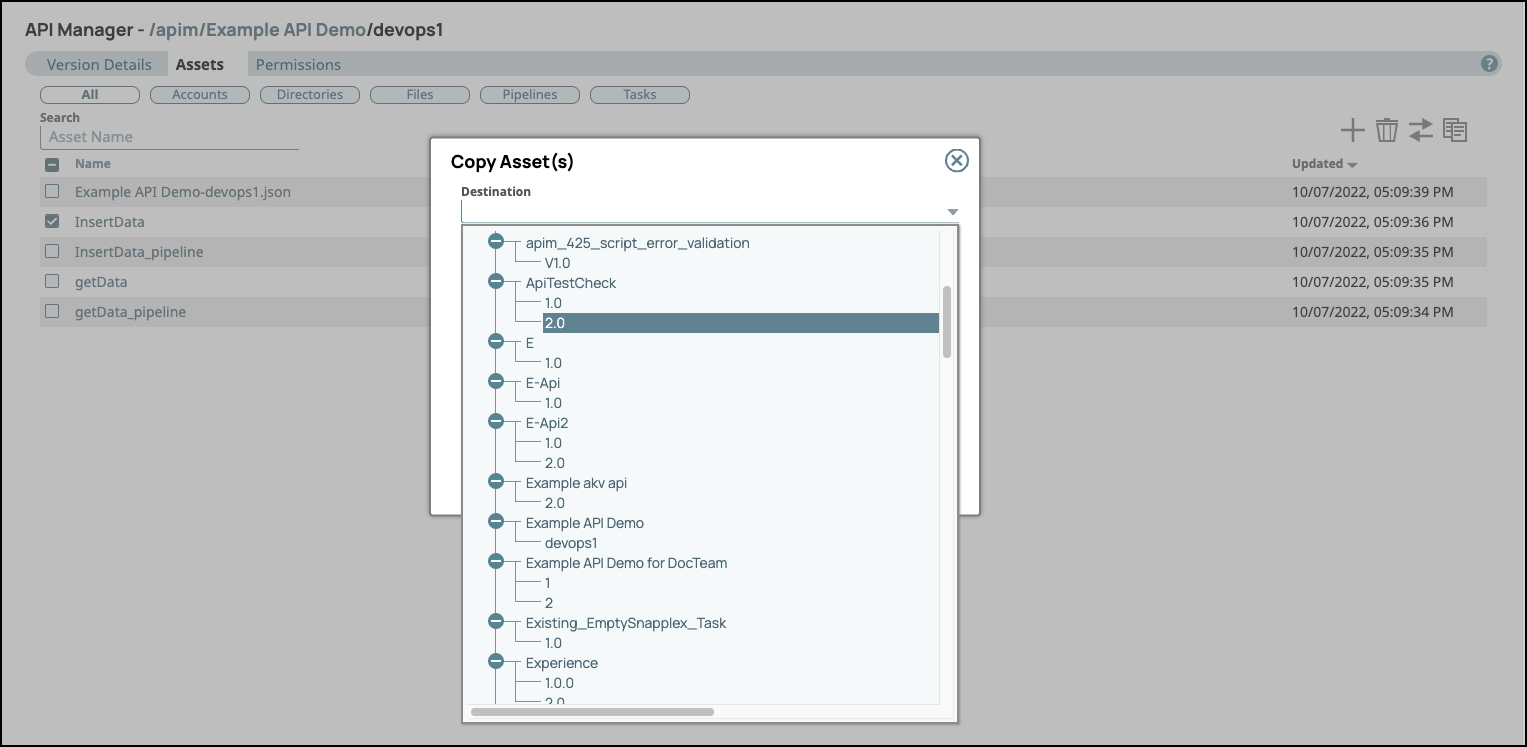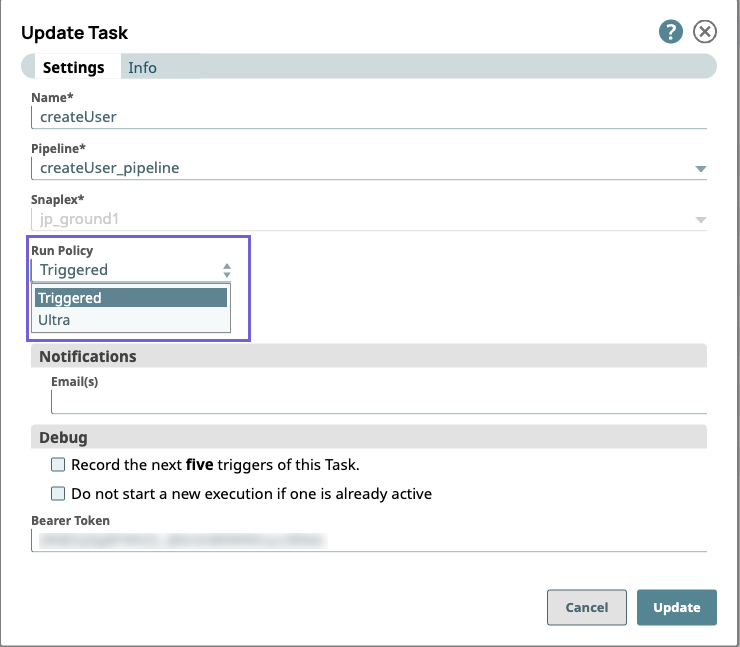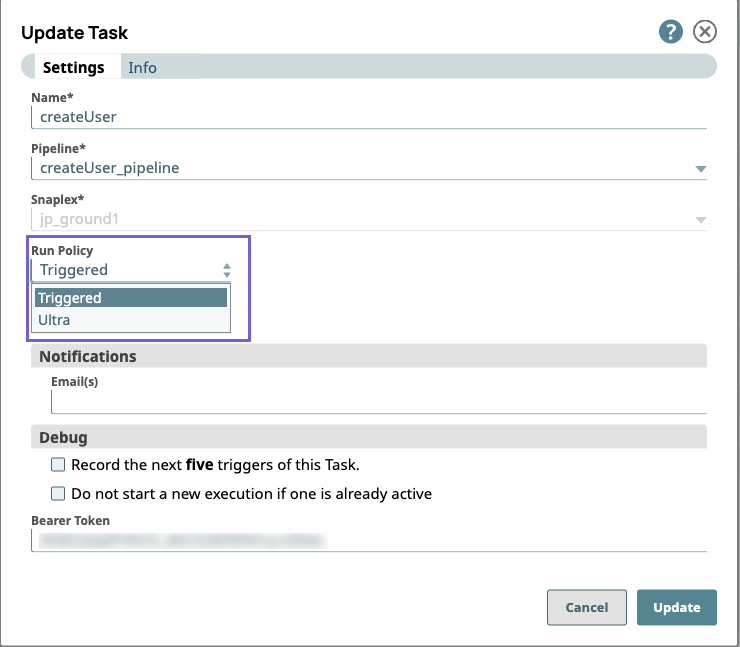...
| Info |
|---|
You cannot copy Files into the same API Version. If you copy Pipelines, Tasks, or Account to the same API Version, then the copied Assets overwrite the original Asset. |
...
You can copy an asset |
To copy from assets from Manager, navigate to the target project folder, select your assets, and click
 to copy:
to copy:In the Copy Projects Assets dialog, select the target API Versions:
Click Continue.
Select Asset types, then click Copy.
To copy assets from an existing API Version, navigate to the target API Version and click it to display the Version Details page.
Click the Assets tab:
Select the target assets and click the
 to copy. You cannot copy Directories or Snap Packs.
to copy. You cannot copy Directories or Snap Packs.When the Copy Assets dialog appears, select a destination API version. If Files are selected, the Destination picker does not display the same folder:
Click Copy.
If one or more Assets with the same name exist in the API version, the Error occurred while copying Asset(s) dialog appears.
Choose one of the following options:
Stop: Cancels the entire operation, and the specified Assets are not moved to the destination version.
Skip: Does not copy the selected Asset if an existing Asset in the destination version has the same name.
Overwrite: Replaces the Asset with the same name in the destination version with the specified Asset.
...
In Manager > API Management > API Manager, navigate to the target API Version and click it to display the Version Details page.
Click the Assets tab.
Click on the target Task to open the Update Task dialog.
In the Run Policy field, click
 to select a different Task type:
to select a different Task type:
Downloading a Specification File
...