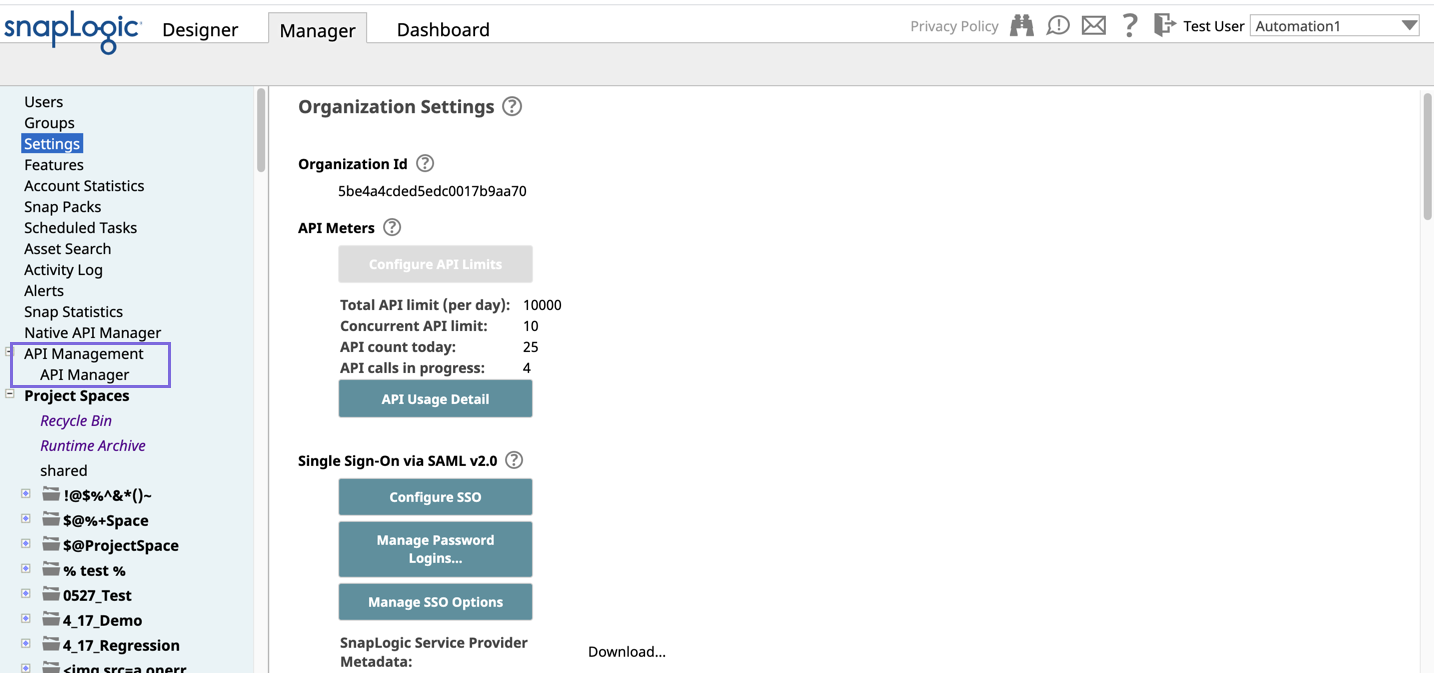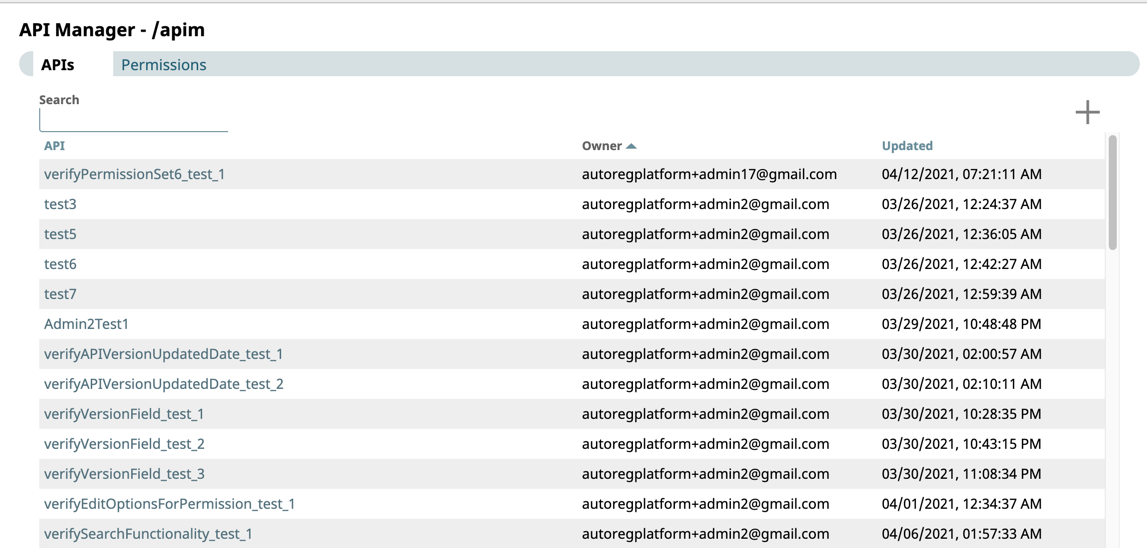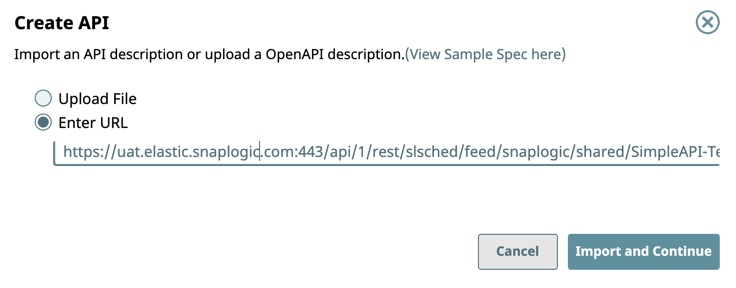...
- In SnapLogic Manager, click Settings > API Management > API Manager.
The API Manager - /apim page is displayed. - Click to display the Create API dialog window:
- Make the following selections:
Select one of the following options:- Upload File: Select to upload a Swagger Specification as a .yaml. or .json file.
- Enter URL: Enter the URL for the Swagger Specification.
- Click Import and Continue to display the Create API dialog.
- Make the following selections:
- In the Create API dialog, enter the required information or modify the information that is extracted from the specification, and then click Create.
...