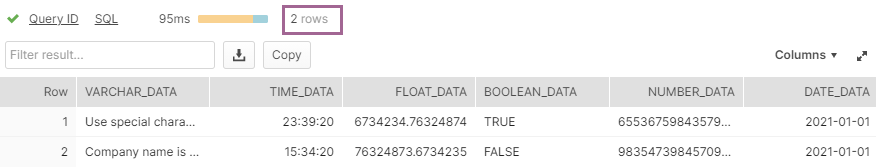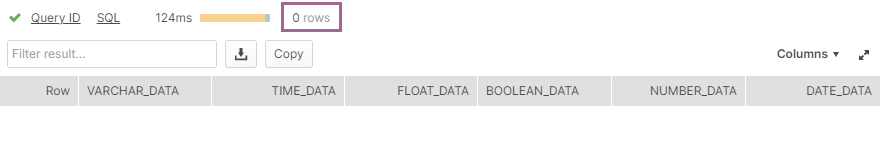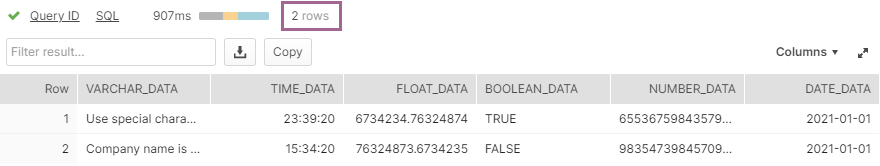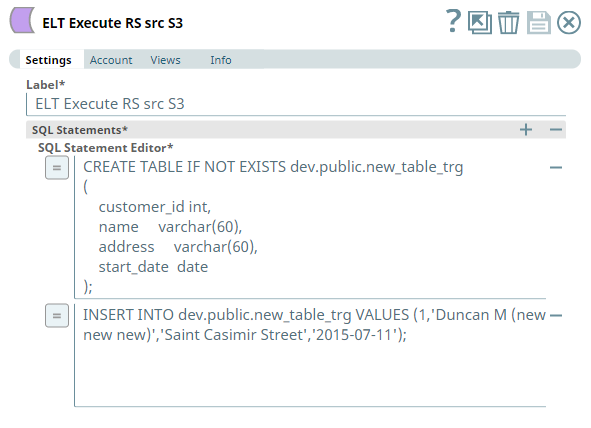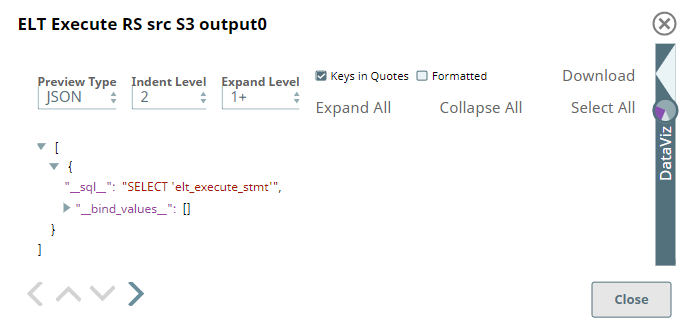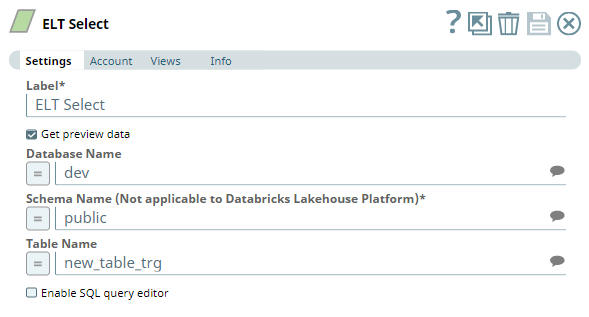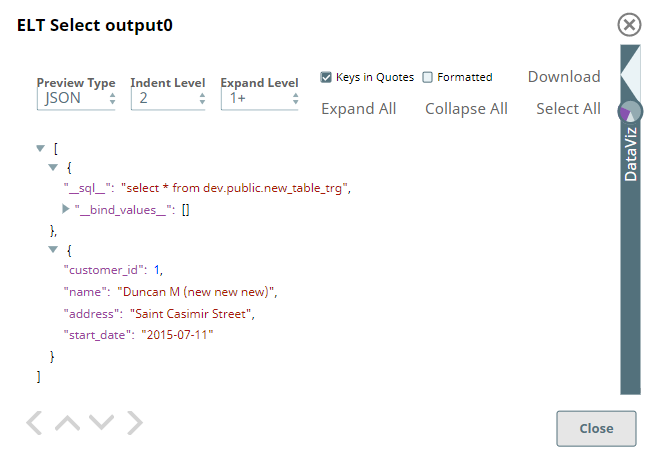...
| Multiexcerpt include macro | ||||
|---|---|---|---|---|
|
Known Issues
- When you configure an ELT Merge Into Snap to perform an Update or Delete operation or an ELT Execute Snap with a MERGE INTO statement that performs Update or Delete operation on a Databricks Lakehouse Platform cluster, it may return an error if multiple source rows attempt to update or delete the same target row. To prevent such errors, you need to preprocess the source table rows to have only unique rows.
ELT Pipelines created prior to 4.24 GA release using one or more of the ELT Insert Select, ELT Merge Into, ELT Load, and ELT Execute Snaps may fail to show expected preview data due to a common change made across the Snap Pack for the current release (4.26 GA). In such a scenario, replace the Snap in your Pipeline with the same Snap from the Asset Palette and configure the Snap's Settings again.
The Snap’s preview data (during validation) contains a value with precision higher than that of the actual floating point value (float data type) stored in the Delta. For example, 24.123404659344 instead of 24.1234. However, the Snap reflects the exact values during Pipeline executions.
...
Before we create the Pipeline:
| Source Table: DT_EXECUTE_03 |
|---|
| Target Table: OUT_ELT_EXECUTE_SF_003 |
We configure the ELT Execute Snap to run a DML query, as follows.
...
After the Scheduled Task/Pipeline is run:
| Target Table: OUT_ELT_EXECUTE_SF_003 |
|---|
Example 2: Using one ELT Execute Snap to Create and Fill a Table
...
Let us observe the configuration of the ELT Execute Snap (first Snap in the above Pipeline).
| ELT Execute Snap |
|---|
| Snap Output |
We have added two SQL statements into the SQL Statements field set—one for creating/overwriting a table and another for inserting a row into same table. ELT Execute Snap does not have a data preview except for the placeholder SQL statement that indicates the Snap is validated successfully. The Snap executes the SQL queries real-time when we run the Pipeline.
...
We use the same ELT Database account that we use for the previous Snap.
Define/select the values for the database, schema and the table name to identify the table that the previous Snap is configured to create.
Alternatively, we can enable the SQL query editor and include the
select * from dev.public.new_table_trg;statement.It is also important here to note that we cannot run this DQL query using the ELT Execute Snap.
| ELT Select Snap |
|---|
Snap Output |
Downloads
...