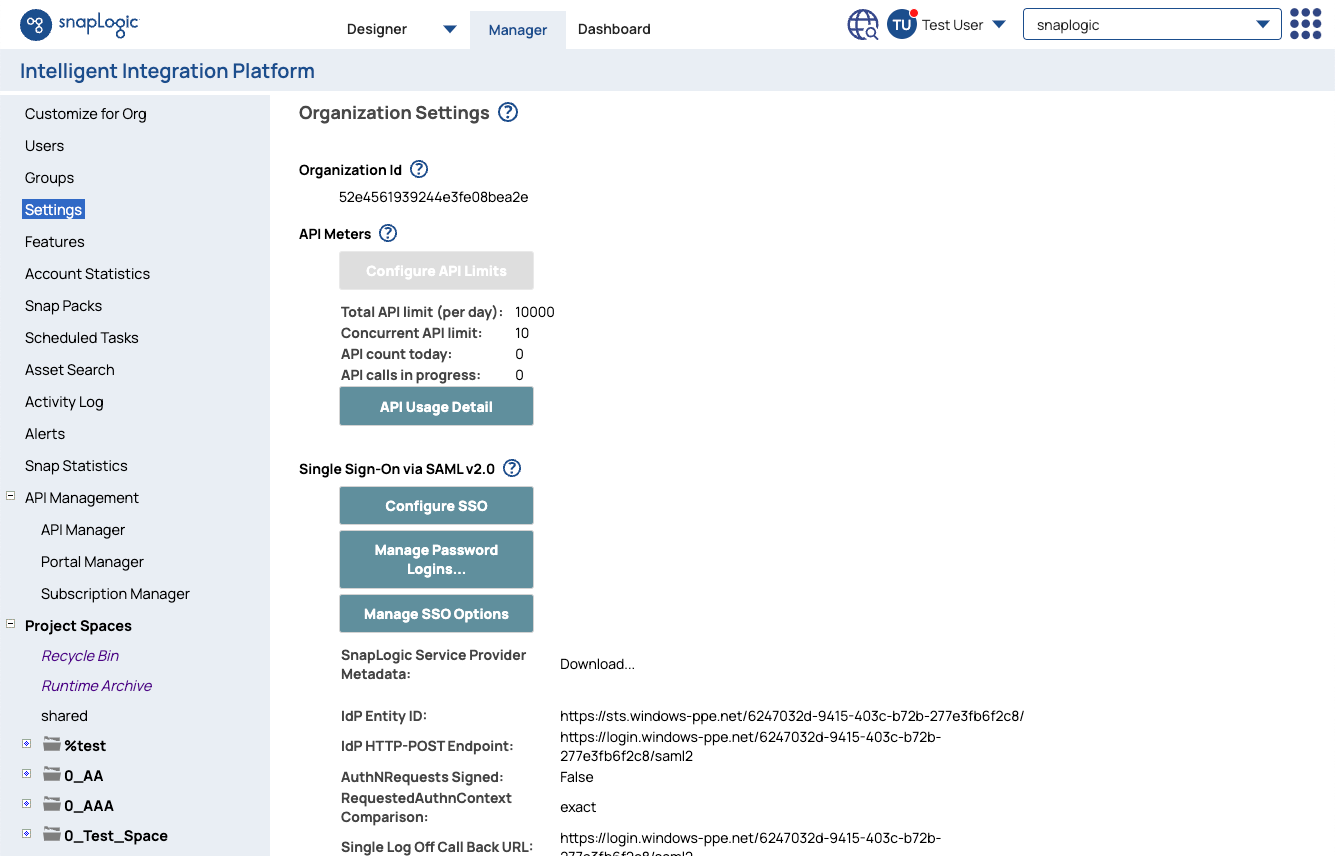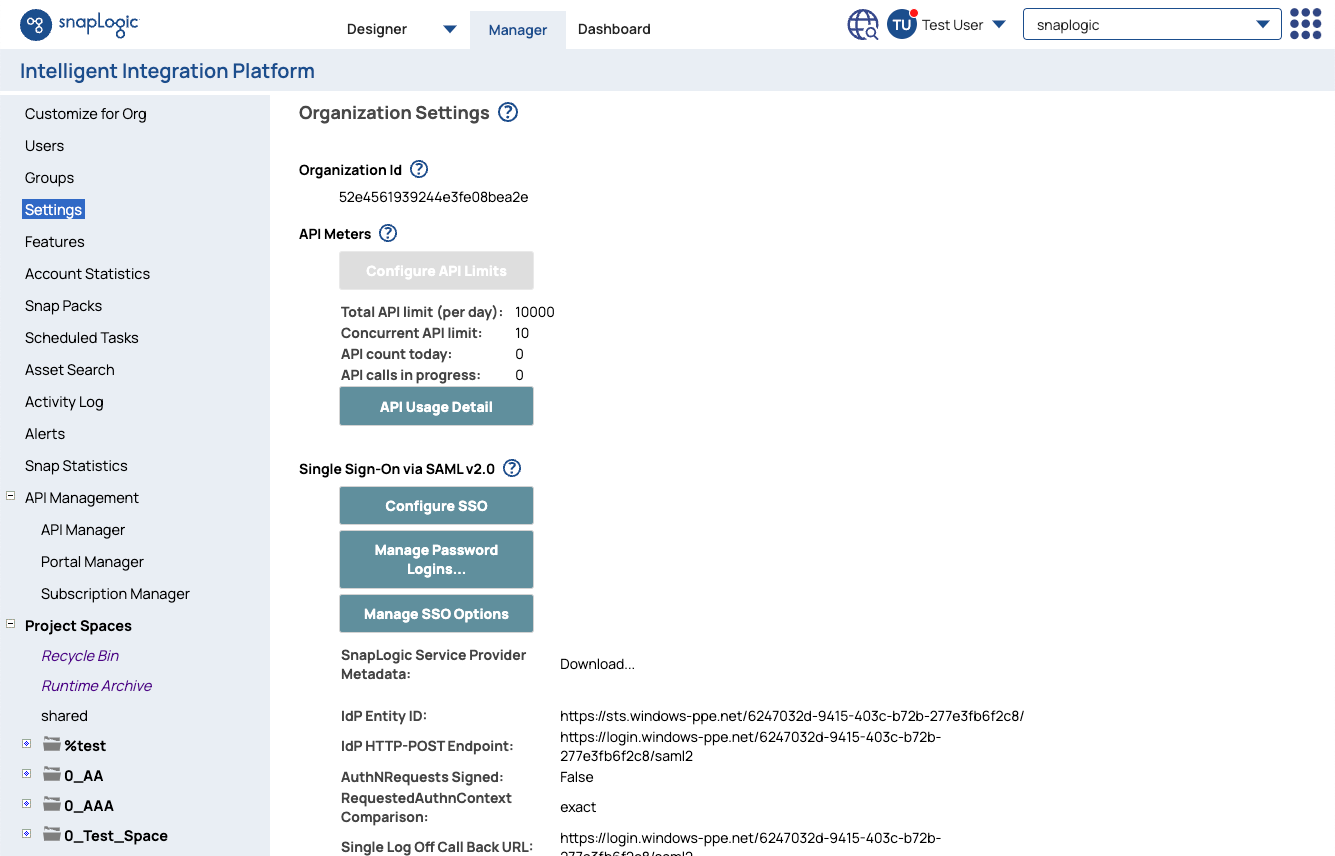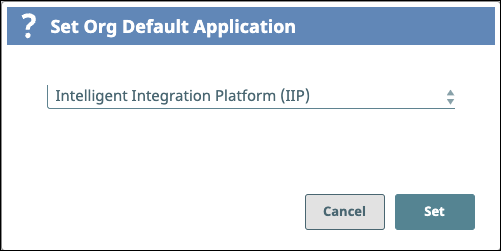Only an Org administrator can set a user's default application.
Overview
Org administrators can set the user’s default application – Flows and/or default application for an Org to be the Intelligent Integration Platform (IIP) or AutoSync. Regardless of the default application, if you create a user through IIP, IIP becomes the default application of the user.
If you later add or remove access to an app, the user gets a notification email. If you revoke access to an app that is not the default app, the user is redirected to the default application. If the user does not have access to any SnapLogic application, then they are redirected to the sign-up page.
Set the Default Application for the Org
To set a user's the default application:
Click Settings in Manager to open the Organization Settings screen.
Scroll to the Default Application setting and click Set Default Application.
Select an application from the drop-down list and click Set.
...