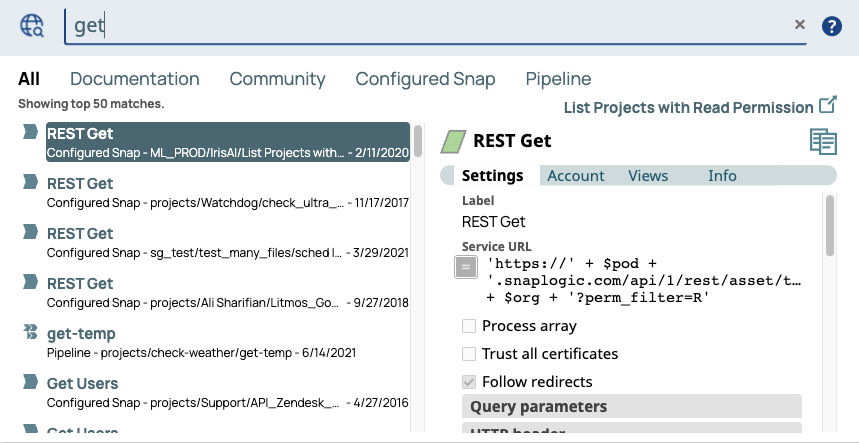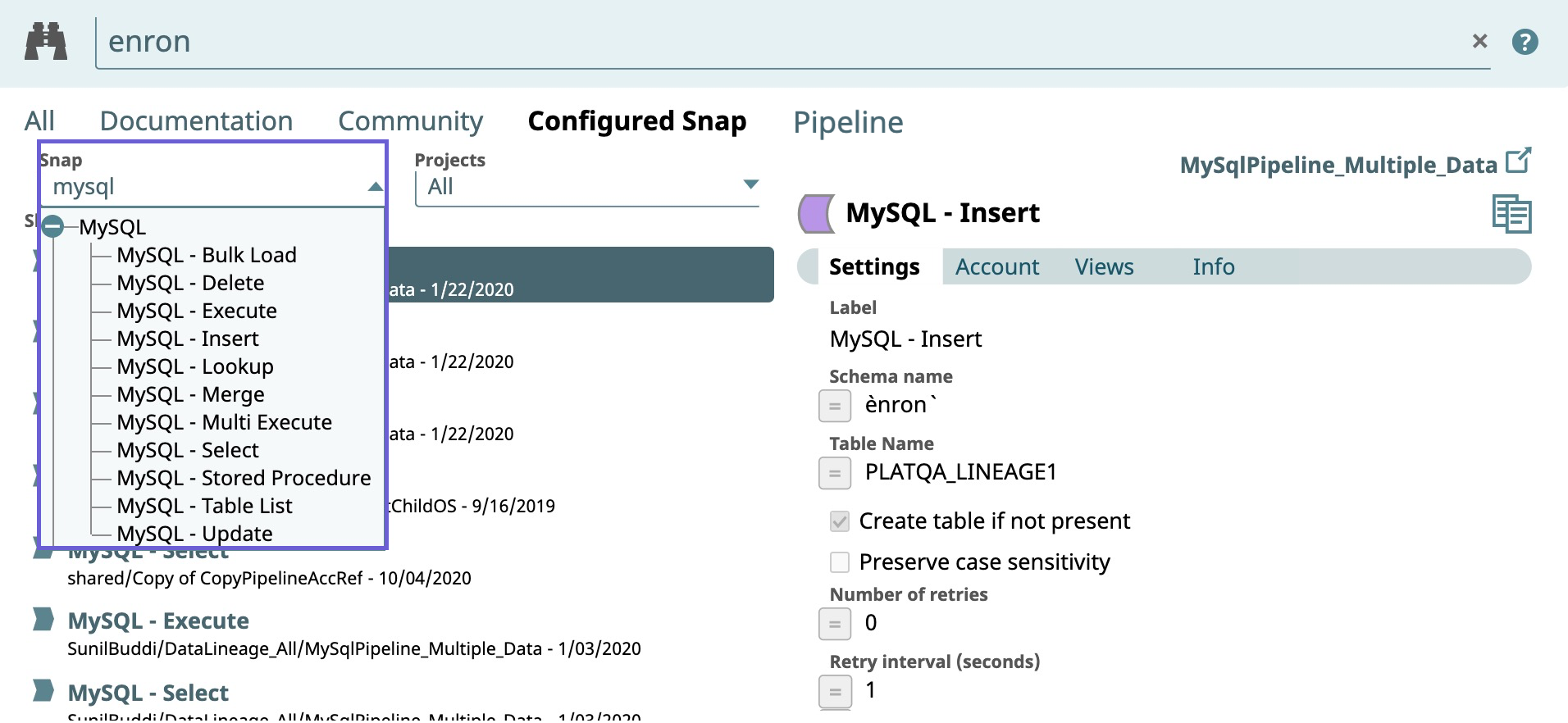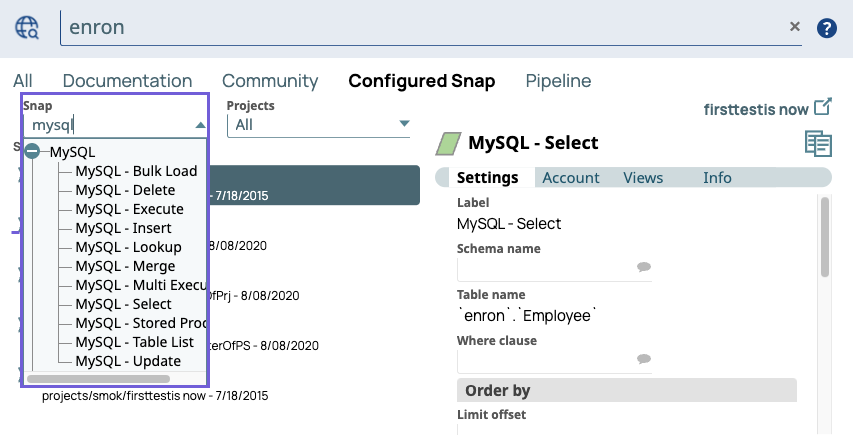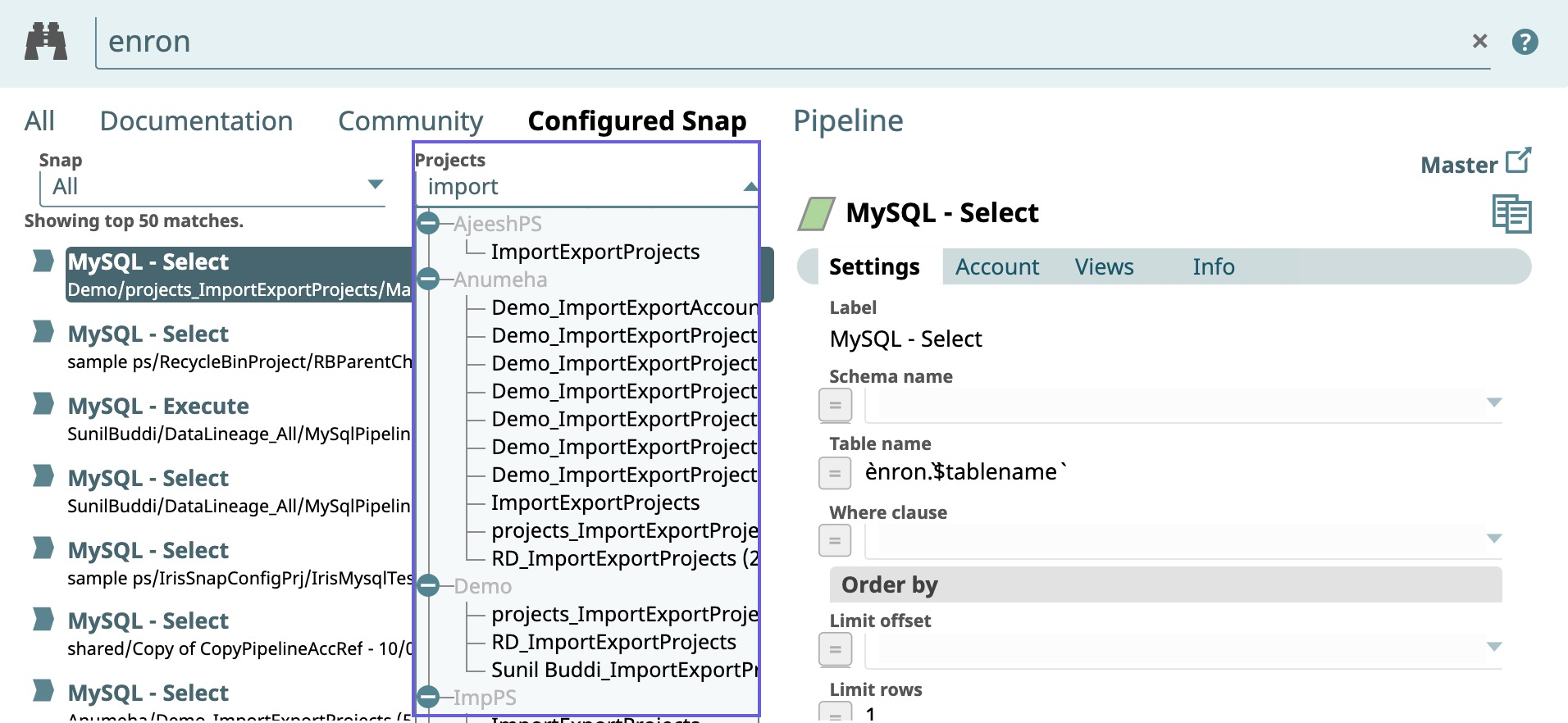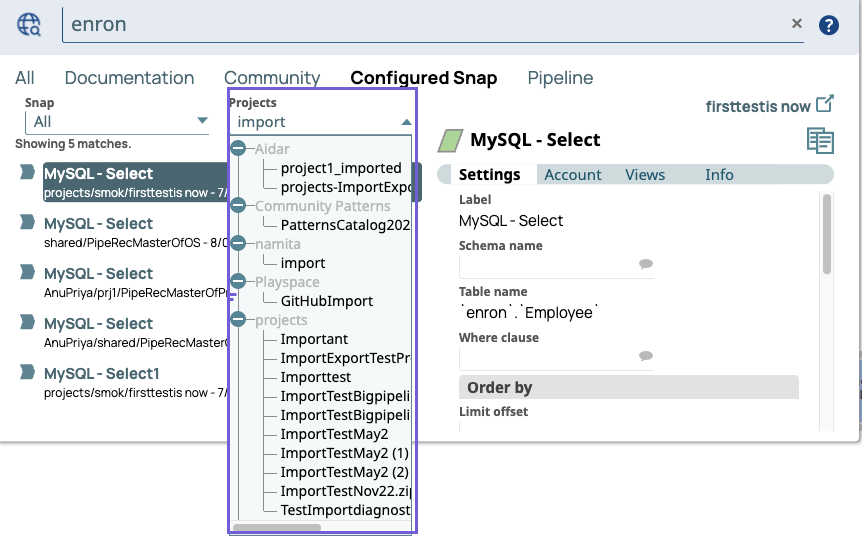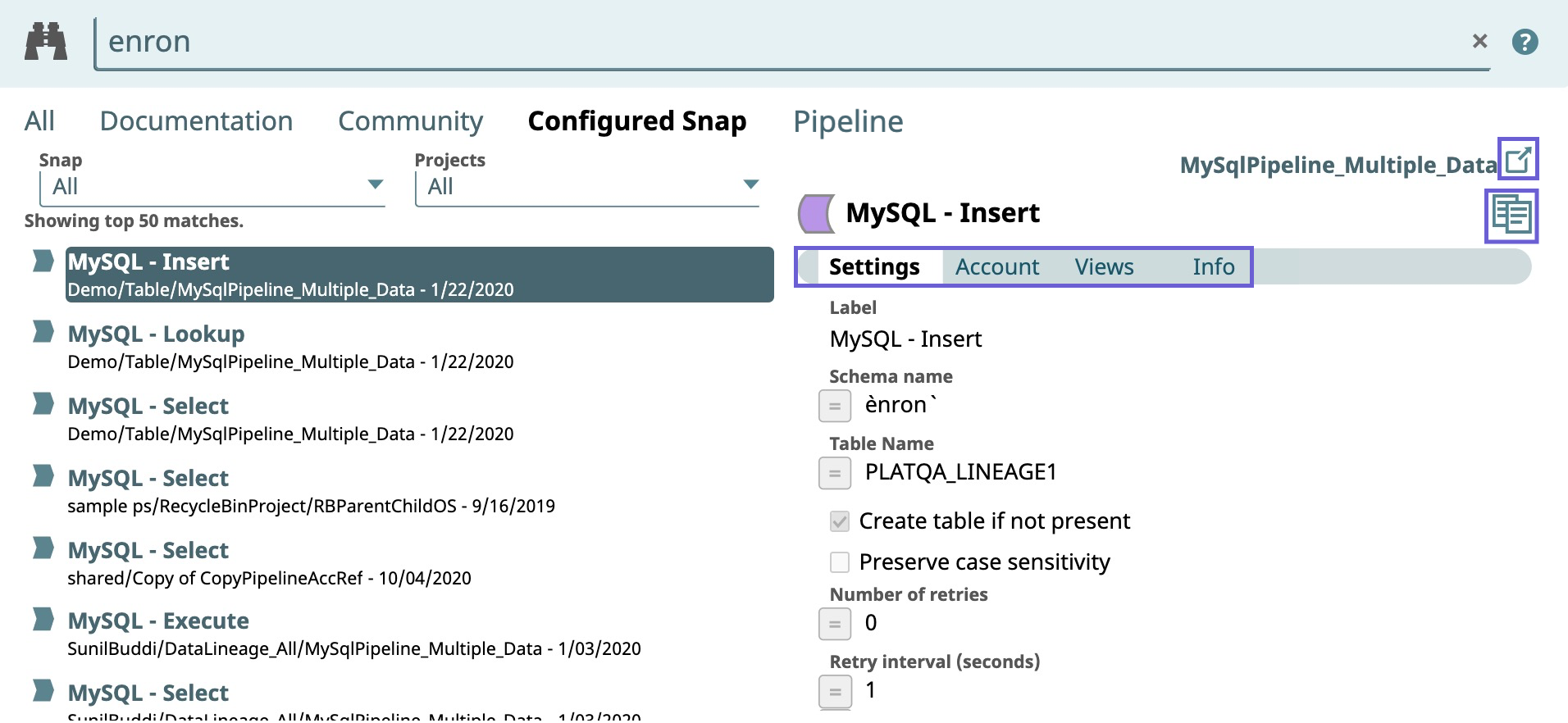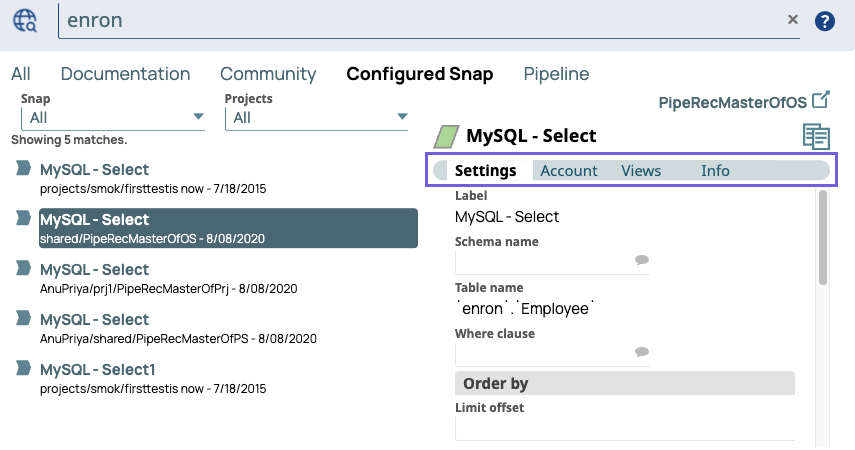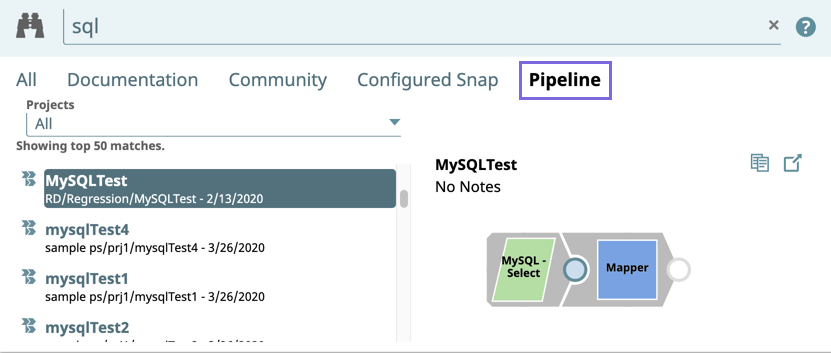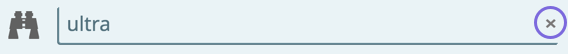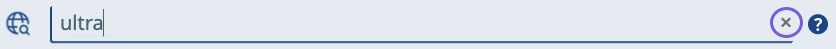...
Using the Universal Search
- Click at on the top right side of the window SnapLogic UI to display the Universal Search field.
- Enter a word in the search field.
Search results begin to display as you type.
...
You can filter the results further with the Snap selector. If you have the Snap name, type, or a term associated with a Snap, type the name of a Snap Pack, Snap, or related search word in the Snap field, then click to display a list of available Snaps associated with the Configured Snap search word. The default setting is All.
Projects Filter
...
To search through Configured Snap results:
- Type a keyword in the Projects field, then click to display a list of available Projects associated with the Configured Snap search word.
Alternatively, type a keyword in the Projects field, then click to display a list of available Projects associated with the Configured Snap search word. - Select a Snap to view the configuration information on the Settings, Accounts, Views and Info tabs.
- For each Snap:
- Click to launch the Pipeline from which the selected Snap originated. Alternatively, you can click a Pipeline name in the preview pane on the right, then double-click the entry to open the Pipeline in a new tab.
- Click to copy the Snap as configured, then right-click and select Paste to add the configured Snap to the Canvas in Designer.
...
Using the Pipeline Search
You can view Pipeline search results by clicking the Pipeline tab.
To filter the results further:
- Click the Projects drop-down list.
- For each Pipeline:
- Click to copy the Pipeline, then select the project for the copied Pipeline.
- Click to launch the Pipeline in a new tab. Alternatively, double-click the entry to launch the Pipeline.
Clearing the Search Field
Click to clear the Search field.
You can close the Universal Search field by clicking anywhere outside the search field or by pressing the ESC key.
...