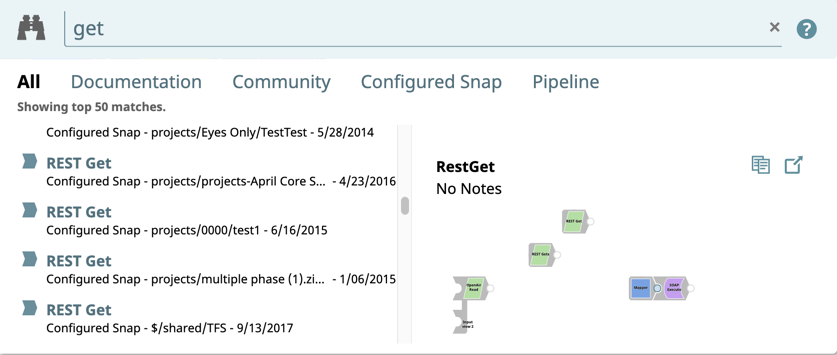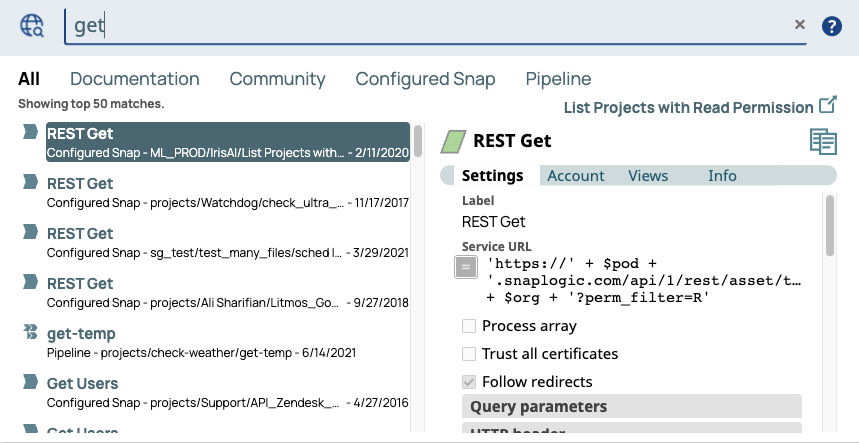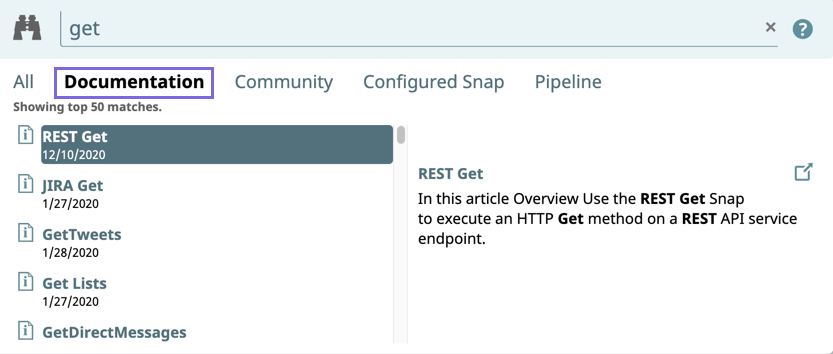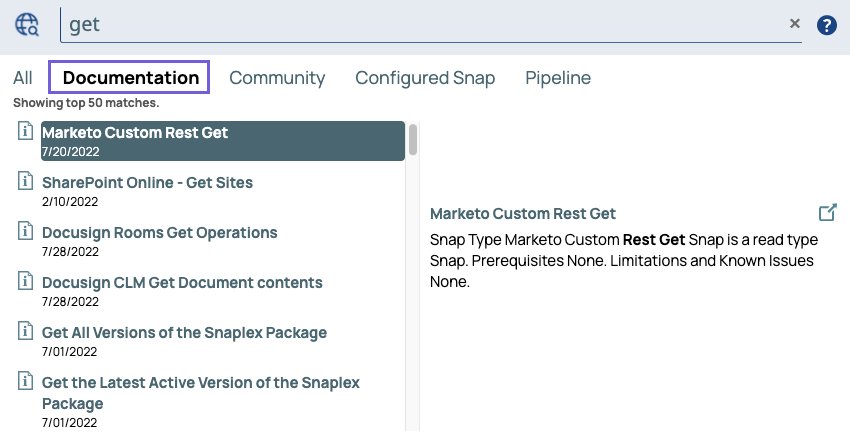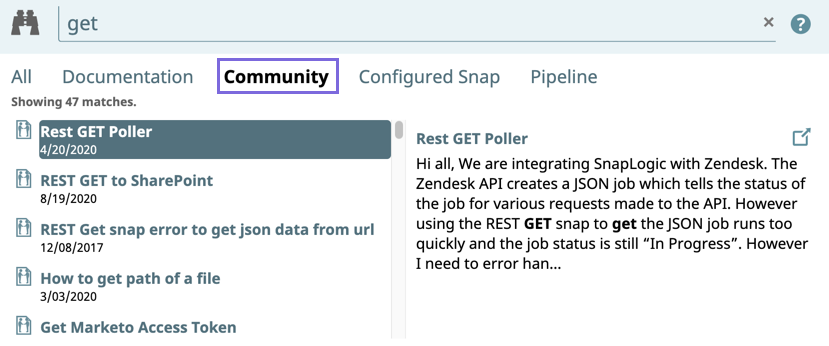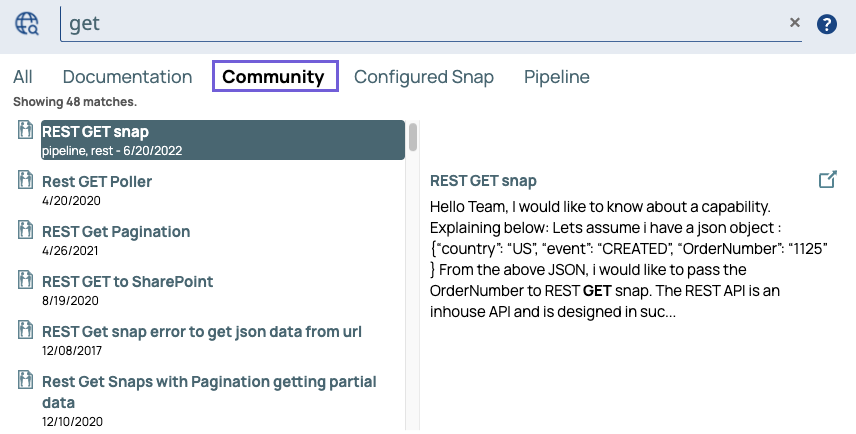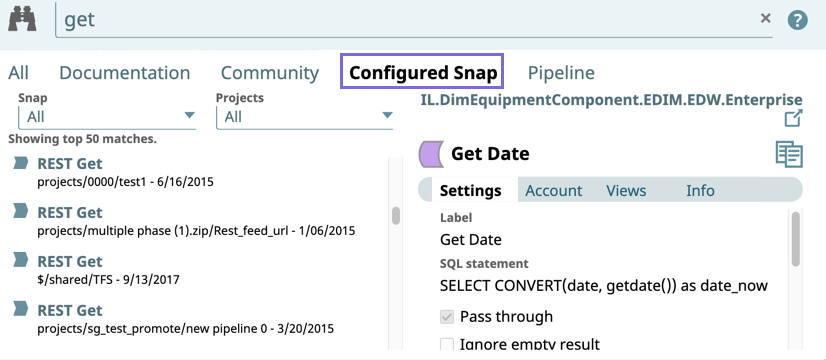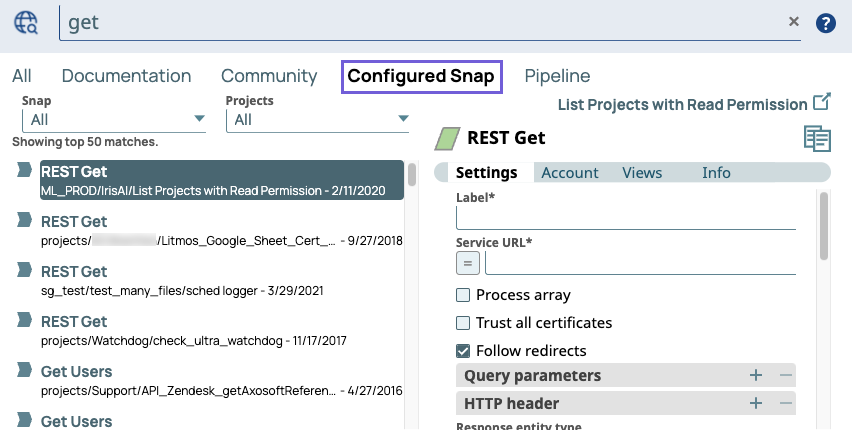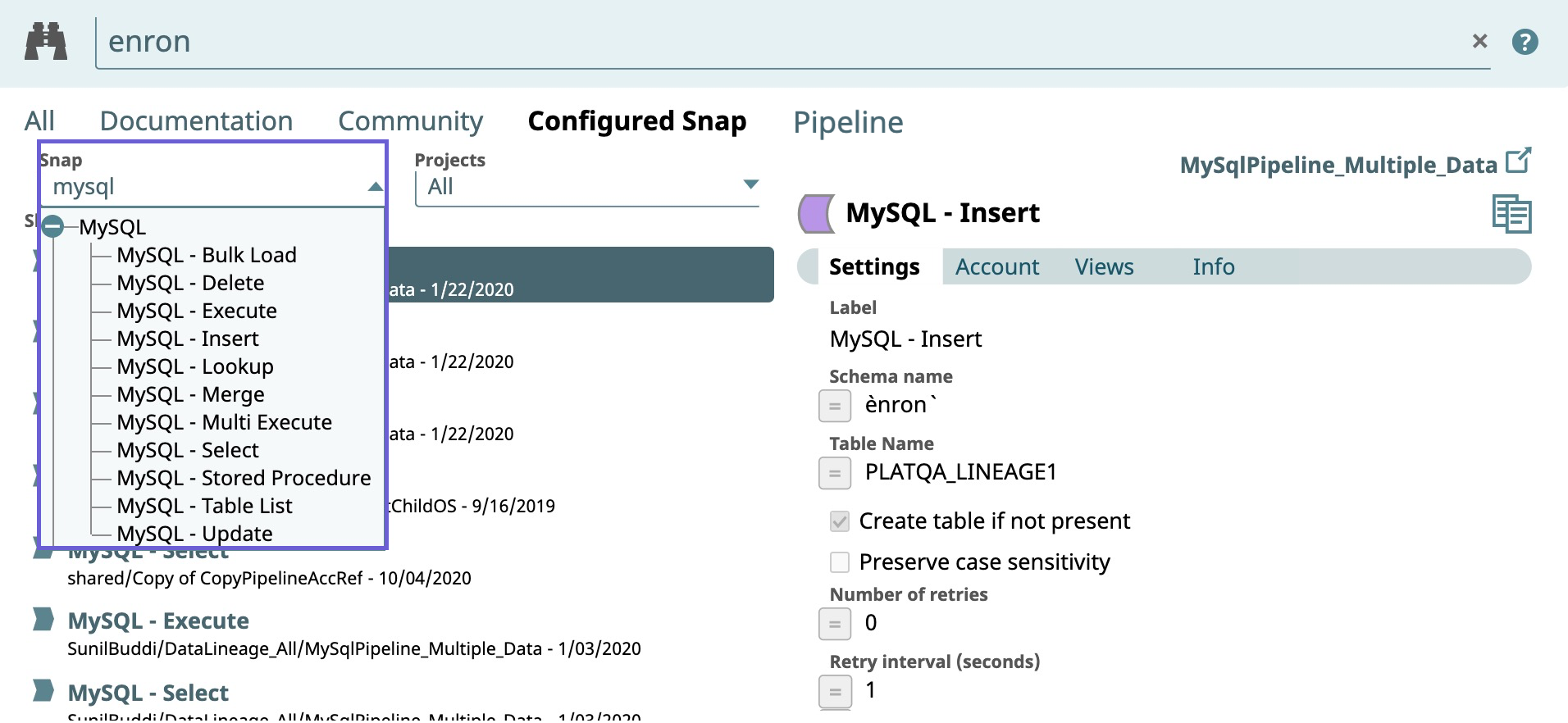...
- Click at the top of the window to display the Universal Search field.
- Enter a word in the search field.
Search results begin to display as you type.
...
You can view only the results from the SnapLogic Documentation portal by clicking the Documentation tab.
To view a specific documentation article:
...
You can view only the results from SnapLogic Community by clicking the Community tab.
To view a specific Community post:
...
You can view only the results from Configured Snaps by clicking the Configured Snap tab.
Snap Filter
You can filter the results further with the Snap selector. If you have the Snap name, type, or a term associated with a Snap, type the name of a Snap Pack, Snap, or related search word in the Snap field, then click to display a list of available Snaps associated with the Configured Snap search word. The default setting is All.
...