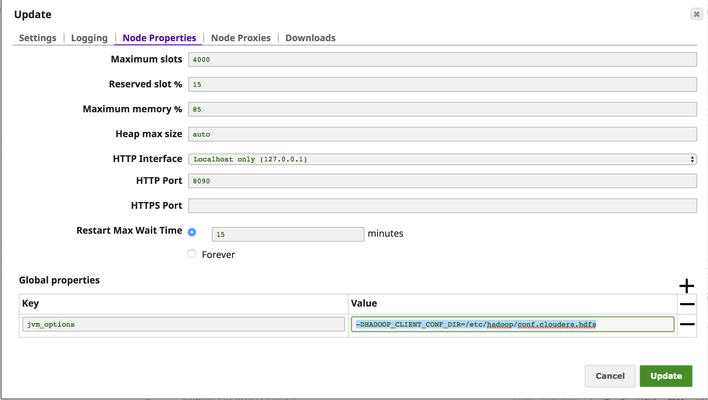On this page
...
- User impersonation.
Hadoop allows you to configure proxy users to access HDFS on behalf of other users; this is called impersonation. When user impersonation is enabled on the Hadoop cluster, any jobs submitted using a proxy are executed with the impersonated user's existing privilege levels rather than those of a superuser.
When User Impersonation option is selected and Kerberos is not selected as the account type, the user who is executing the pipeline is used to impersonate for the HDFS Operations. For example, if the user logged into the SnapLogic platform is operator@snaplogic.com, the user name "operator" is used to proxy the super user. When a Kerberos account is configured and User impersonation is selected, the Client Principal configured in the Kerberos account impersonates the pipeline user.
This user is expected to be in the ACL as described below, Set the right acls for impersonating the user to decrypt key (essentially read from encryption zone) in kms-acls.xml / KMS UI.
Code Block <property> <name>key.acl.<key_name>.DECRYPT_EEK</name> <value>user1,user2,userN group1,group2,groupN</value> <description> ACL for decryptEncryptedKey operations. </description> </property>
Refer to the specific managed service for more information on how to do that in the UI/Configuration:
https://hadoop.apache.org/docs/r2.8.0/hadoop-kms/index.html#Decrypt_Encrypted_Key
https://www.cloudera.com/documentation/enterprise/5-8-x/topics/cdh_sg_kms_security.html#concept_fgf_42v_mp
https://docs.hortonworks.com/HDPDocuments/HDP2/HDP-2.6.1/bk_security/content/ranger-kms-admin-guide.html
- In Snaplex Settings, Node properties, add the value
-DHADOOP_CLIENT_CONF_DIR=<conf_dir>to the keyjvm_optionsfor the "jcc.jvm_options" under under Global properties.
Add the following to the
core-site.xmlin cluster configuration or add it tocore-site.xmllocated in the input directory pointed byHADOOP_CLIENT_CONF_DIRCode Block <property> <name>hadoop.security.crypto.codec.classes.aes.ctr.nopadding</name> <value>org.apache.hadoop.crypto.OpensslAesCtrCryptoCodec, org.apache.hadoop.crypto.JceAesCtrCryptoCodec</value> </property>