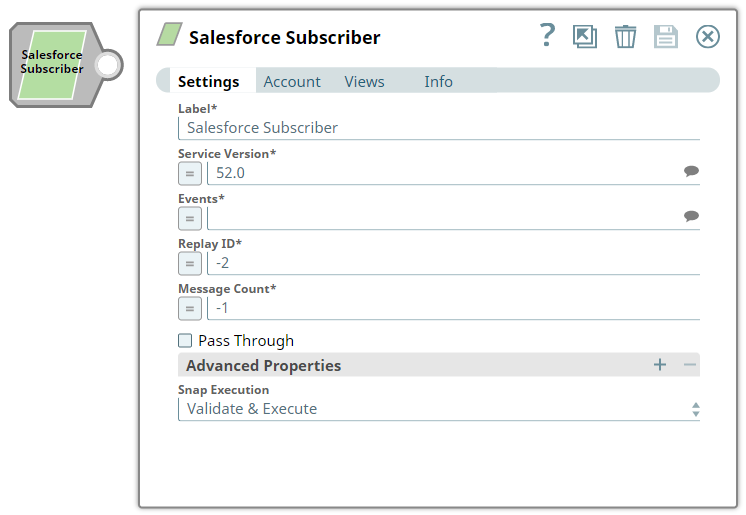In this article
...
The Salesforce Subscriber Snap is a Read-type Snap that provides the functionality to subscribe to Salesforce Platform and CDC events for a given standard and custom Salesforce object.
| Note | ||||||||||||
|---|---|---|---|---|---|---|---|---|---|---|---|---|
|
Supported Salesforce Events
...
Limitations and Known Issues
For a Salesforce (Platform Events) Subscriber Snap, retry attempts are not logged, and currently, retries are attempted only for authentication errors.
Salesforce imposes a limit on the number of subscriptions. See Change Data Capture Allocations for details.
Supports only Platform and CDC events.
Multiexcerpt include macro macro_uuid 65201e62-92c4-40a7-b0a3-0a112c7d2113 name Salesforce objects limitation templateData eJyLjgUAARUAuQ== page Salesforce Batch Create addpanel false
...
Type | Format | Number of Views | Examples of Upstream and Downstream Snaps | Description |
|---|---|---|---|---|
Input | Document |
|
| This Snap at the most can have only one input document that contains data to be listened on a Salesforce object. |
Output | Document |
|
| A document with Map data that contain the individual records subscribed on the given Salesforce object and/or |
Snap Settings
Field | Field Type | Description | ||||||
|---|---|---|---|---|---|---|---|---|
Label*
| String | Specify the name for the Snap. You can modify this to be more specific, especially if you have more than one of the same Snap in your pipeline. | ||||||
Service Version*
| String/Expression | Specify the version number of the Salesforce service that you want to connect to.
| ||||||
Events*
| String/Expression | Specify the Salesforce Platform event or CDC event. This is a suggestible field that lists the Platform Events and CDC events available to you. You can select the name from the suggested list in the drop-down menu. The supported Salesforce events are:
| ||||||
Replay ID*
| Integer/Expression | Specify the position of an event in the event stream. The Snap supports the following IDs:
If you stop a Pipeline execution, the Replay ID is lost and the Snap restarts from the position you input here.
| ||||||
Message Count*
| Integer/Expression | Specify the number of messages required to read and complete the Pipeline execution.
| ||||||
Pass Through
| Checkbox | Select this checkbox to pass the input document the output view under the key 'original'. If you deselect this checkbox, the input document will not be passed and there is no " | ||||||
Advanced Properties | Use this fieldset to configure Http Long Polling. | |||||||
Properties
| String | Specify the property or select from the suggestion list. | ||||||
Values Default Value: N/A | String | Specify the value for the property. | ||||||
Snap Execution
| Dropdown list |
| ||||||
...
Process Platform Events in Salesforce
This example Pipeline demonstrates how the Salesforce Subscriber Snap processes platform events. The following Salesforce Subscriber Snap shows how the Snap is configured and how the Salesforce object's records are read.
...
You can see that the Replay ID is -2. So the Snaps reads messages from the beginning. And the Snap reads only 3 messages as the Message count is set to 3.The Snap processes the events and the output preview is as follows:
...
Downloads
...