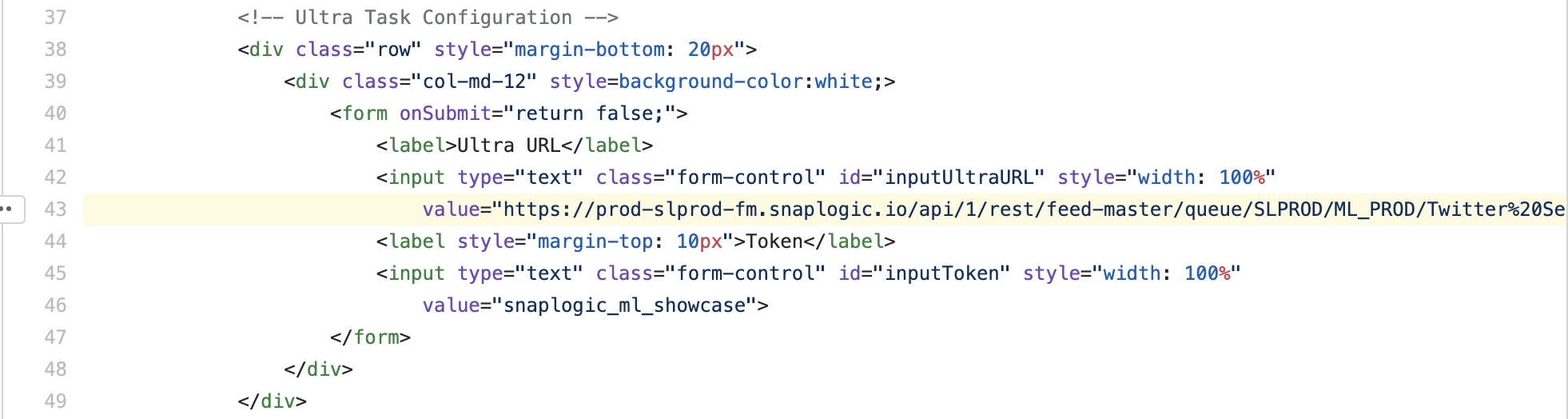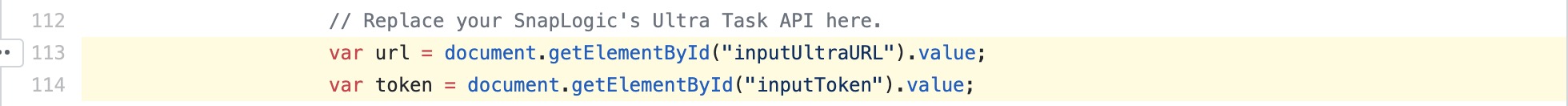...
SnapLogic Pipelines can be deployed as Ultra Task or Triggered Task to provide REST APIs that can power your web/mobile applications using a serverless architecture. Ultra Task provides low-latency by pre-loading the Pipeline in the memory. Triggered Task has relatively higher latency since the Pipeline loads, executes, or stops for each request (API call), which is ideal for batch processing. For Machine Learning APIs that help build web applications such as Twitter Sentiment Analysis, Ultra Task is preferable to provide a seamless user experience. The following examples use Ultra Task to power web applications:
...
Follow the steps below to build your application. You should have the Twitter Sentiment Analysis HTML file and the Ultra Task endpoint before performing these steps.
- Test the API (Ultra Task) to ensure the it is working as expected.
- Modify the HTML file to use your Ultra Task and test it locally.
- Deploy your web application.
Step 1. Test the API (Ultra Task)
...
To change the default URL, modify the HTML file at line 43.
Alternatively, you can remove the Ultra URL and Token settings from the code block above and add your own URL and token in the code at line 113 and 114.
Open the HTML file using a browser and validate that the web application is working as expected.
...