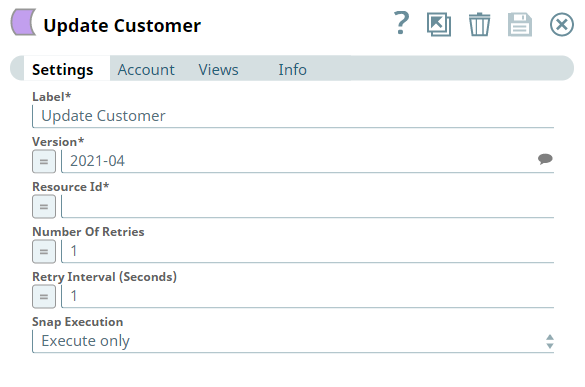In this article
Overview
You can use this Snap to update customer records from Shopify.
Prerequisites
- Valid client ID.
- A valid account with the required permissions.
Support for Ultra Pipelines
- Works in Ultra Pipelines.
Limitations
- API Versions
- API Rate Limits
Known Issues
None.
Snap Input and Output
| Input/Output | Type of View | Number of Views | Examples of Upstream and Downstream Snaps | Description |
|---|---|---|---|---|
| Input | Binary |
|
| Customer details in JSON format. For example,
|
| Output | Binary |
|
| The updated customer object. |
Snap Settings
| Parameter | Data Type | Description | Default Value | Example |
|---|---|---|---|---|
| Label | String | Required. Specify the name for the Snap. You can modify the default name to be specific and meaningful, especially if you have more than one of the same Snaps in your pipeline. | N/A | Ord_354 |
| Version | String/Suggestion | Required. Specify the Shopify API version. Alternatively, click the Suggestion icon to fetch the list of Shopify API versions. | 2021-04 | 2021-04 |
| Resource ID | String/Expression | Required. Specify a unique identifier for the resource. | N/A | $id |
| Number Of Retries | Integer/Expression | Specify an integer value to set the maximum number of reconnection attempts that the Snap must perform, in case of connection failure or timeout. | 1 | 2 |
| Retry Interval (Seconds) | Integer/Expression | Specify the duration in seconds for which the Snap must wait between two reconnection attempts, until the number of retries is reached. | 1 | 2 |
| Snap Execution | Drop-down list | Select one of the three modes in which the Snap executes. Available options are:
| Execute only | Validate & Execute |
Troubleshooting
| Error | Reason | Resolution |
|---|---|---|
| Batch execution failed | The Pipeline ended before the batch could complete execution due to a connection error. | Verify that the Batch size field is configured to handle the inputs properly. If you are not sure when the input data is available, configure this field as zero to keep the connection always open. |
Examples
Excluding Fields from the Input Data Stream
We can exclude the unrequired fields from the input data stream by omitting them in the Input schema field set. This example demonstrates how we can use the <Snap Name> to achieve this result:
<screenshot of Pipeline/Snap and description>
Download this Pipeline.
Downloads
Important Steps to Successfully Reuse Pipelines
- Download and import the Pipeline into SnapLogic.
- Configure Snap accounts as applicable.
- Provide Pipeline parameters as applicable.
See Also
- Endpoint Doc Link 1
- Endpoint Doc Link 2
- Endpoint Doc Link 3
- Getting Started with SnapLogic
- Snap Support for Ultra Pipelines
- SnapLogic Product Glossary