On this Page
Snap type: | Write | |||||||
|---|---|---|---|---|---|---|---|---|
Description: | This Snap executes an SQL Server bulk load. The Snap uses the bcp utility program internally to perform the bulk load action. The input data is first written to a temporary data file, then the bcp utility program loads the data from the data file into the target table.
Table CreationIf the table does not exist when the Snap tries to do the load, and the Create table property is set, the table will be created with the columns and data types required to hold the values in the first input document. If you would like the table to be created with the same schema as a source table, you can connect the second output view of a Select Snap to the second input view of this Snap. The extra view in the Select and Bulk Load Snaps are used to pass metadata about the table, effectively allowing you to replicate a table from one database to another. The table metadata document that is read in by the second input view contains a dump of the JDBC DatabaseMetaData class. The document can be manipulated to affect the CREATE TABLE statement that is generated by this Snap. For example, to rename the name column to full_name, you can use a Mapper (Data) Snap that sets the path $.columns. Name.COLUMN_NAME to full_name. The document contains the following fields:
The Snap will not automatically fix some errors encountered during table creation since they may require user intervention to resolve correctly. For example, if the source table contains a column with a type that does not have a direct mapping in the target database, the Snap will fail to execute. You will then need to add a Mapper (Data) Snap to change the metadata document to explicitly set the values needed to produce a valid CREATE TABLE statement. SQL Server BCP program only accepts date time values in format YYYY-MM-dd HH:mm: ss, thus SQL Server Bulk Load Snap only accepts two types of data as the input of a DATETIME column:
SQL Server Bulk Load Snap does not accept the results by the DateTime string from the expression Date.toLocaleDateTimeString().
| |||||||
| Prerequisites: | The BCP utility must be installed on the Groundplex nodes on which you want to execute this Snap. To install the BCP utility on a Groundplex:
| |||||||
| Troubleshooting | Problem: Some characters appear as junk values after bulk load. Reason: The Snaplex uses character sets defined in the OS on which they are installed. Due to this, any unrecognized character set is not supported by the Snaplex as well. As a result, such characters in the data set are represented as junk values in the database after a bulk load operation. Resolution: This problem can be resolved by editing the bcp.bat file to accept custom characters. And using the absolute path to this bcp file in the BCP absolute path property. The bcp.bat file must contain the following: This resolution is applicable only to Windows-based Snaplexes. | |||||||
| Support and limitations: | Does not work in Ultra Pipelines. | |||||||
| Account: | This Snap uses account references created on the Accounts page of SnapLogic Manager to handle access to this endpoint. See Configuring SQL Server Accounts for information on setting up this type of account. | |||||||
| Views: |
| |||||||
Settings | ||||||||
Label | Required. The name for the Snap. You can modify this to be more specific, especially if you have more than one of the same Snap in your pipeline. | |||||||
Schema Name | The database schema name. In case it is not defined, then the suggestion for the Table Name will retrieve all tables names of all schemas. The property is suggestible and will retrieve available database schemas during suggest values. The values can be passed using the pipeline parameters but not the upstream parameter. Example: SYS | |||||||
Table Name | Required. Table on which to execute the bulk load operation. The values can be passed using the pipeline parameters but not the upstream parameter. Example: people Default value: [None] Currently, the BCP utility in the Linux environment has a limitation while processing the table names. When loading the data into a selected table and If the table name contains the characters '$%' or '!$', the combination works fine, however, BCP does not support if the table name contains the characters vice-a-versa as'%$' and '$!'. Examples: | |||||||
Create table if not present | Whether the table should be automatically created if it is not already present. Using this option creates a table with all columns of type STRING.
| |||||||
BCP absolute path | The absolute path of the bcp utility program in JCC's file system. If empty, the Snap looks for it in JCC's environment variable PATH. Example: C:\bcp.bat Default value: [None] bcp.bat should include the ".exe" extension to ensure the executable is actually referenced. Handling Unrecognized Character sets in the Data set Since the Snaplex uses the OS's default character set, it cannot recognize characters in other languages. Due to this, unrecognized characters in the data set are replaced with junk values when performing bulk load operations. To mitigate this, create a bcp.bat file and include the following line: Use the path to this bcp.bat file in the BCP absolute path. This is only applicable to Windows-based Snaplexes. | |||||||
Maximum error count | Required. The maximum number of rows which can fail before the bulk load operation is stopped. Default value: 10 | |||||||
Snap execution | Select one of the three modes in which the Snap executes. Available options are:
| |||||||
In a scenario where the Auto commit on the account is set to true, and the downstream Snap does depends on the data processed on an Upstream Database Bulk Load Snap, use the Script Snap to add delay for the data to be available.
For example, when performing a create, insert and a delete function sequentially on a pipeline, using a Script Snap helps in creating a delay between the insert and delete function or otherwise it may turn out that the delete function is triggered even before inserting the records on the table.
Example
This example loads data from table bulk_test_source to table bulk_test_target with SQL Server Bulk Load Snap.
The pipeline:
The SQL Server Select Snap gets records in the table bulk_test_source and passes them to the SQL Server Bulk Load Snap:
The SQL Server Bulk Load Snap that loads inputs to table bulk_test_target looks as follows:
The output of the SQL Server Bulk Load Snap after executing the pipeline:
Release | Snap Pack Version | Date | Type | Updates |
|---|---|---|---|---|
February 2024 | 436patches26177 |
| Latest |
|
February 2024 | 436patches25757 |
| Latest | Fixed an issue with the SQL Server - Insert Snap that previously displayed an error when attempting to insert a true or false value into a |
February 2024 | 436patches25548 |
| Latest |
Behavior change: |
February 2024 | main25112 |
| Stable | As of |
November 2023 | main23721 |
| Stable | Updated and certified against the current SnapLogic Platform release. |
August 2023 | 434patches22758 |
| Latest | Fixed an issue with the SQL Server Stored Procedure and Table List Snaps that caused no retries to be executed even if you select the number of retries in the UI when a custom JDBC driver was used. |
August 2023 | 434patches22579 |
| Latest | Improved the SQL Server Bulk Load Snap to reduce the chance of causing a deadlock error. |
August 2023 | main22460 |
| Stable | The SQL Server - Execute Snap now includes a new Query type field. When Auto is selected, the Snap tries to determine the query type automatically. |
May 2023 | 433patches22090 |
| Latest | The SQL Server Stored Procedure and SQL Server Table List Snaps now support the retry functionality. |
May 2023 | 433patches21808 |
| Latest |
|
May 2023 | 433patches21386 |
| - | The SQL Server Snap Pack is upgraded to the latest version of the Microsoft JDBC Driver 12.2.0.jre11 for SQL Server:
The Microsoft JDBC Driver |
May 2023 | 433patches21119 |
| Latest | Updated the Bulk Load Snap to preserve empty strings as empty strings and null as nulls. |
May 2023 | main21015 |
| Stable | Upgraded with the latest SnapLogic Platform release. |
February 2023 | main19844 |
| Stable | Upgraded with the latest SnapLogic Platform release. |
November 2022 | 431patches19263 |
| Latest | The SQL Server Insert Snap no longer no longer includes the Preserve case-sensitivity checkbox because the database is case-insensitive. The database stores the data regardless of whether the columns in the target table and the input data are in mixed, lower, or upper case. |
November 2022 | 431patches19268 |
| Latest | The SQL Server-Insert Snap now displays the error, |
November 2022 | 431patches19234 |
| Latest | A memory leak in the SQL Server Stored Procedure Snap is fixed. The Snap now clears the closed connections from memory and retains the open connections. |
November 2022 | 431patches19000 |
| Stable/Latest | The SQL Server accounts failed with a certificate error on Windows Snaplexes when using the default SQL driver with the |
November 2022 | main18944 |
| Stable | The MySQL Insert Snap now creates the target table only from the table metadata of the second input view when the following conditions are met:
|
August 2022 | 430patches17064 |
| Latest | The SQL Server - Select Snap now has the Convert rowversion datatype to integer checkbox to support the |
4.30 Patch | 430patches17368 |
| Latest | The SQL Server Execute Snap containing an explicit SQL transaction now works as expected when using a default JDBC driver. |
August 2022 | main17386 |
| Stable | Upgraded with the latest SnapLogic Platform release. |
4.29 Patch | 429patches16235 |
| Latest | Fixed an issue with SQL Server Execute Snap where the Snap did not display a valid error message when the delete condition is invalid. |
4.29 | main15993 |
| Stable | Enhanced the SQL Server - Bulk Load Snap with the Batch Size field to process records in a batch. |
4.28 Patch | 428patches14649 |
| Latest | Enhanced the SQL Server - Select and SQL Server - Lookup Snaps with Option for Unique Identifier Column that allows you to convert the case to lower or upper while displaying the Unique Identifier output (display) value. |
4.28 | main14627 |
| Stable | Updated the label for Delete Condition to Delete Condition (Truncates Table if empty) in the SQL Server Delete Snap. |
4.27 | main12833 |
| Stable | Enhanced the SQL Server - Execute Snap to invoke stored procedures. |
4.26 Patch | 426patches12535 | Latest | Fixed an issue in the SQL Server Bulk Load snap where boolean data type failed to load into BIT field. | |
4.26 | main11181 |
| Stable | Upgraded with the latest SnapLogic Platform release. |
4.25 Patch | 425patches10797 |
| Latest | Fixed an issue with the SQL Server - Bulk Load Snap where the Snap fails when the login password contains a colon or a less than (<) symbol. |
4.25 | main9554 |
| Stable | Upgraded with the latest SnapLogic Platform release. |
4.24 Patch | 424patches8657 |
| Latest | Enhances the SQL Server - Select Snap by introducing a new field, Query Hints, which helps to customize and optimize the database engine to process query statements. |
4.24 | main8556 | Stable |
| |
4.23 Patch | 423patches8190 |
| Latest | Fixes an issue with SQL Server - Execute to handle SQL statements that begin with special characters. |
4.23 | main7430 |
| Stable | Enhances the accounts in this Snap Pack to allow Windows-based (Active Directory) authentication and user impersonation for SQL Server user accounts. |
4.22 Patch | 422patches6728 |
| Latest | Enhances the SQL Server Snap pack to allow Windows (Active Directory) based authentication and user impersonation for SQL Server user accounts. |
4.22 | main6403 |
| Stable | Upgraded with the latest SnapLogic Platform release. |
4.21 Patch | 421patches6272 |
| Latest | Fixes the issue where Snowflake SCD2 Snap generates two output documents despite no changes to Cause-historization fields with DATE, TIME and TIMESTAMP Snowflake data types, and with Ignore unchanged rows field selected. |
4.21 Patch | 421patches6144 |
| Latest | Fixes the following issues with DB Snaps:
|
4.21 Patch | MULTIPLE8841 |
| Latest | Fixes the connection issue in Database Snaps by detecting and closing open connections after the Snap execution ends. |
4.21 Patch | db/sqlserver8837 |
| Latest | Fixed the SQL Server - Stored Procedure Snap to support the UUID datatype. |
4.21 | snapsmrc542 |
| Stable | Upgraded with the latest SnapLogic Platform release. |
4.20 Patch | db/sqlserver8793 |
| Latest | Fixed an issue in the SQL Server - Insert Snap due to which the Snap failed to load values of data type INT. |
4.20 Patch | db/sqlserver8796 |
| Latest | Fixed the SQL Server - Bulk Load Snap to mask the password in the logged exception messages. |
4.20 | snapsmrc535 |
| Stable | Upgraded with the latest SnapLogic Platform release. |
4.19 Patch | db/sqlserver8413 |
| Latest | Fixed an issue with the SQL Server - Update Snap wherein the Snap is unable to perform operations when:
|
4.19 | snaprsmrc528 |
| Stable | Upgraded with the latest SnapLogic Platform release. |
4.18 Patch | db/sqlserver7989 |
| Latest | Fixed an issue in the SQL Server - Merge Snap wherein identity columns are not handled correctly. Also, added a field, Enable Identity Insert, that enables you to insert values into an identity column. |
4.18 | snapsmrc523 |
| Stable |
|
4.17 Patch | MULTIPLE7479 |
| Latest | Fixed an issue with the SQL Server - Lookup Snap wherein it fails a UUID search. |
4.17 | ALL7402 |
| Latest | Pushed automatic rebuild of the latest version of each Snap Pack to SnapLogic UAT and Elastic servers. |
4.17 | snapsmrc515 |
| Latest |
|
4.16 Patch | db/sqlserver6981 |
| Latest | Fixed an issue of slow performance in SQL Server Snaps while using SQL Server Dynamic account type. |
4.16 Patch | db/sqlserver6818 |
| Latest | Fixed an issue with the Lookup Snap passing data simultaneously to output and error views when some values contained spaces at the end. |
4.16 | snapsmrc508 |
| Stable | Upgraded with the latest SnapLogic Platform release. |
4.15 Patch | db/sqlserver6337 |
| Latest | Replaced Max idle time and Idle connection test period properties with Max life time and Idle Timeout properties respectively, in the Account configuration. The new properties fix the connection release issues that were occurring due to default/restricted DB Account settings. |
4.15 | snapsmrc500 |
| Stable | Upgraded with the latest SnapLogic Platform release. |
4.14 Patch | db/sqlserver5912 |
| Latest | Fixed an issue to parse the right data type and display it in the input schema for SQL Server Snap.. |
4.14 Patch | db/sqlserver5665 |
| Latest | Implemented a connection retry logic in the SQL Server account to resolve the connection loss issue in a customer's org. |
4.14 | snapsmrc490 |
| Stable | Upgraded with the latest SnapLogic Platform release. |
4.13 | snapsmrc486 |
| Stable | Upgraded with the latest SnapLogic Platform release. |
4.12 | snapsmrc480 |
| Stable | Upgraded with the latest SnapLogic Platform release. |
4.11 Patch | db/sqlserver4388 |
| Latest | Fixed an issue with the Stored Procedure Snap that does not maintain the columns' order on the output as per table's definition. |
4.11 Patch | db/sqlserver4288 |
| Latest | SQL Server Snap Pack - Fixed an issue when inserting a valid NaN value into a column. |
4.11 | snapsmrc465 |
| Stable | Upgraded with the latest SnapLogic Platform release. |
4.10 Patch | sqlserver3953 |
| Latest | Fixed an issue where the SQL Server Stored Procedure gets hanged when more than one Snap existed in the pipeline each processing greater than 1K documents. |
4.10 | snapsmrc414 |
| Stable | Added Auto commit property to the Select and Execute Snaps at the Snap level to support overriding of the Auto commit property at the Account level. |
4.9.0 Patch | sqlserver3224 |
| Latest | Addressed an issue with SQL Server - Bulk Load execution even with 0 input documents |
4.9.0 Patch | sqlserver3076 |
| Latest | Fixed an issue regarding connection not closed after login failure; Expose autocommit for "Select into" statement in PostgreSQL Execute Snap and Redshift Execute Snap |
4.9 | snapsmrc405 |
| Stable | Upgraded with the latest SnapLogic Platform release. |
4.8.0 Patch | sqlserver2803 |
| Latest | Addressed an issue with slow performance with Bulk Load BCP. |
4.8.0 Patch | sqlserver2761 |
| Latest | Potential fix for JDBC deadlock issue. |
4.8.0 Patch | sqlserver2706 |
| Latest | Fixed SQL Server Snap Pack rendering dates that are one hour off from the date returned by database query for non-UTC Snaplexes. |
4.8 | snapsmrc398 |
| Stable | Upgraded with the latest SnapLogic Platform release. |
4.7 | snapsmrc382 |
| Stable |
|
4.6 | snapsmrc362 |
| Stable |
|
4.5.1 | snapsmrc344 |
| Latest | Upgraded with the latest SnapLogic Platform release. |
4.5 | snapsmrc344 |
| Stable |
|
4.4.1 | NA |
| Latest |
|
.png?version=1&modificationDate=1489655245477&cacheVersion=1&api=v2)
.png?version=1&modificationDate=1489654755277&cacheVersion=1&api=v2&width=540&height=408)
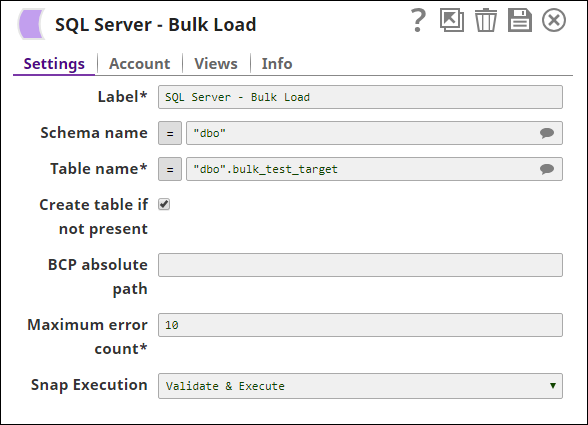
.png?version=1&modificationDate=1489654859797&cacheVersion=1&api=v2&width=650&height=381)