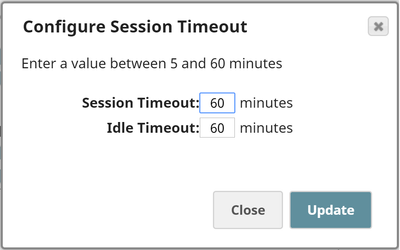In this Page
This page provides an overview about how connection timeouts work in the SnapLogic Integration Platform.
Task Execute, ForEach and all other internal Snaplex calls, such as registration or Snap downloads, use an inbuilt http client. The http client timeouts can be configured in the Snaplex's global.properties file.
The socket timeout (the timeout happens after x seconds after no data is received from the endpoint) can be configured on the Snaplex's global.properties file by adding the line:
jcc.http_client_socket_timeout = n
The maximum socket timeout value is by default set to 180 seconds, which is defined by the platform itself. The platform will wait for up to a maximum of 180 seconds for data to be received, after which the request will be timed out.
The second timeout is the request timeout, inbound to SnapLogic, where triggered or Ultra pipeline requests will be timed out if the requested resource does not complete and return within 15 minutes.
Snap-specific Timeouts
- The REST Snap Pack has its own timeout property (it applies to both request and socket timeout for ease of use reasons). The timeout only defines the timeout for the client being used; the receiver can decide if it wants to kill the request at any time on the receiver side, then the timeout is basically overwritten by the timeout settings of the receiver.
- The SalesForce Snap Pack has a default timeout setting of 600 seconds, for both request and socket timeout.
- The SOAP Execute Snap also lets you set the timeout on the Snap's Settings page.
User Session Timeout Policy
Configurable on the Settings page by the org admin, the User Session Timeout Policy lets you configure both the client idle timeout and session token duration.
The session token duration can be set to any value between 5 minutes and 60 minutes (default is 60 minutes). The user will be warned when the client idle timeout is near and allow the user to continue.
The client idle timeout is the time a SnapLogic UI can be open without any user activity. It can be set to any value between 5 minutes and 60 minutes (default is 60 minutes). The UI application will log the user out when the client idle has expired with no activity.